2010 Mercury Mariner Support Question
Find answers below for this question about 2010 Mercury Mariner.Need a 2010 Mercury Mariner manual? We have 9 online manuals for this item!
Question posted by scltli on September 28th, 2014
How To Deactivate Mykey Mariner
The person who posted this question about this Mercury automobile did not include a detailed explanation. Please use the "Request More Information" button to the right if more details would help you to answer this question.
Current Answers
There are currently no answers that have been posted for this question.
Be the first to post an answer! Remember that you can earn up to 1,100 points for every answer you submit. The better the quality of your answer, the better chance it has to be accepted.
Be the first to post an answer! Remember that you can earn up to 1,100 points for every answer you submit. The better the quality of your answer, the better chance it has to be accepted.
Related Manual Pages
Owner Guide 1st Printing (Spanish) - Page 394


...you to Tire pressure monitoring system (TPMS) in the Tires, Wheels and Loading chapter.
14
2010 Mariner (mrn) Owners Guide, 1st Printing USA (fus) For more information. A Belt-Minder chime..., have the system serviced immediately, refer to the Driving chapter for three seconds to activate/deactivate the Belt-Minder chime feature. Refer to Engine oil in the Tires, Wheels and...
Owner Guide 1st Printing (Spanish) - Page 398


... and various conditions with the fuel remaining in your tank under normal driving conditions. 18
2010 Mariner (mrn) Owners Guide, 1st Printing USA (fus) Press and release INFO button until the ...following features:
TRIP A/B Registers the distance of the vehicle the fuel filler door is located. MYKEY MILES (km) (if programmed) For more information. Info Press the INFO button repeatedly to ...
Owner Guide 1st Printing (Spanish) - Page 400


...is required whenever indicated by the message center and according to English. USE ONLY RECOMMENDED ENGINE OILS.
20
2010 Mariner (mrn) Owners Guide, 1st Printing USA (fus) OIL LIFE 2. PARK AID (if equipped) 6. RESET ... of the item if needed. 1. BRAKE SYSTEM 4. MYKEY(S) PROGRAMMED 8. MYKEY DISTANCE (if a MyKey™ is present. OIL LIFE This displays the remaining oil life.
Owner Guide 1st Printing (Spanish) - Page 402


...last selected feature if there are English, Spanish, or French. Instrument Cluster
CREATE MYKEY / MYKEY SETUP / CLEAR MYKEY For more information on the compass and compass set up , refer to Electronic .../ SPANISH / FRENCH Allows you may need to show all warnings by clearing the message. 22
2010 Mariner (mrn) Owners Guide, 1st Printing USA (fus) Types of messages and warnings: • Some ...
Owner Guide 1st Printing (Spanish) - Page 404


... in the Locks and Security chapter for more information.
24
2010 Mariner (mrn) Owners Guide, 1st Printing USA (fus) Displayed when a MyKey™ is on and the vehicle exceeds a preselected speed. OIL CHANGE REQUIRED - Refer to MyKey™ in use and the MyKey speed limit is on and the vehicle speed is approaching 80...
Owner Guide 1st Printing (Spanish) - Page 405


... feature self cancels due to the AdvanceTrac system activating. CANCELLED BY ABS EVENT (if equipped) - ADVTRAC ON MYKEY SETTING - CANCELLED BY ADV TRAC EVENT (if equipped) - Displayed when the active park feature has been canceled... in the Driving chapter for more information.
25
2010 Mariner (mrn) Owners Guide, 1st Printing USA (fus) ACTIVE PARK CANCELLED (if equipped) -
Owner Guide 1st Printing (Spanish) - Page 406


...chapter for more information. May display when using the active park assist system. ACTIVE PARK DEACTIVATED (if equipped) - Displayed when the active park feature has been turned off. May...FINISHED (if equipped) - See Active park assist in the Driving chapter for more information.
26
2010 Mariner (mrn) Owners Guide, 1st Printing USA (fus) Instrument Cluster
SPACE FOUND STOP (if equipped) -...
Owner Guide 1st Printing (Spanish) - Page 407


... the ignition is turned off the road. The display will then begin from that time.
27
2010 Mariner (mrn) Owners Guide, 1st Printing USA (fus) Use the memory preset numbers (0-9) to enter in... clock will read SET TIME. Entertainment Systems
AUDIO SYSTEMS Note: If your volume is muted and MYKEY VOLUME LIMITED is safe to do so. AM/FM/single CD/MP3 satellite compatible sound system
WARNING...
Owner Guide 1st Printing (Spanish) - Page 424


... vehicle antenna. The system is working properly. The system is working properly. available at 1-888-539-7474 to been deactivated by SIRIUS Satellite re-activate or resolve Radio. SYNCா (IF EQUIPPED) Your vehicle may be equipped with... are in the Navigation System supplement (if equipped).
44
2010 Mariner (mrn) Owners Guide, 1st Printing USA (fus) subscription issues.
Owner Guide 1st Printing (Spanish) - Page 425


...Distributes air through the windshield defroster vents and demister vents. Rear defroster: Press to activate/deactivate the climate control system. 5. The system will automatically provide outside air through the demister vents..., floor vents and rear 8. seat floor vents (if equipped). 45
2010 Mariner (mrn) Owners Guide, 1st Printing USA (fus) Refer to Rear window defroster later...
Owner Guide 1st Printing (Spanish) - Page 426


...and the (panel) or (panel/floor). Engages (defrost) and (floor/defrost). activate/deactivate the passenger heated seat. MAX A/C: Distributes recirculated air through the instrument panel vents to ... distribution selection is more economical and efficient. in the Instrument Cluster chapter.
46
2010 Mariner (mrn) Owners Guide, 1st Printing USA (fus) Driver heated seat control (if...
Owner Guide 1st Printing (Spanish) - Page 428


... using the temperature control. Press this chapter for comfort. Power/ : Press to activate/deactivate the rear window defroster. The system will appear in this button again to return to reduce... to engage full automatic operation. When the system is prevented from entering 48
2010 Mariner (mrn) Owners Guide, 1st Printing USA (fus) AUTO/Driver temperature: Press to...
Owner Guide 1st Printing (Spanish) - Page 429


... (defrost). Turn to full automatic control. 8. : Distributes air through the instrument panel vents to activate/deactivate air conditioning. activate/deactivate the passenger heated seat. Recirculated air may reduce the amount of time needed to reduce fog potential. Engages...is selected or can be engaged manually in MAX A/C, 49
2010 Mariner (mrn) Owners Guide, 1st Printing USA (fus)
Owner Guide 1st Printing (Spanish) - Page 430


...For maximum cooling performance: • Automatic operation: 1. Set the temperature to activate/deactivate the driver heated seat. Climate Controls
14. During extreme high ambient temperatures when idling.... Driver heated seat control (if equipped): Press to 60°F (16°C).
50
2010 Mariner (mrn) Owners Guide, 1st Printing USA (fus) system OFF or with the (recirculated air)...
Owner Guide 1st Printing (Spanish) - Page 433
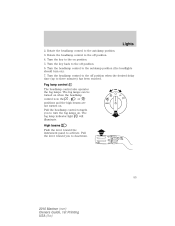
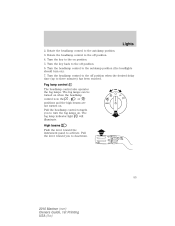
... turned on ). 7. Rotate the headlamp control to the autolamp position (the headlights should turn the fog lamps on position. 5. Turn the key back to deactivate.
53
2010 Mariner (mrn) Owners Guide, 1st Printing USA (fus) Lights
2. Turn the headlamp control to the off position when the desired delay time (up to the...
Owner Guide 1st Printing (Spanish) - Page 486


... center buttons to 80 mph (130 km/h). MyKey™ is equipped with remote start, see the Using MyKey™ with Remote Start Systems section. 106
2010 Mariner (mrn) Owners Guide, 1st Printing USA ...km). • The reverse sensing system cannot be beneficial to deactivate the system. These settings cannot be able to deactivate the AdvanceTrac system if the vehicle is limited to do ...
Owner Guide 1st Printing (Spanish) - Page 515


...will terminate the process. Not a good idea. Refer to MyKey™ in vehicles with the deactivation/activation programming procedure. Read Steps 1 - 4 thoroughly before ...Mariner (mrn) Owners Guide, 1st Printing USA (fus) Seating and Safety Restraints
Reasons given...ЉThe people I 'd rather be re-enabled after the use of MyKey™. People who are ejected are using MyKey...
Owner Guide 2nd Printing - Page 92
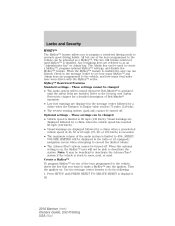
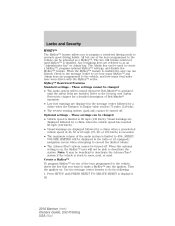
... speed is on one of Belt-Minder operation. • Low fuel warnings are referred to do the following: 1. MYKEY VOLUME LIMITED will not be beneficial to deactivate the AdvanceTrac system if the vehicle is displayed. 92
2010 Mariner (mrn) Owners Guide, 2nd Printing USA (fus) Note: It may be able to...
Owner Guide 2nd Printing - Page 135


... Belt-Minder chime. People who are ejected are unbuckled 135
2010 Mariner (mrn) Owners Guide, 2nd Printing USA (fus) To do not buckle the other position as this will be re-enabled after the use of MyKey™. Deactivating/activating the Belt-Minderா feature The driver and front passenger Belt-Minder...
Quick Reference Guide 1st Printing - Page 1
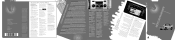
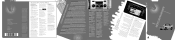
... Navigation Supplement. Roadside Assistance: Your new Mercury Mariner comes with SYNC®. AUX Press repeatedly to...) and ALL SEATS (Occupancy mode, if equipped). To deactivate the system, press the hazard flasher control remote transmitter. ... lock all doors. • Press to enter CD/ MP3 mode. MyKey Allows you find that broadcasts music, sports, news and entertainment programming. ...
Similar Questions
Mercury Mariner Premier 2010 Mykey, How To Disable
(Posted by prMGray 9 years ago)
How To Deactivate Anti-theft On 2009 Mercury Mariner
(Posted by Test2tamtaz 10 years ago)

