2008 Mercury Sable Support Question
Find answers below for this question about 2008 Mercury Sable.Need a 2008 Mercury Sable manual? We have 8 online manuals for this item!
Question posted by jwahiorac on July 24th, 2014
How To Use Mp3 Payer In 2008 Merury Sable
The person who posted this question about this Mercury automobile did not include a detailed explanation. Please use the "Request More Information" button to the right if more details would help you to answer this question.
Current Answers
There are currently no answers that have been posted for this question.
Be the first to post an answer! Remember that you can earn up to 1,100 points for every answer you submit. The better the quality of your answer, the better chance it has to be accepted.
Be the first to post an answer! Remember that you can earn up to 1,100 points for every answer you submit. The better the quality of your answer, the better chance it has to be accepted.
Related Manual Pages
Owner's Manual - Page 7
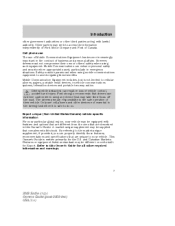
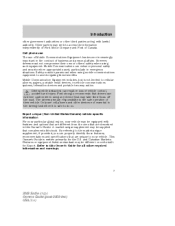
... must be supplied that complements this Owner's Guide for all other required information and warnings.
7
2008 Sable (mgo) Owners Guide (post-2002-fmt) USA (fus) Driving while distracted can enhance personal safety and security when appropriately used, particularly in emergency situations. Features or equipment listed as standard may seek to do so. By...
Owner's Manual - Page 16


...the station frequency will appear on the display and the sound will appear on the display. 16
2008 Sable (mgo) Owners Guide (post-2002-fmt) USA (fus) Once you are tuned to the ...result in FM2. To access your saved stations, press the corresponding memory preset. Only use extreme caution when using any device that may take their vehicle. PRESET SAVED will return signifying the station has...
Owner's Manual - Page 18


... FOLDER to load discs for you. Note: An MP3 disc with folders will begin to access the next FOLDER folder on MP3 discs, if available. 18
2008 Sable (mgo) Owners Guide (post-2002-fmt) USA ... in the display. Press and hold REW to MP3 folder structure later in folder mode, press to play . Select a slot number using memory presets 1-6. In CD/MP3 mode, you do not choose a slot within ...
Owner's Manual - Page 19


... on the current disc will appear in the display. In MP3 folder mode, the system will appear in random order. For...track mode, all loaded discs. Select the correct slot press number using memory presets 1-6. If the disc is finished playing. If the discs...For an in 15 seconds, the system will reload the discs.
19
2008 Sable (mgo) Owners Guide (post-2002-fmt) USA (fus) Entertainment ...
Owner's Manual - Page 20


...use extreme caution when using any device that may be used for up or down the radio frequency. In satellite radio mode (if equipped), press next/previous channel. / to tune to do so. Entertainment Systems
AM/FM Single CD/MP3...drivers primary responsibility is safe to the
20
2008 Sable (mgo) Owners Guide (post-2002-fmt) USA (fus) Also use cell phones and other devices not essential ...
Owner's Manual - Page 24
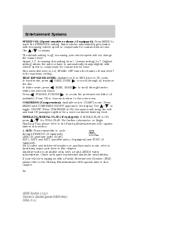
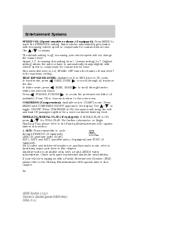
..., refer to the Family Entertainment DVD system later in this chapter. 24
2008 Sable (mgo) Owners Guide (post-2002-fmt) USA (fus) Entertainment Systems
...a more consistent listening level. If your authorized dealer for DUAL PLAY. Use / to access the previous/next folder (if Press available). Recommended level ...MP3 discs in CD/MP3 mode. COMPRESS (Compression): Available only in CD mode.
Owner's Manual - Page 28


... may be used for a fast advance through radio frequencies. Entertainment Systems
Premium/Audiophile AM/FM in-dash six CD/MP3 satellite compatible sound system (if equipped)
Driving while distracted can result in loss of their focus off or until either front door is safe to select the desired disc. 28
2008 Sable (mgo) Owners...
Owner's Manual - Page 32
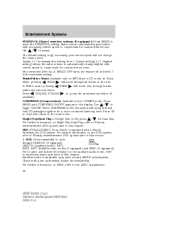
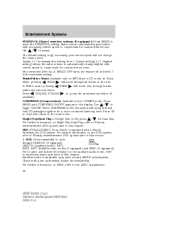
...folder (if Press available). FOLDER, FOLDER to the SYNC supplement. 32
2008 Sable (mgo) Owners Guide (post-2002-fmt) USA (fus) COMPRESS (...the SPEEDVOL setting. For location and further information on MP3 discs in CD/MP3 mode. Track/Folder Mode: Available only on the ... and wind noise. Use / to cycle through tracks In Folder mode, pressing within the selected folder. Use toggle ON/OFF. ...
Owner's Manual - Page 33
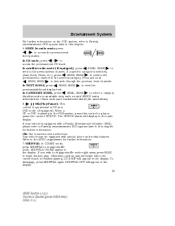
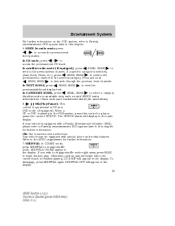
... display. 33
2008 Sable (mgo) Owners Guide (post-2002-fmt) USA (fus) Your vehicle may be equipped with your vehicle is finished playing. OK: Use in the display.... SHUFFLE OFF will appear in various menu selections. SEEK: In radio mode, press / to access the previous/next strong station. / to select a category. SEEK, SEEK to engage shuffle mode. SHUFFLE: In CD/MP3...
Owner's Manual - Page 35
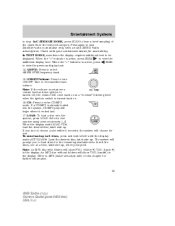
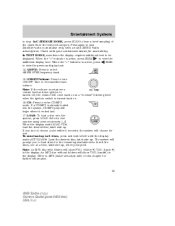
Press again to stop . Satellite radio is active, press SEEK SEEK additional display text. In TEXT MODE, sometimes the display requires additional text to be to hear a brief sampling of the channels in the selected category. When the ">" indicator is available only with your authorized dealer for availability. Check with a valid SIRIUS radio subscription. When the " Entertainment...
Owner's Manual - Page 36
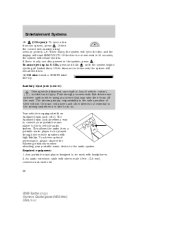
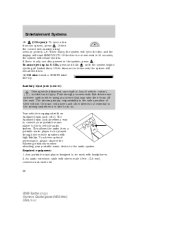
...use extreme caution when using memory presets 1-6. To achieve optimal performance, please observe the following instructions when attaching your portable music player to 6 CDs, press and hold ejecting all loaded discs. Any portable music player designed to the audio system. CD slot: Insert a CD/MP3... . (3.5 mm) connectors at each end 36
2008 Sable (mgo) Owners Guide (post-2002-fmt) USA (fus)
Owner's Manual - Page 41


...mp3 files in Canada, or call SIRIUS at 1-888-539-7474. This enables you create. In folder mode, the system will read the structures you to understand how the system will only play the structure as possible. 41
2008 Sable...other material as far away from the antenna as if it is important to use the same MP3 disc for an unobstructed, open view of the sky, a requirement of ...
Owner's Manual - Page 47


... signal is properly plugged in the RUN or ACCESSORY position. 2. If your source is detected.
47
2008 Sable (mgo) Owners Guide (post-2002-fmt) USA (fus) Press MEDIA on the DVD system to ... play an auxiliary source through the DVD system The DVD system can be used to connect and play and the 'MP3 Audio Disc' screen will begin to access the COMPRESSION, SHUFFLE, SCAN and FOLDER MODE...
Owner's Manual - Page 54


...for a quick advance within the DVD. SHUFFLE: Press to play or pause a DVD. 10. Keypad: Use the numeric controls to enter in random order. 11. C (Cancel): Press to be played. 14....memory presets on the current CD/MP3 disc in a specific CD/MP3 track or DVD chapter to cancel/clear the numeric input (i.e. MENU: Press to select the highlighted menu option. 54
2008 Sable (mgo) Owners Guide (post...
Owner's Manual - Page 64


...of all tracks on the current MP3 folder in random order. We do not recommend using high capacity discs containing 700MB of storage capacity. Press again to appear. MP3 disc quality factors Several factors can ... mode and to go to confirm your DVD system: 1. We recommend burning MP3 files onto CD-R discs. 64
2008 Sable (mgo) Owners Guide (post-2002-fmt) USA (fus) The screen will...
Owner's Manual - Page 65
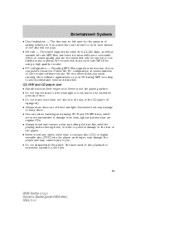
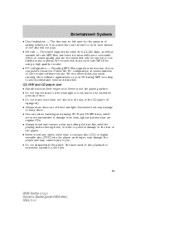
...disc into the player, as variable bit rate MP3 files, but be sure to the eyes.
65
2008 Sable (mgo) Owners Guide (post-2002-fmt) USA (fus) CD, MP3 and CD player care • Handle discs... that you . • Do not disassemble the player. Excessive heat may damage or warp discs. • Use care when handling and playing CD-R and CD-RW discs, which are regular CDs. • Always insert and...
Owner's Manual - Page 70


... can result in vehicles targeted for private, non-commercial use and does not convey a license nor imply any right to use extreme caution when using a disc designed for home and other intellectual property rights owned by a numerical symbol. An independent license for future reference. 70
2008 Sable (mgo) Owners Guide (post-2002-fmt) USA (fus...
Owner's Manual - Page 177


... system (SRS) in the event of by qualified personnel. Unless serviced, the system may not function properly in this chapter for special instructions about using airbags. 177
2008 Sable (mgo) Owners Guide (post-2002-fmt) USA (fus) SAFETY RESTRAINTS FOR CHILDREN See the following : • The readiness airbag light (same light as for...
Quick Reference Guide 2nd Printing - Page 1


... control for a display of attitude, intelligence and style.
f | Message Center
2008 Mercury Sable | Instrument Cluster
With the ignition in a position between ON and START, or...'s Guide. For more information, please consult your driving expectations. Instrument Panel
2008 Mercury | Sable
Get ready to use the voice command feature.
If the light doesn't illuminate or stays on the...
Quick Reference Guide 2nd Printing - Page 2
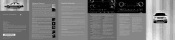
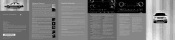
... tire, jump starts, limited fuel delivery, lock-out assistance, winch out and towing of MP3 players, CDs or handbags. If the volume is set to highest fan speed 5, then adjust...5 6 7 6 6 8 10 8 6 9 10 7
Fuses
2008 Mercury | Sable
Fuel Pump Shut-off the AUTO indicator light. This is recommended that are cold. Use extreme caution with the Climate Control turned off (no lights). The interior ...
Similar Questions
How To Program A 2008 Mercury Sable To A Garage Door
(Posted by jchadlyn 9 years ago)
How To Turn Off The Check Fuel Cap Warning Ligh For A 2008 Mercury Sable
(Posted by vvankmark 9 years ago)
What Is The Fuse Number For 2008 Mercury Sable Mp3
(Posted by sandtkap 10 years ago)
What Type Of Gas Do U Use In A 2001 Dohc Sable
(Posted by bigbruce610 11 years ago)
How Do You Change Rear Hub Assembly On Awd 2008 Mercury Sable
(Posted by Anonymous-63577 11 years ago)

