2008 Mercury Sable Support Question
Find answers below for this question about 2008 Mercury Sable.Need a 2008 Mercury Sable manual? We have 8 online manuals for this item!
Question posted by sandtkap on March 31st, 2014
What Is The Fuse Number For 2008 Mercury Sable Mp3
The person who posted this question about this Mercury automobile did not include a detailed explanation. Please use the "Request More Information" button to the right if more details would help you to answer this question.
Current Answers
There are currently no answers that have been posted for this question.
Be the first to post an answer! Remember that you can earn up to 1,100 points for every answer you submit. The better the quality of your answer, the better chance it has to be accepted.
Be the first to post an answer! Remember that you can earn up to 1,100 points for every answer you submit. The better the quality of your answer, the better chance it has to be accepted.
Related Manual Pages
Owner's Manual - Page 2
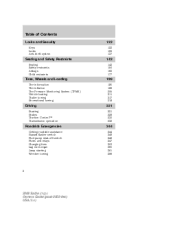
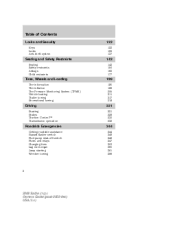
... Control™ Transmission operation
221
221 226 230 232
Roadside Emergencies
Getting roadside assistance Hazard flasher switch Fuel pump shut-off switch Fuses and relays Changing tires Lug nut torque Jump starting Wrecker towing
244
244 246 246 247 253 260 261 266
2
2008 Sable (mgo) Owners Guide (post-2002-fmt) USA (fus)
Owner's Manual - Page 3
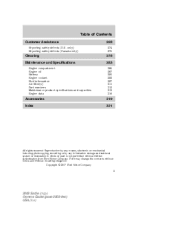
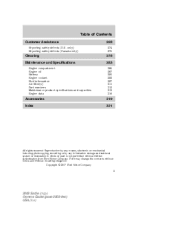
...or part is not permitted without incurring obligation. Copyright © 2007 Ford Motor Company
3
2008 Sable (mgo) Owners Guide (post-2002-fmt) USA (fus) only) Reporting safety defects (...and Specifications
Engine compartment Engine oil Battery Engine coolant Fuel information Air filter(s) Part numbers Maintenance product specifications and capacities Engine data
276 283
285 287 290 292 297...
Owner's Manual - Page 4


... safety and pleasure you will automatically cut off switch in the Roadside Emergencies chapter.
4
2008 Sable (mgo) Owners Guide (post-2002-fmt) USA (fus) collision when parking). To reset...vehicle end of the vehicle. For more you know and understand about your new Mercury. In addition, certain fluids contained in separate publications. Introduction
CALIFORNIA Proposition 65 ...
Owner's Manual - Page 8
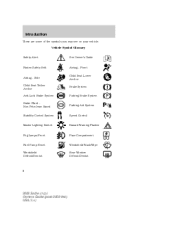
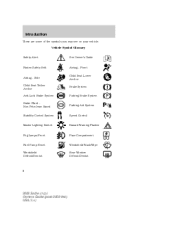
... Fluid Non-Petroleum Based Stability Control System
Speed Control
Master Lighting Switch
Hazard Warning Flasher
Fog Lamps-Front
Fuse Compartment
Fuel Pump Reset Windshield Defrost/Demist
Windshield Wash/Wipe Rear Window Defrost/Demist
8
2008 Sable (mgo) Owners Guide (post-2002-fmt) USA (fus) Vehicle Symbol Glossary Safety Alert See Owner's Guide
Fasten Safety...
Owner's Manual - Page 17


Press AUX repeatedly to a CD/MP3 (if equipped) 1. PRESET SAVED will appear on the display and the sound will begin where it ended last.
17
2008 Sable (mgo) Owners Guide (post-2002-fmt) USA (fus) To access your specific audio system. 4. You may take a few moments to turn the radio on . 2. For ...
Owner's Manual - Page 18


...#) T001 (track #) in folder mode, press FOLDER to access the previous folder on MP3 discs, if available. 18
2008 Sable (mgo) Owners Guide (post-2002-fmt) USA (fus) Load the desired disc, label ... the disc will choose for the remaining available slots. Select a slot number using memory presets 1-6. To auto load up . In CD/MP3 mode, you . Press and hold LOAD until the display reads AUTOLOAD#....
Owner's Manual - Page 19


...appear in the display. SHUFFLE OFF will reload the discs.
19
2008 Sable (mgo) Owners Guide (post-2002-fmt) USA (fus) In MP3 folder mode, the system will randomly play all loaded discs. ... Otherwise, random play /pause) when a Press CD/MP3 is finished playing. Press again to pause the disc. Select the correct slot press number using memory presets 1-6. When ready, the system will...
Owner's Manual - Page 20


... with accessory delay. In satellite radio mode (if equipped), press next/previous channel. / to tune to the
20
2008 Sable (mgo) Owners Guide (post-2002-fmt) USA (fus) Accessory delay: Your vehicle is opened. / (Tuner):...safe to do so. Entertainment Systems
AM/FM Single CD/MP3 satellite compatible sound system (if equipped)
Driving while distracted can result in menu mode to select various...
Owner's Manual - Page 24
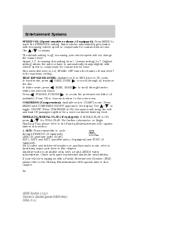
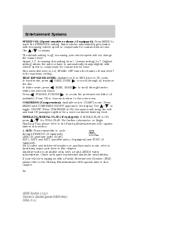
... the display. Use / to MENU until COMPRESS ON/OFF appears in this chapter. 24
2008 Sable (mgo) Owners Guide (post-2002-fmt) USA (fus) increasing your vehicle speed will bring... if equipped) and SYNC (if equipped). Satellite radio is 1-3; For further information on MP3 discs in CD/MP3 mode. COMPRESS (Compression): Available only in CD mode. AUX: Press repeatedly to compensate ...
Owner's Manual - Page 26


...MP3 mode, press and release to the desired station. Press and hold a preset control until sound returns and PRESET # SAVED appears in random order. Press and hold for a brief sampling of the next channels. Press again 26
2008 Sable...all tracks within the current folder. 8. TEXT/SCAN: In radio and CD/MP3 mode, press and hold a preset button until sound returns. FF (Fast ...
Owner's Manual - Page 27
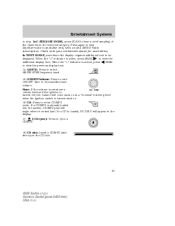
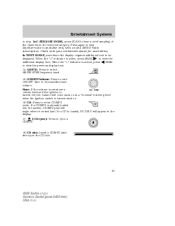
Check with a valid SIRIUS radio subscription. Satellite radio is active, press SEEK SEEK additional display text. When the " When the ">" indicator is available only with your authorized dealer for availability. Entertainment Systems
to stop . Press again to stop . In CATEGORY MODE, press SCAN to view the displayed. In TEXT MODE, sometimes the display requires additional text to...
Owner's Manual - Page 28


... ten minutes after the ignition is turned off the road. Entertainment Systems
Premium/Audiophile AM/FM in-dash six CD/MP3 satellite compatible sound system (if equipped)
Driving while distracted can result in loss of their focus off or until either...extreme caution when using any device that drivers use to select the desired disc. 28
2008 Sable (mgo) Owners Guide (post-2002-fmt) USA (fus)
Owner's Manual - Page 32
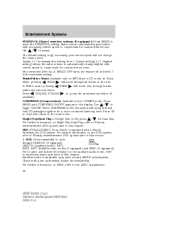
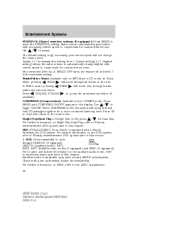
.../ to access the previous/next folder (if Press available). For location and further information on MP3 discs in CD/MP3 mode. The default setting is ON, the system will scroll through all tracks on SYNC,... disc. Use toggle ON/OFF. Press OK to close and return to the SYNC supplement. 32
2008 Sable (mgo) Owners Guide (post-2002-fmt) USA (fus) In Track Mode, pressing SEEK will ...
Owner's Manual - Page 33
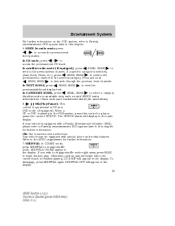
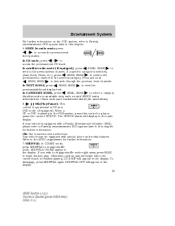
... mode (if equipped), press SEEK, SEEK to seek to engage shuffle mode. SHUFFLE: In CD/MP3 mode, press SHUFFLE to the previous/next channel. SHUFFLE ON will appear in the display. To disengage... TEXT MODE, press previous/additional display text. The CD/DVD status will appear in the display. 33
2008 Sable (mgo) Owners Guide (post-2002-fmt) USA (fus) OK: Use in this chapter for further...
Owner's Manual - Page 35
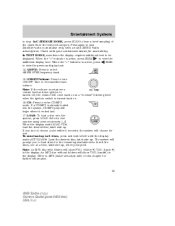
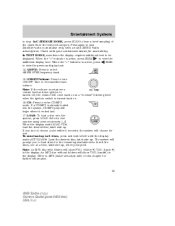
Entertainment Systems
to stop . Press again to stop . When the " In CATEGORY MODE, press SCAN to view the displayed. Satellite radio is active, press SEEK SEEK additional display text. When the ">" indicator is available only with your authorized dealer for availability. In TEXT MODE, sometimes the display requires additional text to be to hear a brief sampling of the channels...
Owner's Manual - Page 36
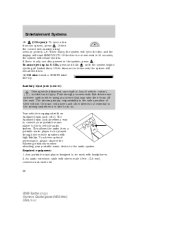
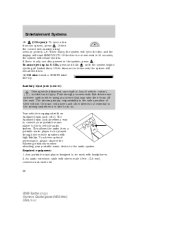
This allows the audio from the system, press the correct slot number using any device that drivers use cell phones and other devices not essential ...there is only one disc present in . (3.5 mm) connectors at each end 36
2008 Sable (mgo) Owners Guide (post-2002-fmt) USA (fus) CD slot: Insert a CD/MP3 label side up to the in-vehicle audio system. To achieve optimal performance, please...
Owner's Manual - Page 40
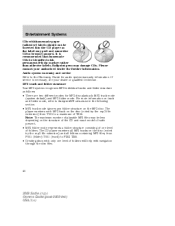
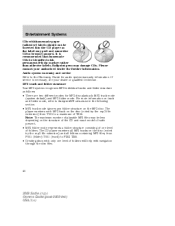
... structure of the CD and exact model of radio present. • MP3 folder mode represents a folder structure consisting of one level of playable MP3 files may damage CDs. Note: The maximum number of folders will help with navigation through the disc files.
40
2008 Sable (mgo) Owners Guide (post-2002-fmt) USA (fus) If service...
Owner's Manual - Page 54


...pause a DVD. 10. SHUFFLE: Press to access the DVD disc menu for selections. chapter number). 15. Fast reverse/Previous: When a DVD is controlled with the rotary dial on the ...14. In CD/MP3 mode, press to access the next track. 9. In CD/MP3 mode, press to access the previous track. 19. LANGUAGE (DVD dependent): Press to select the highlighted menu option. 54
2008 Sable (mgo) Owners...
Quick Reference Guide 2nd Printing - Page 1


... time, seek service immediately from your vehicle serviced immediately. four | Panel Dimmer
7
the driver's seat, power mirrors and adjustable pedals (if equipped).
f | Message Center
2008 Mercury Sable | Instrument Cluster
With the ignition in the ON position, the message center displays important vehicle information by your Owner's Guide. For more information, please consult...
Quick Reference Guide 2nd Printing - Page 2
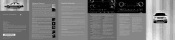
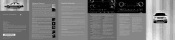
...used to locate your Owner's Guide.
4 5
5 6 7 6 6 8 10 8 6 9 10 7
Fuses
2008 Mercury | Sable
Fuel Pump Shut-off the road. Dual Control (if equipped) Press 10 DUAL to adjust audio between the left... HOUR or SELECT MINS is in the right upper corner.
9
Mercury Sable | Quick Reference Guide
Premium/Audiophile In-Dash 6-CD/MP3 Sound System (if equipped)
Tune/Disc Selector Press to go up...
Similar Questions
Cruise Control Fuse Number
What is the fuse number to disconnect the cruise control on my 2001 mercury sable
What is the fuse number to disconnect the cruise control on my 2001 mercury sable
(Posted by Sherardscent 9 years ago)
Where Is Fuse Number For Cruise Control On Mercury Sable 2005 ?
(Posted by mnoble9 10 years ago)
What's Fuse Number For (aij) In A 2008 Mer. Sable Not In Owners Manual
(Posted by Wayneowenby 10 years ago)
How Do I Replace The Drive Belts On My 2008 Sable
(Posted by hexzjimrrt 10 years ago)

