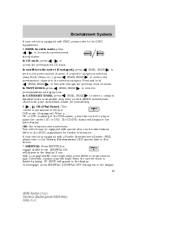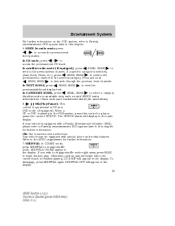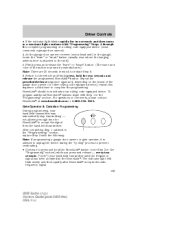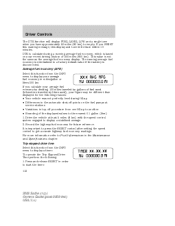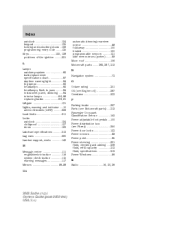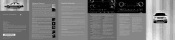2008 Mercury Sable Support Question
Find answers below for this question about 2008 Mercury Sable.Need a 2008 Mercury Sable manual? We have 8 online manuals for this item!
Question posted by pamfma on April 26th, 2014
How To Reset Radio Stations In Mercury Sable 2008
The person who posted this question about this Mercury automobile did not include a detailed explanation. Please use the "Request More Information" button to the right if more details would help you to answer this question.
Current Answers
Answer #1: Posted by online24h on June 3rd, 2014 12:31 PM
Hello
See link below
www.justanswer.com/ford/45jm0-reset-radio-clock-2008-mercury-sable.html
Hope this will be helpful "PLEASE ACCEPT"
Related Manual Pages
Similar Questions
How Do I Set/reset The Radio Stations In The Factory Stereo?
I recently bought the car from a friend, but he did not have an owners manual for it, and I cannot f...
I recently bought the car from a friend, but he did not have an owners manual for it, and I cannot f...
(Posted by DumpTruckerT12 9 years ago)
Where To Find The Codes To Reset The Radio For A 2008 Mercury Sable
(Posted by alvinrj 9 years ago)