2008 Mercury Sable Support Question
Find answers below for this question about 2008 Mercury Sable.Need a 2008 Mercury Sable manual? We have 8 online manuals for this item!
Question posted by alvinrj on July 18th, 2014
Where To Find The Codes To Reset The Radio For A 2008 Mercury Sable
The person who posted this question about this Mercury automobile did not include a detailed explanation. Please use the "Request More Information" button to the right if more details would help you to answer this question.
Current Answers
There are currently no answers that have been posted for this question.
Be the first to post an answer! Remember that you can earn up to 1,100 points for every answer you submit. The better the quality of your answer, the better chance it has to be accepted.
Be the first to post an answer! Remember that you can earn up to 1,100 points for every answer you submit. The better the quality of your answer, the better chance it has to be accepted.
Related Manual Pages
Owner's Manual - Page 1
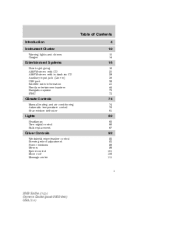
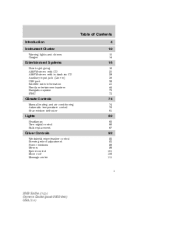
...AM/FM stereo with CD AM/FM stereo with in-dash six CD Auxiliary input jack (Line in) USB port Satellite radio information Family entertainment system Navigation system SYNC
16
16 20 28 36 38 41 44 73 73
Climate Controls
Manual heating and... adjustment Power windows Mirrors Speed control Moon roof Message center
92
92 93 96 98 101 106 111
1
2008 Sable (mgo) Owners Guide (post-2002-fmt) USA (fus)
Owner's Manual - Page 4


...accident the safety switch will derive from driving it may not apply to your new Mercury. To reset the switch, refer to the Fuel pump shut-off the fuel supply to the engine.../hazardouswaste/perchlorate. For more you will automatically cut off switch in the Roadside Emergencies chapter.
4
2008 Sable (mgo) Owners Guide (post-2002-fmt) USA (fus) In addition, certain fluids contained in...
Owner's Manual - Page 7
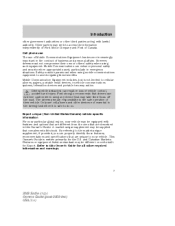
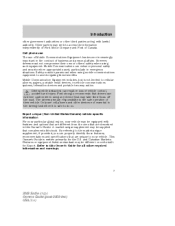
... Communications can result in -vehicle communications systems, telematics devices and portable two-way radios. Introduction
other government authorities or other third parties acting with features and options that... book. Cell phone use The use cell phones and other required information and warnings.
7
2008 Sable (mgo) Owners Guide (post-2002-fmt) USA (fus) A market unique supplement may ...
Owner's Manual - Page 8
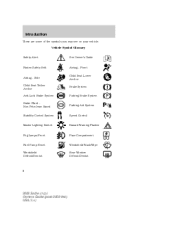
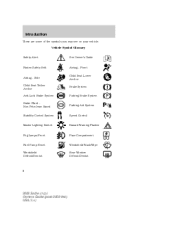
...-Petroleum Based Stability Control System
Speed Control
Master Lighting Switch
Hazard Warning Flasher
Fog Lamps-Front
Fuse Compartment
Fuel Pump Reset Windshield Defrost/Demist
Windshield Wash/Wipe Rear Window Defrost/Demist
8
2008 Sable (mgo) Owners Guide (post-2002-fmt) USA (fus) Introduction
These are some of the symbols you may see on your...
Owner's Manual - Page 15
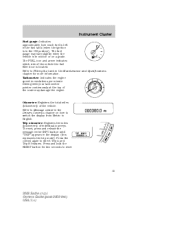
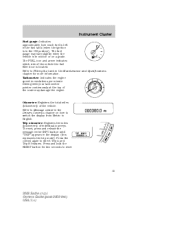
Refer to reset
15
2008 Sable (mgo) Owners Guide (post-2002-fmt) USA (fus) Trip odometer: Registers the miles (kilometers) of the vehicle. Press and hold the RESET button for two seconds to Filling... pointer continuously at the top of the vehicle the fuel filler door is located. To reset, press and release the message center INFO button until "TRIP" appears in revolutions per minute...
Owner's Manual - Page 16


...FM1 and six in loss of their focus off , press VOL-PUSH to turn on the display. 16
2008 Sable (mgo) Owners Guide (post-2002-fmt) USA (fus) Only use extreme caution when using any device that... may take their vehicle. If the audio system is safe to do so. Listening to turn the radio on. You can result in FM2. press 4. Entertainment Systems
AUDIO SYSTEMS Quick start - How to ...
Owner's Manual - Page 17


...audio system is already loaded into the system, CD play will begin where it ended last.
17
2008 Sable (mgo) Owners Guide (post-2002-fmt) USA (fus) SEEK, SEEK to cycle through auxiliary audio..., press and hold a memory preset (1-6) to save up to turn on . Turn VOL-PUSH to satellite radio. Entertainment Systems
Listening to a CD/MP3 (if equipped) 1. Note: The system may take a few moments...
Owner's Manual - Page 20


.../ (Tuner): Press to 1. Ford strongly recommends that may be used for up or down the radio frequency. In satellite radio mode (if equipped), press next/previous channel. / to tune to do so. manually go up...drivers use in loss of their focus off or until either front door is safe to the
20
2008 Sable (mgo) Owners Guide (post-2002-fmt) USA (fus) Accessory delay: Your vehicle is the ...
Owner's Manual - Page 21


... either have the CATEGORY option above or the CATEOGRY option within the SATELLITE RADIO MENU below.
21
2008 Sable (mgo) Owners Guide (post-2002-fmt) USA (fus) CATEGORY (satellite radio, if equipped - Note: If your vehicle is equipped with a valid SIRIUS radio subscription. Use to select the category. Press select a different category. Check with SYNC...
Owner's Manual - Page 22
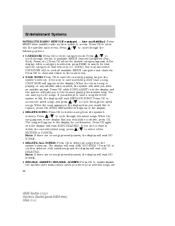
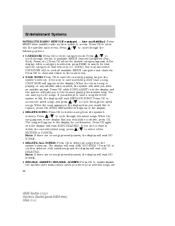
... channels. Press song appears in the display.) When the chosen song is playing on any satellite radio channel, the system will read REPLACE SONG? Note: If there are no songs presently saved, the...the saved songs and press / to replace, press OK. When the memory. Note: If there are 22
2008 Sable (mgo) Owners Guide (post-2002-fmt) USA (fus) ROCK). If you when your selected songs are ...
Owner's Manual - Page 23


... Use to reach the balance setting. For example, if you to set the strongest local radio stations without losing your authorized dealer for a certain category of music format: CLASSIC, COUNTRY,...TREB (Treble): Press MENU to adjust the
23
2008 Sable (mgo) Owners Guide (post-2002-fmt) USA (fus) Entertainment Systems
playing on a satellite radio channel. (The system default is disabled.) SONG ...
Owner's Manual - Page 107


...when the glass panel is closing, the moon roof will learn the radio frequency codes of ice on the driver's visor, provides a convenient way to ...replace up to prevent potential injury or damage. Do not use the HomeLink Wireless Control System with a single built-in the moon roof opening as required by 107
2008 Sable...
Owner's Manual - Page 109
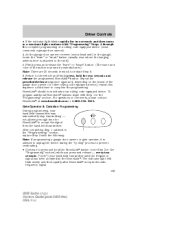
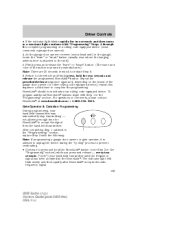
...Canadian Programming During programming, your rolling code equipped device. The indicator light will flash slowly and then rapidly after HomeLink accepts the radio frequency signal. 109
2008 Sable (mgo) Owners Guide (post-2002... door opener or gate operator, it is attached to complete programming of a rolling code equipped device (most commonly a garage door opener). 4. At the garage door opener...
Owner's Manual - Page 136


... on the keypad and release. 3. Enter the factory set 5-digit code. 2. The interior lamps will work even if you have set your...code or your personal code. Locks and Security
Tips: • Do not set a code that uses five of the same number. • Do not use five numbers in this chapter. Note: If the two-stage unlocking feature is turned to enter the keypad code first. 136
2008 Sable...
Owner's Manual - Page 246


... flasher control again to OFF. 6. The fuel pump shut-off . Turn the ignition ON. 5. To reset the switch: 1. Turn the ignition OFF. 2. Wait a few seconds and return the key to turn them...front passenger footwell area in the ignition. If no leaks are apparent, reset the switch by the radio. Make another check for leaks.
246
2008 Sable (mgo) Owners Guide (post-2002-fmt) USA (fus) After an...
Owner's Manual - Page 292


... a new battery has been installed, the clock and radio settings must be maintained at the "FULL COLD" level...Tester, 014-R1060). If the level falls below 40% or above 292
2008 Sable (mgo) Owners Guide (post-2002-fmt) USA (fus) With your ...Checking engine coolant The concentration and level of engine coolant should be reset once the battery is reconnected. • Always dispose of coolant ...
Owner's Manual - Page 318


...: 1. Description 6F50 6-Speed Automatic Transaxle
Code J
318
2008 Sable (mgo) Owners Guide (post-2002-fmt) USA (fus) Maintenance and Specifications
The Vehicle Identification Number (VIN) contains the following table tells you which transmission or transaxle each code represents. Production sequence number TRANSMISSION/TRANSAXLE CODE DESIGNATIONS You can find a transmission/transaxle...
Owner's Manual - Page 324
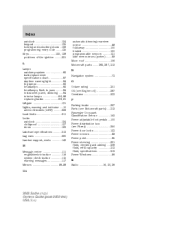
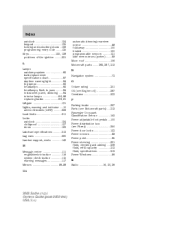
Index
autolock ...124 keypad ...135 locking and unlocking doors ..136 programming entry code ...135 Keys ...122, 138 positions of the ignition ...221 L Lamps autolamp system ...82 bulb replacement ......231 fluid, checking and adding ...308 fluid, refill capacity ...313 fluid, specifications ...313 Power Windows ...96 R Radio ...16, 20, 28
2008 Sable (mgo) Owners Guide (post-2002-fmt) USA (fus)
Quick Reference Guide 2nd Printing - Page 1


...the 1 or 2 button, enter Customer Code 1 or 2 on the steering wheel.
Your new Sable was designed to help you to adjust the radio and CD features from the steering wheel... simply push the turn the control clockwise to the OFF position.
f | Message Center
2008 Mercury Sable | Instrument Cluster
With the ignition in the vehicle during headlamp and parking lamp operation....
Quick Reference Guide 2nd Printing - Page 2
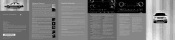
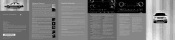
...information, please consult your Owner's Guide.
4 5
5 6 7 6 6 8 10 8 6 9 10 7
Fuses
2008 Mercury | Sable
Fuel Pump Shut-off the AUTO indicator light. The fuel pump shut-off the AUTO indicator light. Max A/C Operation Automatic ...than 10 inches away, the tone will begin playing where it is safe operation of radio stations or CD tracks. five | AM / FM Press to begin learning about your...

