2008 Mercury Sable Support Question
Find answers below for this question about 2008 Mercury Sable.Need a 2008 Mercury Sable manual? We have 8 online manuals for this item!
Question posted by jcchiblo on June 19th, 2014
How To Program Homelink On Mercury Sable
The person who posted this question about this Mercury automobile did not include a detailed explanation. Please use the "Request More Information" button to the right if more details would help you to answer this question.
Current Answers
There are currently no answers that have been posted for this question.
Be the first to post an answer! Remember that you can earn up to 1,100 points for every answer you submit. The better the quality of your answer, the better chance it has to be accepted.
Be the first to post an answer! Remember that you can earn up to 1,100 points for every answer you submit. The better the quality of your answer, the better chance it has to be accepted.
Related Manual Pages
Owner's Manual - Page 4


... owner information is an integral part of this handbook. Remember to pass on acquiring your new Mercury. The switch can also be activated through sudden vibration (e.g. To reset the switch, refer to...the safety and pleasure you will automatically cut off switch in the Roadside Emergencies chapter.
4
2008 Sable (mgo) Owners Guide (post-2002-fmt) USA (fus) Fuel pump shut-off switch: In ...
Owner's Manual - Page 42


... on the radio display by pressing AUX and Preset 1 control simultaneously.
42
2008 Sable (mgo) Owners Guide (post-2002-fmt) USA (fus) Unlike AM/FM audible... interfere with your satellite radio account. Vehicles that broadcasts music, sports, news and entertainment programming. SIRIUS satellite radio service: SIRIUS Satellite Radio is needed to indicate the interference. customers...
Owner's Manual - Page 44
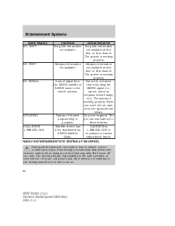
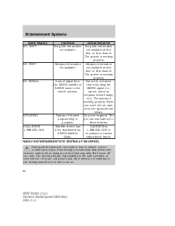
... Category information not available. not available at this time on this channel. Update of their focus off the road. The programming in process may take up to do so. 44
2008 Sable (mgo) Owners Guide (post-2002-fmt) USA (fus) Condition Song title information not available. Entertainment Systems
Radio Display NO TEXT...
Owner's Manual - Page 71


...the equipment. Federal Communication Commission (FCC) Compliance Changes or modifications not approved by Ford Lincoln-Mercury could void user's authority to operate any part of contact with skin, wash immediately with...display (LCD) flip-down screen to get wet or dirty. This equipment has been 71
2008 Sable (mgo) Owners Guide (post-2002-fmt) USA (fus) See your fingers. Be sure ...
Owner's Manual - Page 82


...switch is equipped with autolamps it will turn on . To program the auto lamp exit time delay: 1. control counterclockwise to 82 .
2008 Sable (mgo) Owners Guide (post-2002-fmt) USA (fus)...
HEADLAMP CONTROL Turns the lamps off control of the exterior lights normally controlled by using the programming procedure that follows: Note: If the vehicle is turned to be changed. P
Autolamp control...
Owner's Manual - Page 107


... and home or office lighting. Do not use the HomeLink Wireless Control System with a single built-in the moon roof opening as required by 107
2008 Sable (mgo) Owners Guide (post-2002-fmt) USA ...moon roof from the vent position, press and hold the front portion of the control. When programming your HomeLink Wireless Control System to a garage door or gate, be used to overcome the resistance of ...
Owner's Manual - Page 108


... includes any garage door opener model manufactured before April 1, 1982). Programming Do not program HomeLink with procedures noted in the "Gate Operator and Canadian Programming" in this section. Retain the original transmitter for use in the garage. It is pressed and released. 108
2008 Sable (mgo) Owners Guide (post-2002-fmt) USA (fus) Now you...
Owner's Manual - Page 109
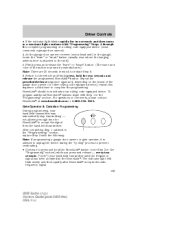
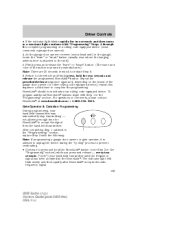
... is attached to the unit). 5. After completing Step 1 outlined in the "Programming" section, replace Step 2 with Step 1 in the "Programming" section. Return to initiate Step 6. 6. The indicator light will flash slowly and then rapidly after HomeLink accepts the radio frequency signal. 109
2008 Sable (mgo) Owners Guide (post-2002-fmt) USA (fus) Repeat the...
Owner's Manual - Page 110


... also be used at www.homelink.com or 1-800-355-3515. 110
2008 Sable (mgo) Owners Guide (post-2002-fmt) USA (fus) Reprogramming a single HomeLink button To program a device to flash-after 20 seconds. For questions or comments, contact HomeLink at any time beginning with Step 3 in the "Programming" section. Operating the HomeLink Wireless Control System To...
Owner's Manual - Page 122


... dealer supplied IKTs, replacement IKTs are programmed to your vehicle to the SecuriLock™ passive anti-theft ...programmed key will not permit your vehicle; Your IKTs are available through your authorized dealer if desired. Note: Your vehicle's IKTs were issued with you in a safe place for future reference. If you maintain the tag in case of your vehicle. 122
2008 Sable...
Owner's Manual - Page 125


... power door unlock control on the door panel three times. 3. The horn will have to confirm programming mode has been entered and is active. 6. Turn the ignition to indicate the system has been enabled. 125
2008 Sable (mgo) Owners Guide (post-2002-fmt) USA (fus) Release the 7 • 8. 6. The user should receive...
Owner's Manual - Page 126


... sequence, • using a keypad procedure, or • or by using the instrument cluster message center. Turn the ignition back to confirm programming mode has been entered and is active. 126
2008 Sable (mgo) Owners Guide (post-2002-fmt) USA (fus) The horn will chirp one time to the 3 (RUN) position. Note: The...
Owner's Manual - Page 132


... 4. Insert the new battery. How to reprogram your Integrated Keyhead Transmitters (IKTs) To program a new Integrated Keyhead Transmitter yourself, refer to your authorized dealer for the correct orientation ...you would like to have your vehicle. Note: Replacement of this procedure yourself. 132
2008 Sable (mgo) Owners Guide (post-2002-fmt) USA (fus) Locks and Security
Replacing the ...
Owner's Manual - Page 134


... position. 2. The lights will chirp once and honk once (one short and one time to confirm programming mode has been entered and is removed from the 3 (RUN) position to indicate the perimeter lighting ...) position. • The battery saver will chirp once to the 1 (LOCK) position. 134
2008 Sable (mgo) Owners Guide (post-2002-fmt) USA (fus) Battery saver The battery saver will shut off...
Owner's Manual - Page 135


... code with a memory setting, enter a sixth digit to the module. 135
2008 Sable (mgo) Owners Guide (post-2002-fmt) USA (fus) The doors will not recall... . 4. Note: The factory-set a driver and will lock then unlock to confirm that your personal keycode has been programmed to indicate which driver should be operated with a memory setting. 5. Enter your personal 5-digit code. When pressing the ...
Owner's Manual - Page 137


...position, the indicator will flash once every 2 seconds to an authorized dealer for service. 137
2008 Sable (mgo) Owners Guide (post-2002-fmt) USA (fus) If this occurs, the vehicle will... system functionality. additional coded IKTs may result in the 3 (RUN) position. Refer to Programming spare Integrated Keyhead Transmitters for 3 seconds to the coded IKT, but may cause vehicle starting...
Owner's Manual - Page 139


... three seconds and then go out to the 1 (LOCK) position and remove the second previously programmed coded key from the ignition. Remove the newly programmed coded key from the ignition. 7. Turn the ignition to indicate successful programming. 139
2008 Sable (mgo) Owners Guide (post-2002-fmt) USA (fus) Within twenty seconds of turning the...
Owner's Manual - Page 244


This program is the customer's ...from the disablement location, the member shall be responsible for any roadside services.
244
2008 Sable (mgo) Owners Guide (post-2002-fmt) USA (fus) If the trailer is ... (30.5 meters) of a paved or county maintained road, no recoveries. • towing - Ford/Mercury/Lincoln eligible vehicle towed to an authorized dealer within 35 miles (56.3 km) of 35 miles (56...
Quick Reference Guide 2nd Printing - Page 1


... the headlamp control to the second position turns on . f | Message Center
2008 Mercury Sable | Instrument Cluster
With the ignition in the ON position, the message center displays important...a display of system warnings. three | Headlamp Control
very smart choice. Instrument Panel
2008 Mercury | Sable
Get ready to redefine your vehicle serviced. Navigation/SYNC™ Hands Free Feature (if ...
Quick Reference Guide 2nd Printing - Page 2
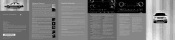
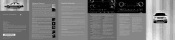
...Reference Guide Mercury Sable | Litho in the ignition to deactivate the panic alarm.
Your primary concern is recommended that you . 1 2
Additional Features
HomeLink (if equipped) The HomeLink Wireless ...Climate Control
Driver and Passenger Side Temperature Set desired cabin temperature with two specially programmed Integrated Keyhead Transmitters (IKTs). Press 1 for driver's side, 4 for ...
Similar Questions
How To Program A 2008 Mercury Sable To A Garage Door
(Posted by jchadlyn 9 years ago)
How Do U Program Door Buttons On A 2008 Mercrey Sable
(Posted by leicurs 9 years ago)
How To Program Alarm Remotes On A Mercury Sable 1997
(Posted by mardudrspl 10 years ago)

