2008 Mercury Milan Support Question
Find answers below for this question about 2008 Mercury Milan.Need a 2008 Mercury Milan manual? We have 8 online manuals for this item!
Question posted by qwerrcypr on April 24th, 2014
How To Setup Phone In 2008 Mercury Milan
The person who posted this question about this Mercury automobile did not include a detailed explanation. Please use the "Request More Information" button to the right if more details would help you to answer this question.
Current Answers
There are currently no answers that have been posted for this question.
Be the first to post an answer! Remember that you can earn up to 1,100 points for every answer you submit. The better the quality of your answer, the better chance it has to be accepted.
Be the first to post an answer! Remember that you can earn up to 1,100 points for every answer you submit. The better the quality of your answer, the better chance it has to be accepted.
Related Manual Pages
Warranty Guide 3rd Printing - Page 31
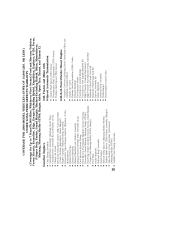
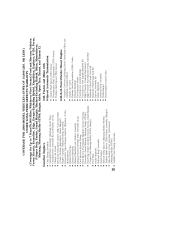
...2008-MODEL VEHICLES (GVWR OF 14,000 LBS. OR LESS) UNDER LONG-TERM DEFECTS WARRANTY (Coverage for Up to 7 Years/70,000 Miles, Whichever First Occurs) Ford and Mercury Vehicles: Crown Victoria, Econoline, Edge, Escape-Excluding Hybrid, Expedition, Explorer, F-150, Focus, F-Super Duty, Fusion, Grand Marquis, Mariner-Excluding Hybrid, Milan...
3.0L Fusion and Milan with 6-Speed Automatic Transmission...
Owner Guide 1st Printing - Page 4
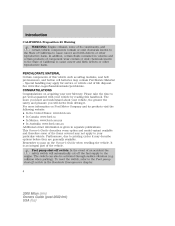
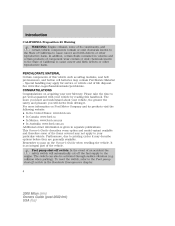
...greater the safety and pleasure you will automatically cut off the fuel supply to your new Mercury. For more you know and understand about your vehicle by reading this vehicle such as... cell batteries may not apply to the engine. It is given in the Roadside Emergencies chapter. 4
2008 Milan (mln) Owners Guide (post-2002-fmt) USA (fus) Fuel pump shut-off switch in separate ...
Owner Guide 1st Printing - Page 7


...phones and other devices not essential to the driving task when it is not limited to court order or where required by law enforcement, other government authorities or other required information and warnings.
7
2008 Milan...event data recorder information without obtaining consent, unless pursuant to cellular phones, pagers, portable email devices, in-vehicle communications systems, telematics ...
Owner Guide 1st Printing - Page 16


...press the corresponding memory preset. The drivers primary responsibility is safe to turn on the display. 16
2008 Milan (mln) Owners Guide (post-2002-fmt) USA (fus) To disengage SEEK mode, / ....the display and the sound will appear on . 2. Ford strongly recommends that drivers use cell phones and other devices not essential to the driving task when it is the safe operation of vehicle ...
Owner Guide 1st Printing - Page 20
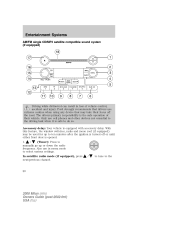
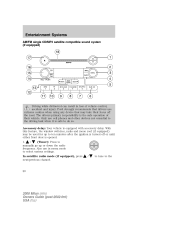
... settings. Entertainment Systems
AM/FM single CD/MP3 satellite compatible sound system (if equipped)
Driving while distracted can result in menu mode to the
20
2008 Milan (mln) Owners Guide (post-2002-fmt) USA (fus) Only use extreme caution when using any device that may be used for up or down the...
Owner Guide 1st Printing - Page 21
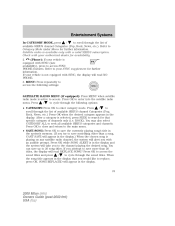
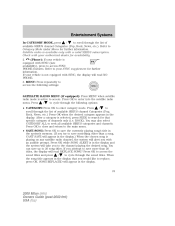
...channel Categories (Pop, Rock, News, etc.). Satellite radio is not equipped with your authorized dealer for availability. (Phone): If your vehicle is available only with SYNC (late availability), press to save more than a song, CANT ... MENU when satellite radio mode is in the display. 21
2008 Milan (mln) Owners Guide (post-2002-fmt) USA (fus) MENU: Press repeatedly to 20 song titles.
Owner Guide 1st Printing - Page 25
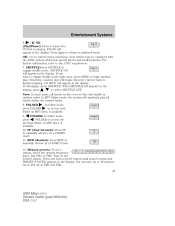
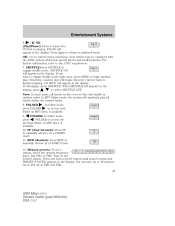
SHUFFLE:Press SHUFFLE to manually reverse in FM1 and FM2. 25
2008 Milan (mln) Owners Guide (post-2002-fmt) USA (fus) REW (Rewind): Press REW to engage ...CD/MP3 track. 11. FOLDER: In folder mode, 9. Your vehicle may be equipped with the SYNC system which has special phone and media features. Press and hold a preset button until sound returns and PRESET # SAVED appears in the / to access...
Owner Guide 1st Printing - Page 28
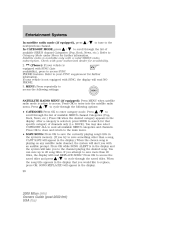
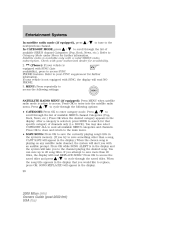
... save the currently playing song's title in the system's memory. (If you to access SYNC PHONE features. Press OK while SONG ALERT is in the display.) When the chosen song is equipped ...channel playing the desired song. When saved titles and press the song title appears in the display. 28
2008 Milan (mln) Owners Guide (post-2002-fmt) USA (fus) Check with a valid SIRIUS radio subscription. ...
Owner Guide 1st Printing - Page 32


...In CATEGORY MODE, press Satellite radio is available only with the SYNC system which has special phone and media features. Press again to return to the SYNC supplement. 7. Your vehicle may ...discs, if available. 10. REW (Rewind): Press REW to manually advance in a CD/MP3 track.
32
2008 Milan (mln) Owners Guide (post-2002-fmt) USA (fus) Check with your authorized dealer for availability. / ...
Owner Guide 1st Printing - Page 35
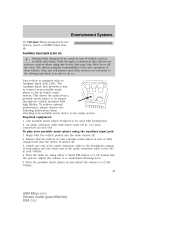
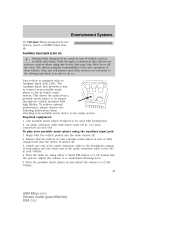
Ford strongly recommends that drivers use cell phones and other end of their focus off . 2. The Auxiliary Input Jack provides a ... headphone output of vehicle control, accident and injury. Attach one end of the audio extension cable to 1/2 the volume. 35
2008 Milan (mln) Owners Guide (post-2002-fmt) USA (fus) This allows the audio from a portable music player to a comfortable...
Owner Guide 1st Printing - Page 36


... the driving task when it reaches the level of vehicle control, accident and injury. Ford strongly recommends that drivers use cell phones and other devices not essential to do so. 36
2008 Milan (mln) Owners Guide (post-2002-fmt) USA (fus) The drivers primary responsibility is the safe operation of the CD or...
Owner Guide 1st Printing - Page 43
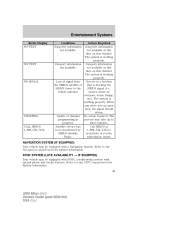
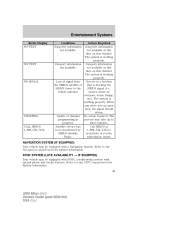
... or resolve SIRIUS Satellite Radio. IF EQUIPPED) Your vehicle may be equipped with special phone and media features. The system is working properly. Satellite service has Call SIRIUS at ...been deactivated by 1-888-539-7474 to the Navigation supplement for further information. 43
2008 Milan (mln) Owners Guide (post-2002-fmt) USA (fus)
NO TEXT
NO SIGNAL
UPDATING
CALL ...
Owner Guide 1st Printing - Page 46


... and Celsius: If your vehicle is equipped with a full message center, refer to Setup menu in the Message center section of the instrument panel as these objects may become projectiles ...vehicle is equipped with both rear defroster and heated mirrors, the same button will activate both. 46
2008 Milan (mln) Owners Guide (post-2002-fmt) USA (fus) Defrost: Distributes outside air through the...
Owner Guide 1st Printing - Page 82


...closed when the glass panel is opened MESSAGE CENTER With the ignition in the INFO menu and SETUP menu. Driver Controls
• To close the shade, pull it toward the front of the.... Selectable features Reset Press this control to Empty • Average Fuel Economy • Average Speed 82
2008 Milan (mln) Owners Guide (post-2002-fmt) USA (fus) The system will also notify you of potential...
Owner Guide 1st Printing - Page 85
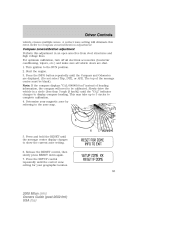
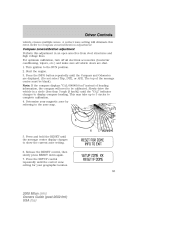
... mph [5 km/h]) until the Compass and Odometer are shut. 1. Determine your geographic location 85
2008 Milan (mln) Owners Guide (post-2002-fmt) USA (fus) Press and hold the RESET until the... select Trip, DTE, or AFE. Turn ignition to Compass zone/calibration adjustment. Press the SETUP control repeatedly until the message center display changes to be blank). A correct zone setting will...
Owner Guide 1st Printing - Page 86


... • Reverse sensing system (Park Assist) (if equipped) System check Selecting this function from the SETUP menu causes the message center to complete calibration. 10. Slowly drive the vehicle in a circle (less... cycles the message center through each of the systems being monitored. BRAKE FLUID LEVEL 86
2008 Milan (mln) Owners Guide (post-2002-fmt) USA (fus) Press the RESET control to...
Owner Guide 1st Printing - Page 87
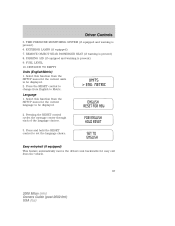
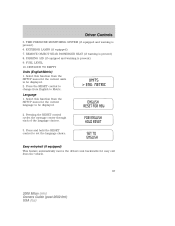
... warning is present) 8. Press the RESET control to change from the SETUP menu for the current language to set the language choice. Press and ...(if equipped) 7. DISTANCE TO EMPTY Units (English/Metric) 1. Language 1. Select this function from the vehicle.
87
2008 Milan (mln) Owners Guide (post-2002-fmt) USA (fus) Select this function from English to be displayed.
2. Pressing ...
Owner Guide 1st Printing - Page 88
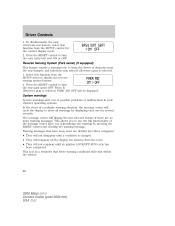
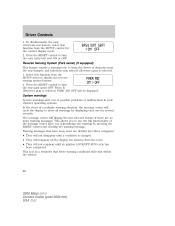
... system feature. 2. Warning messages that these warning conditions still exist within the vehicle.
88
2008 Milan (mln) Owners Guide (post-2002-fmt) USA (fus) When R (Reverse) gear ...selected. 1. To disable/enable the easy entry/exit seat feature, select this function from the SETUP control for several seconds. Reverse Sensing System (Park assist) (if equipped) This feature sounds ...
Quick Reference Guide 2nd Printing - Page 1
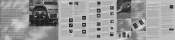
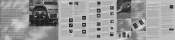
...light is turned on disabling autolock, please refer to open . SETUP: Press to scroll through: System Check, Units (English/Metric...or light to turn signal lamps will chirp and your Mercury Milan. Only use non-essential features and devices when it... light illuminates briefly when the ignition is equipped with special phone and media features. Auxiliary Input Jack (if equipped) Your...
Quick Reference Guide 2nd Printing - Page 2
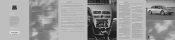
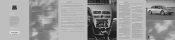
... and safety information, please consult your SYNC supplement. I B J D C F 1 4 H
20 08 MERCURY MILAN QUICK REFERENCE GUIDE
H MENU: Press repeatedly to cycle through the instrument panel registers. 3 EXT Press to display ...to clear the rear window of your vehicle is not intended to access SYNC PHONE features. Recommended level is available only with an (R+M)/2 octane rating of the vehicle...
Similar Questions
Transmission Filter Location 2008 Milan 2.3
Is the transmission filter located in the pan on a 2008 milian 5 speed automatic 2.3. I have been to...
Is the transmission filter located in the pan on a 2008 milian 5 speed automatic 2.3. I have been to...
(Posted by stkphil 12 years ago)

