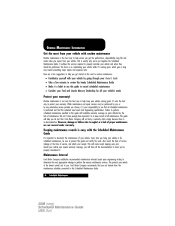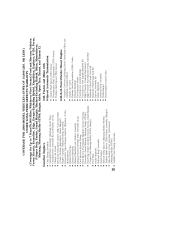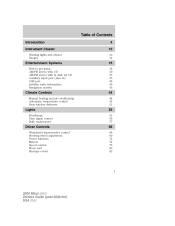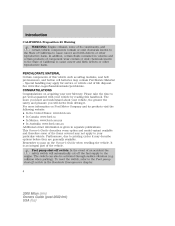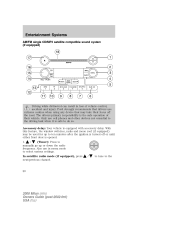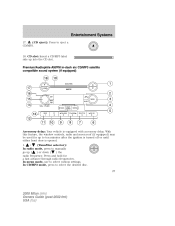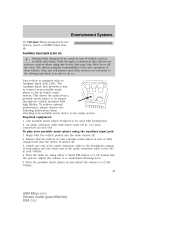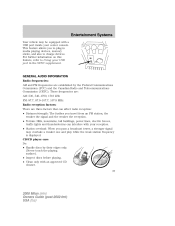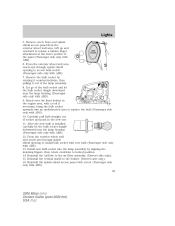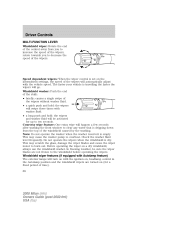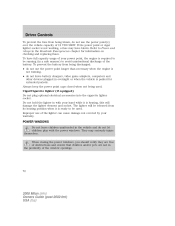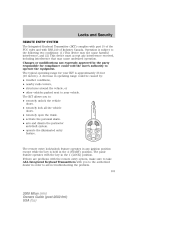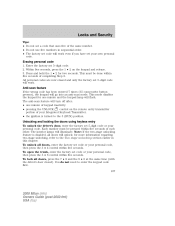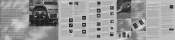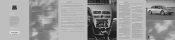2008 Mercury Milan Support Question
Find answers below for this question about 2008 Mercury Milan.Need a 2008 Mercury Milan manual? We have 8 online manuals for this item!
Question posted by arac3ly10 on October 27th, 2014
Bluetooth Devices
Current Answers
Answer #1: Posted by BusterDoogen on October 27th, 2014 9:14 AM
I hope this is helpful to you!
Please respond to my effort to provide you with the best possible solution by using the "Acceptable Solution" and/or the "Helpful" buttons when the answer has proven to be helpful. Please feel free to submit further info for your question, if a solution was not provided. I appreciate the opportunity to serve you!
Related Manual Pages
Similar Questions
Is the transmission filter located in the pan on a 2008 milian 5 speed automatic 2.3. I have been to...