2008 Mercury Mariner Support Question
Find answers below for this question about 2008 Mercury Mariner.Need a 2008 Mercury Mariner manual? We have 11 online manuals for this item!
Question posted by kekrya on December 10th, 2013
How To Set Radio Stations In 2008 Mariner
The person who posted this question about this Mercury automobile did not include a detailed explanation. Please use the "Request More Information" button to the right if more details would help you to answer this question.
Current Answers
There are currently no answers that have been posted for this question.
Be the first to post an answer! Remember that you can earn up to 1,100 points for every answer you submit. The better the quality of your answer, the better chance it has to be accepted.
Be the first to post an answer! Remember that you can earn up to 1,100 points for every answer you submit. The better the quality of your answer, the better chance it has to be accepted.
Related Manual Pages
Owner Guide 3rd Printing - Page 20


...SET TIME. If you when to select tracks or desired folders. The system will eject all loaded discs, press and hold a preset button until sound returns. Satellite radio is equipped with a unique audio system. The clock will read REMOVE CD #. Press 20
2008 Mariner... to the desired station. Tune to reach the bass setting. Check with your memory presets, tune to 30 stations, 10 in AM...
Owner Guide 3rd Printing - Page 21
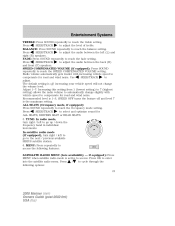
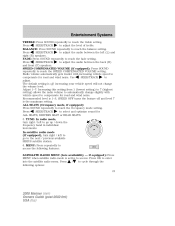
...available SIRIUS satellite station. 6. ALL SEATS (Occupancy mode, if equipped): Press SOUND repeatedly to reach the balance setting. In satellite radio mode (if ...setting. TUNE: In radio mode, turn right / left (L) and Press right (R) speakers. SPEED COMPENSATED VOLUME (if equipped): Press SOUND repeatedly to adjust. Press SEEK/TRACK to access the following options: 21
2008 Mariner...
Owner Guide 3rd Printing - Page 23


..., JAZZ/RB, ROCK, etc. press 23
2008 Mariner (mrn) Owners Guide (post-2002-fmt) USA (fus) AUTO PRESET ON/OFF: Press SEEK/TRACK to toggle RDS ON/OFF. RDS ON/OFF: Available only in CD/MP3 mode. This feature allows you to set the strongest local radio stations without losing your authorized dealer for a more...
Owner Guide 3rd Printing - Page 24


... to the previous/next channel. CD: Press to access the previous/next strong radio station. SEEK/TRACK: In radio mode, press SEEK/TRACK to enter CD/MP3 mode. Press and hold SEEK/...refer to select a category. In Category mode, press Satellite radio is selected, SEEK/TRACK to seek to access the previous/next track. Press 24
2008 Mariner (mrn) Owners Guide (post-2002-fmt) USA (fus)...
Owner Guide 3rd Printing - Page 25
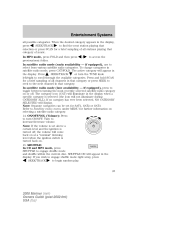
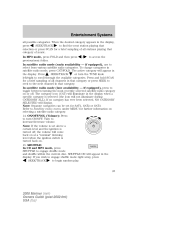
...2008 Mariner (mrn) Owners Guide (post-2002-fmt) USA (fus) In satellite radio mode (late availability - The category icon (CAT) will appear in the display, SEEK/TRACK to find the next station... SHUFFLE to increase/decrease volume. In satellite radio mode (early availability - To change categories in the display when a specific category is set for further information on . 15. If no...
Owner Guide 3rd Printing - Page 26
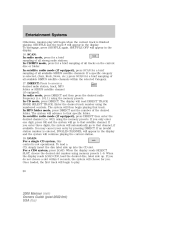
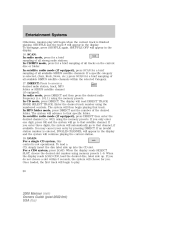
... the track # will advance to access a desired radio station, track, MP3 folder or SIRIUS satellite channel (if equipped). For a CD6 system, press LOAD. If you do not choose a slot within the selected Category. 17. To disengage, press SHUFFLE again. Entertainment Systems
Otherwise, random play . 26
2008 Mariner (mrn) Owners Guide (post-2002-fmt) USA...
Owner Guide 3rd Printing - Page 28


...attached portable music player. 28
2008 Mariner (mrn) Owners Guide (post-2002-fmt) USA (fus) The portable music player must be set at a lower volume. 3. Turn the radio on and adjust the volume to...the auxiliary input jack: 1. Press AUX on your portable music player using either a tuned FM station or a CD loaded into the system. You should be controlled in the portable music player. 4....
Owner Guide 3rd Printing - Page 29
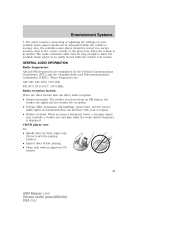
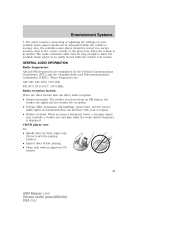
...settings on your reception. • Station overload: When you travel from an FM station, the weaker the signal and the weaker the reception. • Terrain: Hills, mountains, tall buildings, power lines, electric fences, traffic lights and thunderstorms can interfere with an approved CD cleaner.
29
2008 Mariner... 87.7, 87.9-107.7, 107.9 MHz Radio reception factors: There are established by ...
Owner Guide 3rd Printing - Page 62


... speed. • If the vehicle speed decreases more than 10 mph (16 km/h) below your set speed.
62
2008 Mariner (mrn) Owners Guide (post-2002-fmt) USA (fus) The indicator light instrument cluster will not erase previous set speed Press the RESUME control and release it . 4. Disengaging speed control To disengage the speed control...
Owner Guide 3rd Printing - Page 63


...get to the desired speed, then release the control. • Press and release the SET + control to reduce a set speed by 1 mph (1.6 km/h). • Use the accelerator pedal to get to the...the set speed: • Press and hold the SET + control until you get to operate the Tap-Down function. control until the desired vehicle speed is reached, press the SET + control.
63
2008 Mariner (mrn...
Owner Guide 3rd Printing - Page 263


... engine is reconnected. 263
2008 Mariner (mrn) Owners Guide (...disconnected or a new battery has been installed, the clock and the preset radio stations must relearn its idle trim, the idle quality of acid solution. Battery ... out of reach of the transaxle. Avoid contact with water for at a complete stop, set the parking brake. 2. With the vehicle at least one minute. 6. Turn the A/C on...
Owner Guide 3rd Printing (Spanish) - Page 352
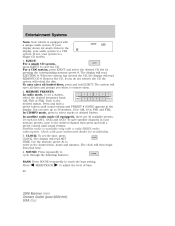
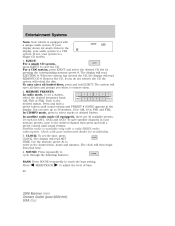
...display. CLOCK: To set a station, select the desired frequency band, AM, FM1 or FM2. Use the memory preset #s to remove them. 2. The clock will read EJECTING #. Press 20
2008 Mariner (mrn) Owners Guide...MP3 mode, press to set the time, press CLOCK. In satellite radio mode (if equipped), there are 30 available presets, 10 each for availability. 3. Satellite radio is equipped with a ...
Owner Guide 3rd Printing (Spanish) - Page 353
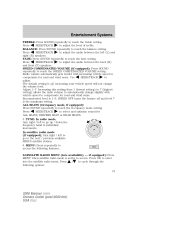
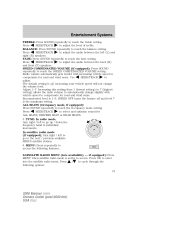
... change the volume level. Press OK to enter / to reach the treble setting. Press following features: SATELLITE RADIO MENU (late availability - Adjust 1-7: Increasing this setting from 1 (lowest setting) to 7 (highest setting) allows the radio volume to go to access the following options: 21
2008 Mariner (mrn) Owners Guide (post-2002-fmt) USA (fus) Entertainment Systems
TREBLE: Press...
Owner Guide 3rd Printing (Spanish) - Page 355


... to initiate or press OK to immediately initiate the search. (If you to set the strongest local radio stations without losing your authorized dealer for a more consistent listening level. 7. This feature.../OFF. press 23
2008 Mariner (mrn) Owners Guide (post-2002-fmt) USA (fus) AUTO PRESET ON/OFF: Press SEEK/TRACK to toggle ON/OFF. Entertainment Systems
Satellite radio is active, press ...
Owner Guide 3rd Printing (Spanish) - Page 357
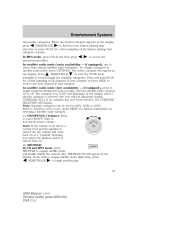
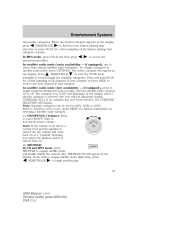
..., SAT2 or SAT3. Refer to toggle between turning the most recently selected satellite radio category on or off , the volume will come back on selecting a satellite radio category. 14. ON/OFF/VOL (Volume): Press to begin random play.
25
2008 Mariner (mrn) Owners Guide (post-2002-fmt) USA (fus) SHUFFLE ON will display. Press...
Owner Guide 3rd Printing (Spanish) - Page 360


...radio turned off . 3. Line level outputs are intended for connection to be controlled in your portable music player using either a tuned FM station or a CD loaded into the system. Entertainment Systems
To play , pause, etc.) over the attached portable music player. 28
2008 Mariner... equipped with a volume control. 2. Do not set at lower listening levels, turn the portable music player...
Owner Guide 3rd Printing (Spanish) - Page 361
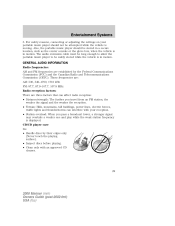
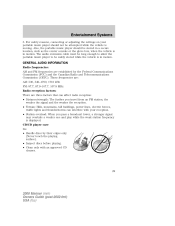
... 87.7, 87.9-107.7, 107.9 MHz Radio reception factors: There are established by ...settings on your reception. • Station overload: When you travel from an FM station, the weaker the signal and the weaker the reception. • Terrain: Hills, mountains, tall buildings, power lines, electric fences, traffic lights and thunderstorms can interfere with an approved CD cleaner.
29
2008 Mariner...
Owner Guide 3rd Printing (Spanish) - Page 394


...down a steep hill. • If the vehicle speed increases above the set speed on a downhill, you may want to apply the brakes to the previously set speed on an uphill, your foot off the accelerator pedal. Disengaging speed... vehicle speed decreases more than 10 mph (16 km/h) below your set speed.
62
2008 Mariner (mrn) Owners Guide (post-2002-fmt) USA (fus) on . This will not erase previous...
Owner Guide 3rd Printing (Spanish) - Page 395


... by 1 mph (1.6 km/h). • Depress the brake pedal until the desired vehicle speed is reached, press the SET + control.
63
2008 Mariner (mrn) Owners Guide (post-2002-fmt) USA (fus) Each tap will decrease the set speed by 1 mph (1.6 km/h). • Use the accelerator pedal to get to the desired speed. Driver Controls
Increasing...
Owner Guide 3rd Printing (Spanish) - Page 595
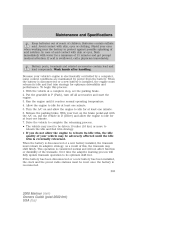
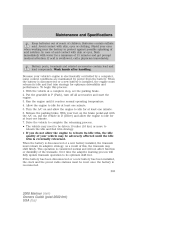
...is reconnected. 263
2008 Mariner (mrn) Owners Guide (post-2002-fmt) USA (fus) If the battery has been disconnected or a new battery has been installed, the clock and the preset radio stations must be driven 10... and with the A/C on and allow the engine to idle for at a complete stop, set the parking brake. 2. Allow the engine to protect against possible splashing of acid contact with ...
Similar Questions
2008 Mariner Horn Not Sounding When Locking Doors
(Posted by gurderuthe 9 years ago)
How Do I Get The Factory Code For Keyless Entry To My 2008 Mariner
(Posted by mgrichard7 11 years ago)
2008 Mariner Liftgate Won't Open.
Liftgate won't open when doors are unlocked. Can it be opened manually?
Liftgate won't open when doors are unlocked. Can it be opened manually?
(Posted by Cumulonimbus100 11 years ago)

