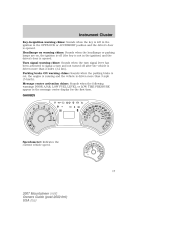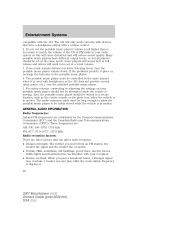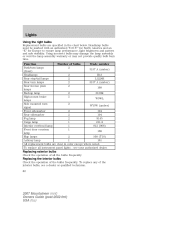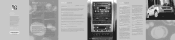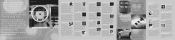2007 Mercury Mountaineer Support Question
Find answers below for this question about 2007 Mercury Mountaineer.Need a 2007 Mercury Mountaineer manual? We have 11 online manuals for this item!
Question posted by darlingnikki79 on August 7th, 2014
Sirius 'no Signal'
My Sirius stopped working. I have refreshed the signal many times and still no signal. I removed the radio fuse and reinserted, no signal. Is there anything else I can do before having to take it to the dealer and paying $$$$$$$?
Current Answers
Related Manual Pages
Similar Questions
Blinkers Stopped Working
have a 1997 Mercury Mountaineer the blinkers stopped working along with the four way flashers replac...
have a 1997 Mercury Mountaineer the blinkers stopped working along with the four way flashers replac...
(Posted by ADOXTATOR 8 years ago)
How Do I Get Gps Dvd To Work?
It was never removed until the system said it was dirty. When removed it looked clean, but cleaned a...
It was never removed until the system said it was dirty. When removed it looked clean, but cleaned a...
(Posted by stearnseric 9 years ago)
The Back Up Sensor Off Light Come On The Sensor Stop Working.
The back up sensor off light come on the sensor stop working,is it a fuse gone ouy.
The back up sensor off light come on the sensor stop working,is it a fuse gone ouy.
(Posted by donaldwilliams 10 years ago)
What Would Cause Brake Lights To Stop Working? Changed Bulbs, Checked Fuses.
(Posted by jcurtismiddleton 11 years ago)
Third Row Seats, Both Motors Work But The Seats Are Frozen 1 Up 1 Down.
Does the gearbox need to be replaced or is it the square shaft that unites the motor to the gearbox ...
Does the gearbox need to be replaced or is it the square shaft that unites the motor to the gearbox ...
(Posted by mike5625 11 years ago)