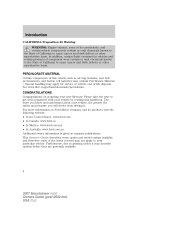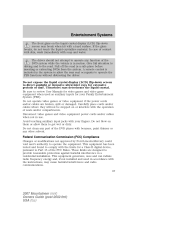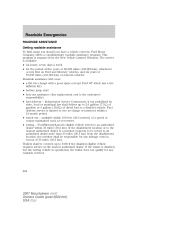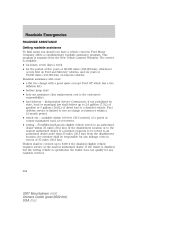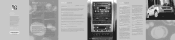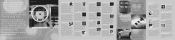2007 Mercury Mountaineer Support Question
Find answers below for this question about 2007 Mercury Mountaineer.Need a 2007 Mercury Mountaineer manual? We have 11 online manuals for this item!
Question posted by ladan9 on August 5th, 2014
How To Program Homelink In 2007 Mercury Mountaineer
The person who posted this question about this Mercury automobile did not include a detailed explanation. Please use the "Request More Information" button to the right if more details would help you to answer this question.
Current Answers
Related Manual Pages
Similar Questions
How To Program Homelink On Mercury Mountaineer 2009
(Posted by vwge 9 years ago)
How To Replace A 2007 Mountaineer Parking Light
(Posted by temig 10 years ago)
How Much Can A 2007 Mountaineer Premier Tow
I bought a 2007 mercury mountaineer premier and didn't come with manual .. I had a new hitch install...
I bought a 2007 mercury mountaineer premier and didn't come with manual .. I had a new hitch install...
(Posted by Lorriedoc 10 years ago)
Has There Been Transfer Case Problems With This Vehicle?...
I own a 2007 Mountaineer...'I have just been told the transfer case needs replacement...'just hit 10...
I own a 2007 Mountaineer...'I have just been told the transfer case needs replacement...'just hit 10...
(Posted by Kfoley34 10 years ago)
Jerking While Accelerating
I have a 2007 Mountaineer. Every time I acceralerate while getting on the highway or going more then...
I have a 2007 Mountaineer. Every time I acceralerate while getting on the highway or going more then...
(Posted by marie515 12 years ago)