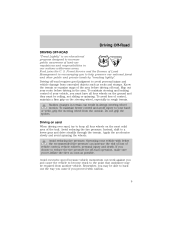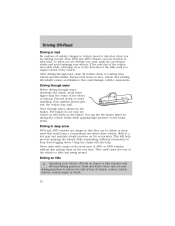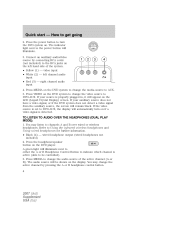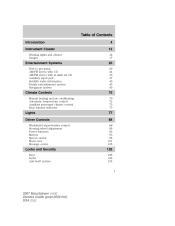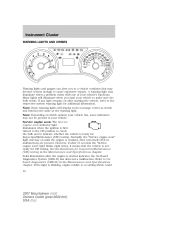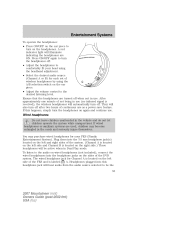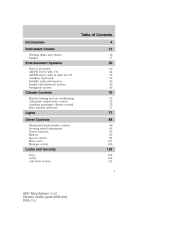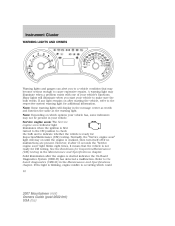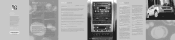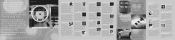2007 Mercury Mountaineer Support Question
Find answers below for this question about 2007 Mercury Mountaineer.Need a 2007 Mercury Mountaineer manual? We have 11 online manuals for this item!
Question posted by debrad123 on May 29th, 2013
Why Does The Red Light On The Dash Keep Blinking
The person who posted this question about this Mercury automobile did not include a detailed explanation. Please use the "Request More Information" button to the right if more details would help you to answer this question.
Current Answers
Related Manual Pages
Similar Questions
Wrench Light Meaning?
What does it mean to have the wrench light illuminated along with the check engine light on a 2008 M...
What does it mean to have the wrench light illuminated along with the check engine light on a 2008 M...
(Posted by Anonymous-135208 10 years ago)
How To Replace A 2007 Mountaineer Parking Light
(Posted by temig 10 years ago)
Rsc
I have a 2010 Mercury Mountaineer and the RSC red light beeps at me . I know I need to fix it but th...
I have a 2010 Mercury Mountaineer and the RSC red light beeps at me . I know I need to fix it but th...
(Posted by flanagantammy 11 years ago)
How To Clear Code After Replacing Purge Valve. Check Engine Light Is Off.
(Posted by jeffmtp 11 years ago)
Low Tire Pressure Light Comes On. Tires Have Gd
Pressure. Whats Wrong
(Posted by Schaefer258 11 years ago)