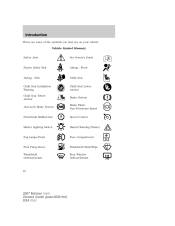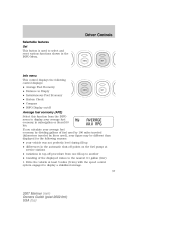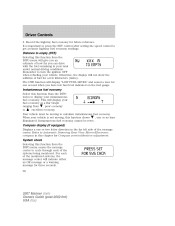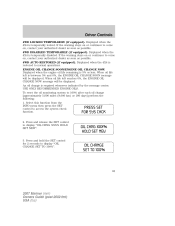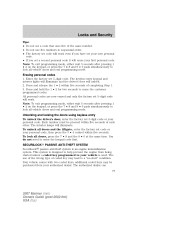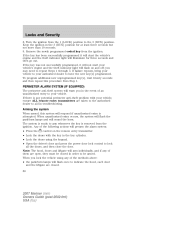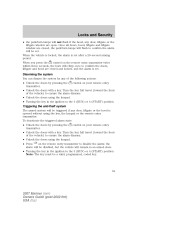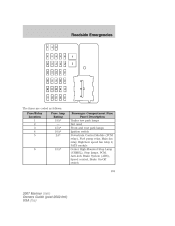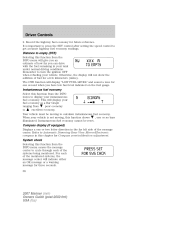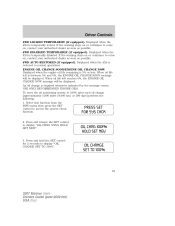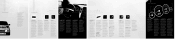2007 Mercury Mariner Support Question
Find answers below for this question about 2007 Mercury Mariner.Need a 2007 Mercury Mariner manual? We have 10 online manuals for this item!
Question posted by PageHelen on October 29th, 2015
Locked Out Of Vsr. All Info In Cst. How D Ok I Reset My Code
The person who posted this question about this Mercury automobile did not include a detailed explanation. Please use the "Request More Information" button to the right if more details would help you to answer this question.
Current Answers
Answer #1: Posted by TechSupport101 on October 29th, 2015 11:02 PM
Hi. This being an anti-theft featurer is normally reset at the dealer who remotely by the receiver manufacturer.
Related Manual Pages
Similar Questions
Mercury Mariner 2007.driver's Door Power Lock Suddenly Is Not Working, Why?
The driver's side power door lock is not working few days ago and now all power windows are not work...
The driver's side power door lock is not working few days ago and now all power windows are not work...
(Posted by malfakhouri 8 years ago)
Where Is The Right Rear Door Lock Sensor In 2006 Mercury Mariner
(Posted by redhlt 9 years ago)
How Do I Reset My Door Code For My Mercury Mariner 2010
(Posted by AsfawSiddhe 10 years ago)
Key Lock Factory Code For Mercury Mariner Hybrid 2009
How can I find the key lock factory code for mercury mariner 2009 hybrid
How can I find the key lock factory code for mercury mariner 2009 hybrid
(Posted by shams363 10 years ago)
Keyless Entry Code
How do I find the keyless entry code for my 2007 Mercury Mariner Hybrid.
How do I find the keyless entry code for my 2007 Mercury Mariner Hybrid.
(Posted by thesmeltzers 11 years ago)