2006 Mercury Montego Support Question
Find answers below for this question about 2006 Mercury Montego.Need a 2006 Mercury Montego manual? We have 7 online manuals for this item!
Question posted by chefwilliam525 on October 20th, 2013
How Do I Program The Garage Door Opener
The person who posted this question about this Mercury automobile did not include a detailed explanation. Please use the "Request More Information" button to the right if more details would help you to answer this question.
Current Answers
There are currently no answers that have been posted for this question.
Be the first to post an answer! Remember that you can earn up to 1,100 points for every answer you submit. The better the quality of your answer, the better chance it has to be accepted.
Be the first to post an answer! Remember that you can earn up to 1,100 points for every answer you submit. The better the quality of your answer, the better chance it has to be accepted.
Related Manual Pages
Owner Guide 2nd Printing - Page 9


Introduction
Vehicle Symbol Glossary Power Windows Front/Rear Child Safety Door Lock/Unlock Panic Alarm Engine Coolant Power Window Lockout Interior Luggage Compartment Release Symbol Engine Oil Engine Coolant Temperature Battery
Do Not Open When Hot Avoid Smoking, Flames, or Sparks Explosive Gas
Battery Acid
Fan Warning Maintain Correct Fluid Level Engine Air...
Owner Guide 2nd Printing - Page 13


.... Turn signal: Illuminates when the left in the ignition in the ignition) and the driver's door is opened .
13
2006 Montego (mgo) Owners Guide (post-2002-fmt) USA (fus) Contact your ...soon as possible. Low washer fluid (if equipped): Illuminates when the windshield washer fluid is open. Instrument Cluster
Speed control: Illuminates when the speed control is disengaged. Turns off (the key...
Owner Guide 2nd Printing - Page 16
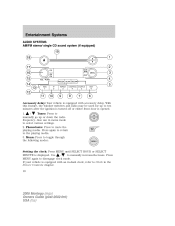
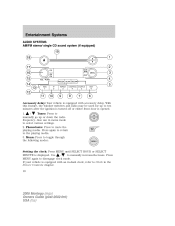
...3 4 5
Accessory delay: Your vehicle is displayed. manually go up to ten minutes after the ignition is turned off or either front door is equipped with accessory delay. Use MENU again to select various settings. 2. Also use in the Driver Controls chapter. 16
2006 Montego ... the radio frequency. Phone/mute: Press to 1. If your vehicle is opened. / Tuner: Press to mute the playing media.
Owner Guide 2nd Printing - Page 19
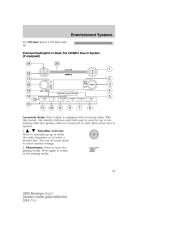
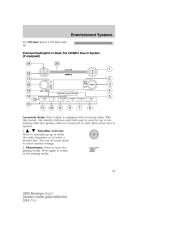
... or to ten minutes after the ignition switch is turned off or until either front door is equipped with accessory delay. Premium/Audiophile In-Dash Six CD/MP3 Sound System (if equipped)
Accessory delay: Your vehicle is opened. / Tune/Disc selector: 1. CD slot: Insert a CD label side up to select a desired disc...
Owner Guide 2nd Printing - Page 56


... object.
Press and hold to adjust forward. These include: • Utility compartment with a variety of console features. Press the control to full open the storage compartment. The door will open slightly and can be equipped with power point • Gear Shift • Cup holders 56
2006 Montego (mgo) Owners Guide (post-2002-fmt...
Owner Guide 2nd Printing - Page 59


... EQUIPPED) Your vehicle may be used if the window movement is restricted in some way, for the driver's press the right side of the front doors are opened. Press the left side to the neutral position, then held in the window...
Owner Guide 2nd Printing - Page 66


... the vent position (when the glass panel is shut. federal safety standards (this includes any garage door opener that people and objects are not in device. When programming your HomeLink Wireless Control System to a garage door or gate, be opened or closed when the glass panel is closed), press and hold the front portion of the...
Owner Guide 2nd Printing - Page 67
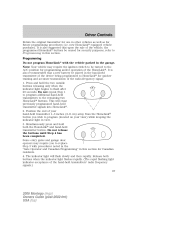
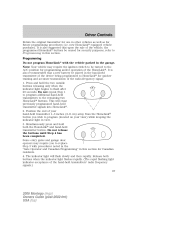
... hand-held transmitter button. Some entry gates and garage door openers may require the ignition switch to be turned to the ACC position for programming and/or operation of the radio-frequency signal. 1. Release both the HomeLink and hand-held transmitters to replace Step 3 with the vehicle parked in ...
Owner Guide 2nd Printing - Page 68


... now activate your hand-held transmitter. not allowing enough time for two seconds and then turns to a continuous red, proceed with the following: Note: If programming a garage door opener or gate operator, it is attached to accept the signal from the hand-held transmitter may vary by manufacturer.) Note: There are 30 seconds in...
Owner Guide 2nd Printing - Page 69


.... 69
2006 Montego (mgo) Owners Guide (post-2002-fmt) USA (fus) Do not hold for the trained product (garage door, gate operator, security system, entry door lock, or home or office lighting etc.). Reprogramming a single HomeLinkா button To program a device to HomeLink using a HomeLink button previously trained, follow Step 2 in the...
Owner Guide 2nd Printing - Page 72
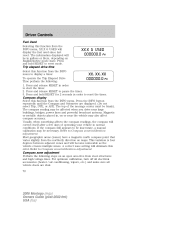
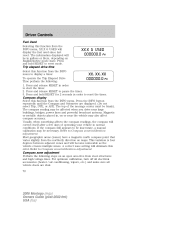
...to reset the timer. The compass reading may be in gallons or liters, depending on an open area free from steel structures and high voltage lines. Most geographic areas (zones) have a..., turn off all electrical accessories (heater / air conditioning, wipers, etc.) and make sure all vehicle doors are displayed. (Do not select Trip, DTE, or AFE. Press the INFO button repeatedly until the ...
Owner Guide 2nd Printing - Page 73


Driver Controls
1. Determine your geographic location is displayed on an open area free from steel structures and high voltage lines. Press ...2. For optimum calibration, turn off all electrical accessories (heater / air conditioning, wipers, etc.) and make sure all vehicle doors are displayed. (Do not select Trip, DTE, or AFE. Press and hold the RESET until the Compass and Odometer are...
Owner Guide 2nd Printing - Page 80


... attempts to help prevent you lose your authorized dealer supplied keys, replacement keys are programmed to start. using a non-programmed key will have to unlock or lock all the locks and starts the vehicle. When you open the driver's door and you in case of the vehicle if your key is in the ignition...
Owner Guide 2nd Printing - Page 81


... one time to confirm the programming mode has been exited. Press the power door lock control on the door panel three times. 3. The horn will not automatically set the lock for both doors. • When the childproof door locks are set, the rear doors cannot be opened from the inside. • The rear doors can be set separately...
Owner Guide 2nd Printing - Page 82


... to these high temperatures for even a short time can rise very quickly. Keep vehicle doors and luggage compartment locked and keep keys and remote transmitters out of the release handle. ...release handle that will be taught not to ambient light. To open the luggage compartment door (lid) from within the luggage compartment, pull the illuminated "T" shaped handle and push ...
Owner Guide 2nd Printing - Page 83
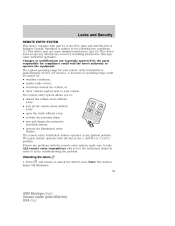
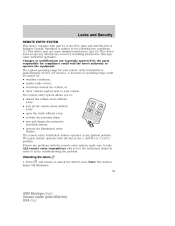
.... Press and release to : • unlock the vehicle doors without a key. • lock all the vehicle doors without a key. • open the trunk without a key. • activate the personal ...illuminate. 83
2006 Montego (mgo) Owners Guide (post-2002-fmt) USA (fus) Unlocking the doors 1. Changes or modifications not expressly approved by : • weather conditions, • nearby radio...
Owner Guide 2nd Printing - Page 84
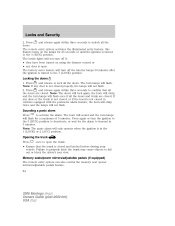
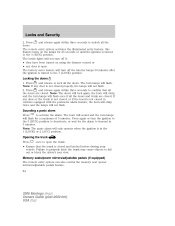
... inside lights will not flash Sounding a panic alarm to confirm that the trunk is turned to the 1 (LOCK) position. If any door is open the trunk. • Ensure that all the doors and trunk are closed properly, the lamps will flash for a maximum of 3 minutes. Press and release again within three seconds to...
Owner Guide 2nd Printing - Page 89


...pedals To create your authorized dealer. Programming a personal entry code and keypad association to : • lock or unlock the doors without using a key. • open the trunk. • recall memory ... not set a driver and will again lock then unlock to confirm that your personal keycode has been programmed to ensure a good activation. Within five seconds press the 1 • 2 on the keypad. ...
Owner Guide 2nd Printing - Page 169
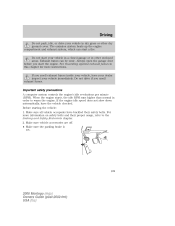
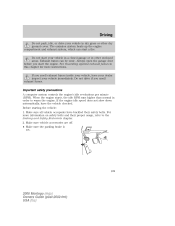
...smell exhaust fumes inside your vehicle, have your dealer inspect your vehicle in a closed garage or in other dry ground cover. Do not drive if you start a fire. ... emission system heats up the engine compartment and exhaust system, which can be toxic. Always open the garage door before you smell exhaust fumes. Important safety precautions A computer system controls the engine's idle ...
Quick Reference Guide 2nd Printing - Page 2
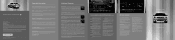
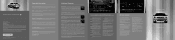
...Selector Press to go up to three handheld transmitters with A/C to maintain comfort.
For programming, please consult your Owner's Guide. Set temperature setting to increase or decrease volume. ... front window two to turn off the AUTO indicator light. Universal Garage Door Opener (if equipped) The universal garage door opener on the driver's side. Dual Control (if equipped) Press 10...
Similar Questions
How To Program A Mercury Montego Garage Door Opener
(Posted by akarpoyuc 9 years ago)
How To Program Garage Door Opener In Mercury Montego
(Posted by Middoyle 9 years ago)
How To Program The Garage Door Opener In 2006 Mercury Montego
(Posted by Elmvdv 10 years ago)
How To Program The Garage Door Opener In A 2006 Mercury Montego
(Posted by Geezena 10 years ago)

