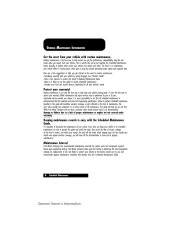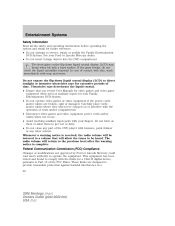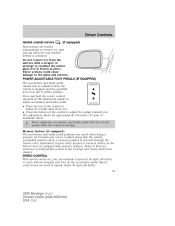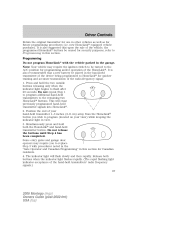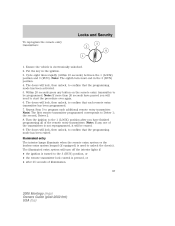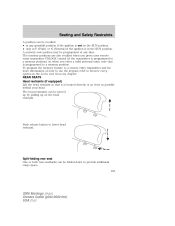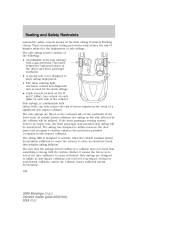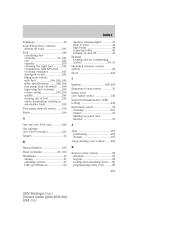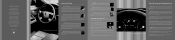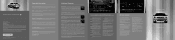2006 Mercury Montego Support Question
Find answers below for this question about 2006 Mercury Montego.Need a 2006 Mercury Montego manual? We have 7 online manuals for this item!
Question posted by darknlovely1973 on July 9th, 2013
Keypad Entry Code.
I just bought a used 2006 Mercury Montego and having alot of trouble locating the keyless entry code. Is there anyone that has been successful in locating or obtaing the code. Thank you.
Current Answers
Answer #1: Posted by TommyKervz on July 9th, 2013 5:16 AM
Greetings - The Owner's Guide on the page linked below may be able to help (page 87 in particular amongst other pages).
http://www.helpowl.com/a/Mercury/2006-Montego/Manuals/4055
http://www.helpowl.com/a/Mercury/2006-Montego/Manuals/4055
Related Manual Pages
Similar Questions
Where Is The Speed Control Fuse In A 2006 Montego
(Posted by stevebfah 9 years ago)
Open Door 2006 Montego Keyless Entry System How To
(Posted by BiNigh 10 years ago)
How Do You Change The Code On Keyless Door Locks On 2006 Montego
(Posted by an87moz 10 years ago)