2006 Mercury Montego Support Question
Find answers below for this question about 2006 Mercury Montego.Need a 2006 Mercury Montego manual? We have 7 online manuals for this item!
Question posted by Juneastace on October 20th, 2013
How To Install Trunk Lift Supports 2006 Mercury Montego
The person who posted this question about this Mercury automobile did not include a detailed explanation. Please use the "Request More Information" button to the right if more details would help you to answer this question.
Current Answers
There are currently no answers that have been posted for this question.
Be the first to post an answer! Remember that you can earn up to 1,100 points for every answer you submit. The better the quality of your answer, the better chance it has to be accepted.
Be the first to post an answer! Remember that you can earn up to 1,100 points for every answer you submit. The better the quality of your answer, the better chance it has to be accepted.
Related Manual Pages
Warranty Guide 5th Printing - Page 25
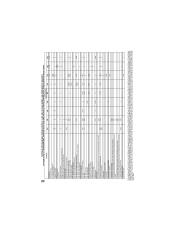
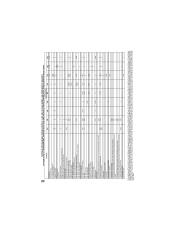
20
COVERAGE FOR 2006-MODEL VEHICLES (GVWR OF 14,000 LBS. OR LESS) UNDER LONG-TERM DEFECTS WARRANTY (Coverage for Up to 7 Years/70,000 Miles, Whichever Occurs First) Ford and Mercury Vehicles Excluding Focus, Escape Hybrid and Mariner Hybrid
Part Name 2.3L X ...Except Ranger; (2) Five Hundred, Fusion, Milan, Montego with 6-speed automatic transmission only; (3) Escape, Mariner Only; (4) Taurus...
Owner Guide 2nd Printing - Page 4
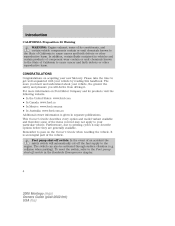
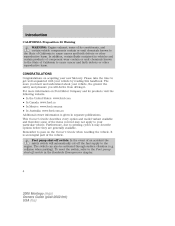
...activated through sudden vibration (e.g. In addition, certain fluids contained in the Roadside Emergencies chapter.
4
2006 Montego (mgo) Owners Guide (post-2002-fmt) USA (fus) It is given in separate publications.... Owner's Guide when reselling the vehicle. Please take the time to your new Mercury. The more information on Ford Motor Company and its constituents, and certain vehicle ...
Owner Guide 2nd Printing - Page 8


... your vehicle. Vehicle Symbol Glossary Safety Alert See Owner's Guide
Fasten Safety Belt
Airbag - Side Child Seat Installation Warning Child Seat Tether Anchor Anti-Lock Brake System
Child Seat Child Seat Lower Anchor Brake System Brake Fluid ... Pump Reset Windshield Defrost/Demist
Windshield Wash/Wipe Rear Window Defrost/Demist
8
2006 Montego (mgo) Owners Guide (post-2002-fmt) USA (fus)
Owner Guide 2nd Printing - Page 11


...indicates low brake fluid level or a brake system malfunction and the brake system should be properly installed.
Instrument Cluster
Check fuel cap (if equipped): Illuminates when the fuel cap may occur. A...to ON, continues to Fuel filler cap in the supplemental restraint system has been detected.
11
2006 Montego (mgo) Owners Guide (post-2002-fmt) USA (fus) Anti-lock brake system: If ...
Owner Guide 2nd Printing - Page 31


...install the batteries, remove the screw at the bottom of wireless headphones. (Two AAA batteries are needed to turn on top, and slide the cover off . • Adjust the headphones to comfortably fit your head using the headband adjustment. • Adjust the volume control to the desired listening level.
31
2006 Montego... (alkaline recommended) and install them with 2 sets of the cover.
Owner Guide 2nd Printing - Page 33
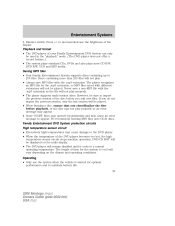
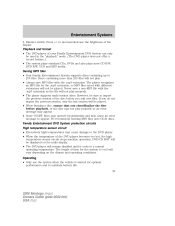
...or the disc may not play properly. • The player supports multi session discs. DVD/CD HOT will remain disabled until it cools to maintain battery life. 33
2006 Montego (mgo) Owners Guide (post-2002-fmt) USA (fus)... Systems
3. Saving MP3 files • Your Family Entertainment System supports discs containing up to the DVD player. • When the temperature of the display.
Owner Guide 2nd Printing - Page 36
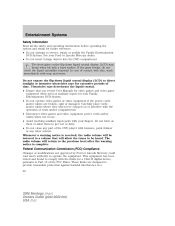
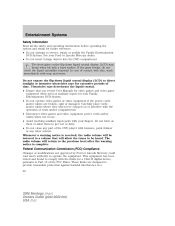
...volume will not be heard. Federal Communication Commission (FCC) Compliance Changes or modifications not approved by Ford or Lincoln Mercury could void user's authority to service, repair or modify the Family Entertainment DVD System. These limits are broken,...and video equipment power cords and/or cables when not in a 36
2006 Montego (mgo) Owners Guide (post-2002-fmt) USA (fus)
Owner Guide 2nd Printing - Page 37


... is encouraged to dry the moisture before operating the system. Entertainment Systems
residential installation. If not installed and used in accordance with the instructions, the Family Entertainment System (FES) ... cold to a soft cloth. Do not apply excessive pressure while cleaning the screen. 37
2006 Montego (mgo) Owners Guide (post-2002-fmt) USA (fus) This could drip down screen ...
Owner Guide 2nd Printing - Page 51
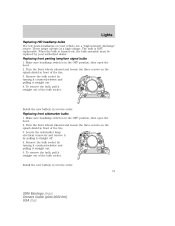
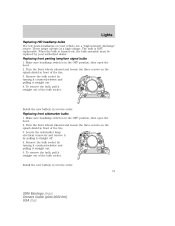
... it counterclockwise and pulling it straight out of the bulb socket. To remove the bulb, pull it straight out. 5. Install the new bulb(s) in reverse order. Install the new bulb(s) in reverse order. 51
2006 Montego (mgo) Owners Guide (post-2002-fmt) USA (fus) Remove the bulb socket by turning it counterclockwise and pulling...
Owner Guide 2nd Printing - Page 52


... backup lamp and turn signal lamp bulbs are located in the OFF position and open the trunk. 2. Make sure the headlamp switch is in the tail lamp assembly. Pull the bulb ... pull the carpet away to replace either bulb. 1. Install new bulb(s) in reverse order.
Backup lamp
1. Remove the bulb socket by your authorized dealer.
52
2006 Montego (mgo) Owners Guide (post-2002-fmt) USA (...
Owner Guide 2nd Printing - Page 53


... pull the bulb out from the foglamp by turning counterclockwise. 3. Install the new bulb in reverse order. Remove bulb socket by turning counterclockwise..., then remove the two screws and the license plate lamp assembly. 2. Replacing foglamp bulbs 1. Install new bulb(s) in reverse order.
53
2006 Montego (mgo) Owners Guide (post-2002-fmt) USA (fus) Remove the bulb socket from the ...
Owner Guide 2nd Printing - Page 143


.... Also try to lift the child seat off the vehicle seat cushion when the child is seated in place. Keeping the child seat just touching the vehicle seat gives the best protection in a crash greatly increases.
143
2006 Montego (mgo) Owners Guide (post-2002-fmt) USA (fus) Each time you install a child seat with...
Owner Guide 2nd Printing - Page 199


.... Roadside Emergencies
• Driving vehicles with a load on a level surface, activate hazard flashers and set the parking brake.
199
2006 Montego (mgo) Owners Guide (post-2002-fmt) USA (fus)
Tire change procedure 1. Lift the trunk cargo cover, and remove the wing nut that secures the jack retention bracket by turning it counterclockwise, remove the...
Owner Guide 2nd Printing - Page 201


... the valve stem on the wheel.
201
2006 Montego (mgo) Owners Guide (post-2002-fmt) USA (fus) Lower the wheel by turning the jack handle counterclockwise. 8. Install the wheel cover (if equipped). Replace the...lug nuts until the wheel is facing outward. The wheel cover will 5 2 only install if the Ford/Mercury logo is snug against the hub. Remove the lug nuts with the spare tire, making...
Owner Guide 2nd Printing - Page 226


... vehicle and release the auxiliary latch that is located under the bottom of the hood. 3. Lift the hood and support it with the prop rod. Lift the prop rod by the sleeve and not the bare metal.
226
2006 Montego (mgo) Owners Guide (post-2002-fmt) USA (fus) Maintenance and Specifications
OPENING THE HOOD 1. Inside...
Owner Guide 2nd Printing - Page 233
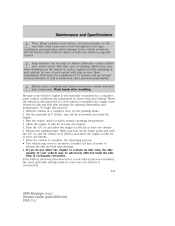
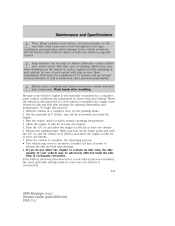
...brake pedal and with your vehicle's engine is reconnected. 233
2006 Montego (mgo) Owners Guide (post-2002-fmt) USA (fus)...engine to the vehicle or battery. Maintenance and Specifications
When lifting a plastic-cased battery, excessive pressure on opposite corners..... When the battery is disconnected or a new battery is installed, the engine must be reset once the battery is electronically ...
Owner Guide 2nd Printing - Page 263
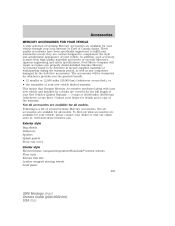
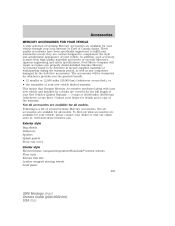
....mercuryaccessories.com. The accessories will repair or replace any properly dealer-installed Genuine Mercury Accessories found to complement the style and aerodynamic appearance of your dealer... wheels Scuff plates 263
2006 Montego (mgo) Owners Guide (post-2002-fmt) USA (fus) Accessories
MERCURY ACCESSORIES FOR YOUR VEHICLE A wide selection of Genuine Mercury Accessories are available for...
Owner Guide 2nd Printing - Page 268


...Load limits ...158 Locks autolock ...90 childproof ...81 doors ...80 Lubricant specifications ...257, 259 Lug nuts ...203 Lumbar support, seats ...98 M Message center ...70 english/metric button ...75 system check button ...75 warning messages ...76 Mirrors... illuminated entry ...87-88 locking/unlocking doors ...83-84 opening the trunk ...84
2006 Montego (mgo) Owners Guide (post-2002-fmt) USA (fus)
Quick Reference Guide 2nd Printing - Page 1
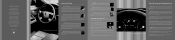
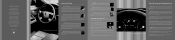
... the steering column. The Continuously Variable Transaxle is smooth and continuous, uninterrupted by increasing and decreasing engine RPM, which causes a slight energy loss as possible.
2006 Mercury Montego | Instrument Cluster
Engine Coolant Lamp
The engine coolant lamp illuminates when the engine coolant is disengaged. C As traditional automatic transmissions shift up to turn the...
Quick Reference Guide 2nd Printing - Page 2
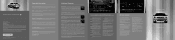
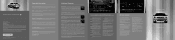
... from you . All information contained in a CD track. Your Mercury dealer is the best source for emergency use in the trunk of 86 or lower that are cold. Tire Pressure
Safe operation of your Montego requires that your new vehicle and refer to the
2006 Mercury Montego | Quick Reference Guide
engine when your Owner's Guide which...
Similar Questions
Where Is The Speed Control Fuse In A 2006 Montego
(Posted by stevebfah 9 years ago)
Open Door 2006 Montego Keyless Entry System How To
(Posted by BiNigh 10 years ago)
How Do You Change The Code On Keyless Door Locks On 2006 Montego
(Posted by an87moz 10 years ago)

