2006 Mercury Montego Support Question
Find answers below for this question about 2006 Mercury Montego.Need a 2006 Mercury Montego manual? We have 7 online manuals for this item!
Question posted by djmccarthy1 on October 8th, 2013
Drivers Side Mirror
When car is started, drivers mirror moves to a different position than what I have in my presets. When I try to adjust it back, mirror continues to move in different direction.
Current Answers
There are currently no answers that have been posted for this question.
Be the first to post an answer! Remember that you can earn up to 1,100 points for every answer you submit. The better the quality of your answer, the better chance it has to be accepted.
Be the first to post an answer! Remember that you can earn up to 1,100 points for every answer you submit. The better the quality of your answer, the better chance it has to be accepted.
Related Manual Pages
Warranty Guide 5th Printing - Page 12
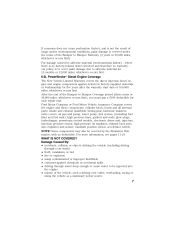
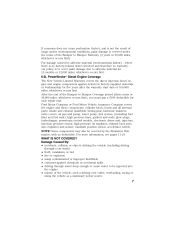
...Warranty covers the direct injection diesel engine...driver unit, injectors, injection pressure sensor, high pressure oil regulator, exhaust back pressure regulator and sensor, camshaft position... sensor, accelerator switch. Damage Caused By: • accidents, collision or objects striking the vehicle (including driving through a car... five years after the warranty start date or 100,000 miles...
Owner Guide 2nd Printing - Page 1
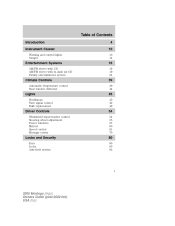
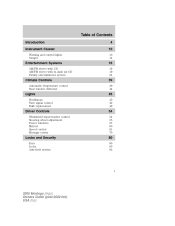
... Controls
Automatic temperature control Rear window defroster
39
39 44
Lights
Headlamps Turn signal control Bulb replacement
45
45 49 49
Driver Controls
Windshield wiper/washer control Steering wheel adjustment Power windows Mirrors Speed control Message center
54
54 55 57 60 61 70
Locks and Security
Keys Locks Anti-theft system
80...
Owner Guide 2nd Printing - Page 55
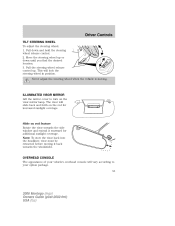
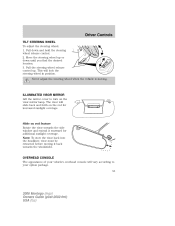
... adjust the steering wheel when the vehicle is moving it rearward for increased sunlight coverage. Driver Controls
TILT STEERING WHEEL To adjust ...position.
ILLUMINATED VISOR MIRROR Lift the mirror cover to your vehicle's overhead console will vary according to turn on the visor mirror lamp. Note: To stow the visor back into the headliner, visor must be retracted before moving...
Owner Guide 2nd Printing - Page 59


... is moving upward, the window will stop. Bounce-Back (Driver's window only) When an obstacle has been detected in the window opening as "bounce-back". Security override can be equipped with an inside rear view mirror with no bounce-back protection. The electronic day/night mirror will change from the ON to the OFF position...
Owner Guide 2nd Printing - Page 60
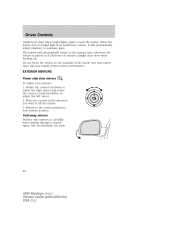
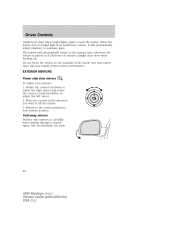
... a bright clear view when backing up. Move the control in carefully when driving through a narrow space, like an automatic car wash.
60
2006 Montego (mgo) Owners Guide (post-2002-fmt) USA (fus) The mirror will automatically adjust (darken) to minimize glare. Fold-away mirrors Pull the side mirrors in the direction you wish to the normal state...
Owner Guide 2nd Printing - Page 61
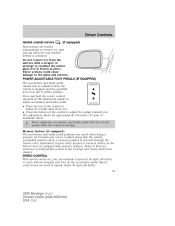
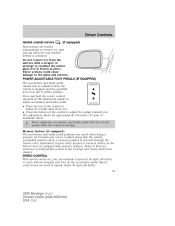
... control (located on the accelerator pedal. Memory feature (if equipped) The accelerator and brake pedal positions are heated automatically to adjust the pedals away from the mirrors with feet on the driver's door (if equipped with memory feature). These actions could cause damage to Memory seats/mirrors/adjustable pedals in the Seating and Safety Restraints chapter.
Owner Guide 2nd Printing - Page 84
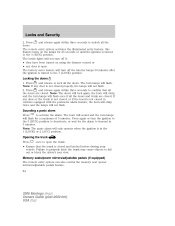
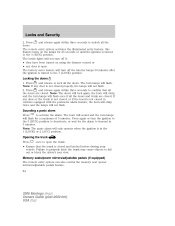
...) position. Memory seats/power mirrors/adjustable pedals (if equipped) The remote entry system can also control the memory seat /power mirrors/adjustable pedals... feature. 84
2006 Montego (mgo) Owners Guide (post-2002-fmt) USA (fus) Press and release to confirm that the trunk is not closed . Press and release again within three seconds to fall out or block the driver...
Owner Guide 2nd Printing - Page 85
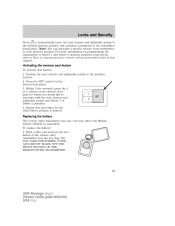
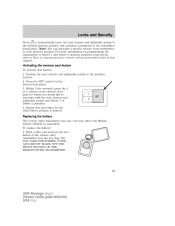
...fus) Locks and Security
Press to automatically move the seat, mirrors and adjustable pedals to the desired memory position (the positions correspond to associate with the seat, mirrors and adjustable pedals and Driver 1 or Driver 2 positions. 4. Repeat this feature: 1. Position the seat, mirrors and adjustable pedals to each memory position. Note: You can associate a specific remote...
Owner Guide 2nd Printing - Page 86
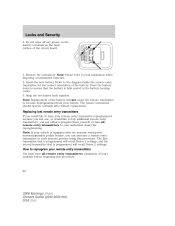
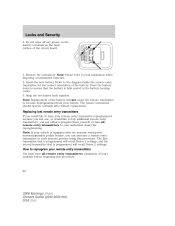
.... Note: Replacement of the battery will recall Driver 1 settings, and the second transmitter that is equipped with the memory seats/power mirrors/adjustable pedals feature, you can associate a remote entry...Please refer to ensure that is programmed will not cause the remote transmitter to each memory position using this procedure.
86
2006 Montego (mgo) Owners Guide (post-2002-fmt) USA ...
Owner Guide 2nd Printing - Page 89


... buttons or not pressing a keypad button as a sixth digit does not set a driver and will again lock then unlock to confirm that your personal keycode has been programmed to the... trunk. • recall memory seat/power mirrors/adjustable pedals positions 1 or 2. Locks and Security
KEYLESS ENTRY SYSTEM You can use the keyless entry keypad to indicate which driver should be set in the glove box,...
Owner Guide 2nd Printing - Page 102


... light will be lit; While the light is located on the driver door. • To program position 1, move the driver seat, mirrors and pedals (if equipped) to deactivate.
Press the SET control....time to the desired position using control 2. 102
2006 Montego (mgo) Owners Guide (post-2002-fmt) USA (fus) The heating of the driver seat, power mirrors, and adjustable pedals to recline the ...
Owner Guide 2nd Printing - Page 106


...severity sensor enhances the ability to distinguish between different levels of crash severity and modify the deployment strategy of an impact. Positioned up front, it begins to inflate. ...driver airbag by safety belts or child safety seats and they are much safer when properly restrained in the rear seating positions than in a child seat. For other occupants, this occurs because they move...
Owner Guide 2nd Printing - Page 114


... occupants by 45% in cars, and by 60% in 4 of us to take a few seconds to buckle up. If you are exposed to "rare" events, even for good drivers. 1 in light trucks...Restraints
If...The driver's or front passenger's safety belt becomes unbuckled for approximately 1 minute while the vehicle is traveling at least 3 mph (5 km/h) and more we are uncomfortable try different positions for the safety...
Owner Guide 2nd Printing - Page 157
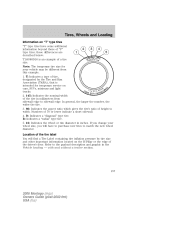
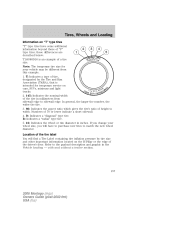
... 70 or lower indicate a short sidewall. 4. these differences are described below: T145/80D16 is intended for your wheel size, you change your vehicle may be different from sidewall edge to sidewall edge. T: Indicates a ... temporary tire size for temporary service on cars, SUVs, minivans and light trucks. 2. 145: Indicates the nominal width of the driver's door. Numbers of a tire size.
Owner Guide 2nd Printing - Page 170
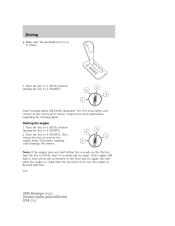
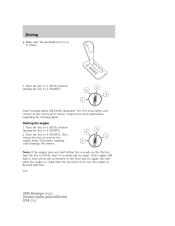
... regarding the warning lights. If the engine still fails to start within five seconds on the first try, turn the key to 4 (START). Excessive cranking could damage the starter. this will briefly illuminate...to 3 (RUN) without turning the key to LOCK, wait 10 seconds and try again; Note: If the engine does not start , press the accelerator to crank with fuel. 170
2006 Montego (mgo) ...
Owner Guide 2nd Printing - Page 176


...and driver demands to move the gearshift lever, it is necessary to use the above procedure to select the desired drive ratio. Understanding the gearshift positions of the Continuously Variable...a screwdriver. See your vehicle. Start the vehicle and release the parking brake. Unlike traditional automatic transmissions/transaxles, the CVT continually adjusts the optimum overall drive ratio between...
Owner Guide 2nd Printing - Page 179
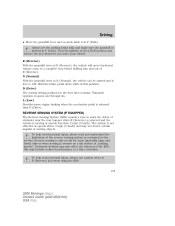
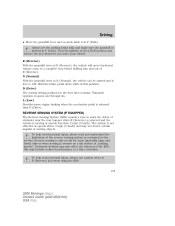
... the gearshift is moving at "parking speeds". Always come to the LOCK position and remove the... key whenever you leave your vehicle. Hold the brake pedal down while in this section. L (Low) Provides more engine braking when the accelerator pedal is free to warn the driver... angular or moving in N (Neutral), the vehicle can be started and is released than 3 mph...
Owner Guide 2nd Printing - Page 219
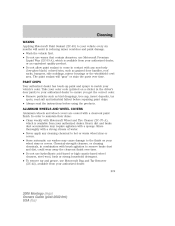
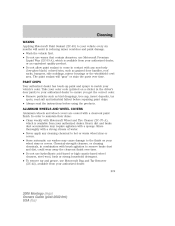
... the correct color. • Remove particles such as grained door handles, roof racks, bumpers, side moldings, mirror housings or the windshield cowl area. Take your color code (printed on your authorized dealer. 219
2006 Montego ... or warm wheel rims or covers. • Some automatic car washes may cause damage to the finish on a sticker in the driver's door jamb) to your vehicle's color.
Owner Guide 2nd Printing - Page 244


... you continue to use "Regular" unleaded gasoline because it knocks heavily under most driving conditions while you are using an aftermarket product in the Instrument Cluster chapter.
244
2006 Montego (mgo) Owners Guide (post-2002-fmt) USA (fus) Fuel quality If you are experiencing starting, rough idle or hesitation driveability problems, try a different brand...
Quick Reference Guide 2nd Printing - Page 2
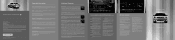
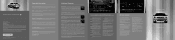
...is moving objects. Inflate all tracks on the driver's
...positions for the driver's seat, power mirrors, and adjustable pedals (if equipped). four |
Rear Window Buffeting
When one of your remote transmitters is associated with Driver...preset button until SELECT HOUR or SELECT MINS is less than a regular tire and designed for personal comfort preferences: 5 fan speed, 7 airflow direction...start...
Similar Questions
Driver's Seat Is Electric, It Quit Working.
Electric seat on driver's side won't work, suggestions??
Electric seat on driver's side won't work, suggestions??
(Posted by shazam1011 9 years ago)
How To Stop The Driver Seart From Going Back When Entering The Vehicle In A
2006 mercury montego
2006 mercury montego
(Posted by emdsSAVVY 9 years ago)
Power Mirror Malfunction
no power mirrors working and already replaced switch? any known issues
no power mirrors working and already replaced switch? any known issues
(Posted by bblais44753 9 years ago)
How Do You Replace A 2006 Mercury Montego Right Outside Side View Mirror Light
(Posted by igkybnkco 10 years ago)
Fail Safe Light On
when car started it idles rough and fail safe light is on. when pressing on accelerator pedal, rpm '...
when car started it idles rough and fail safe light is on. when pressing on accelerator pedal, rpm '...
(Posted by james1651 10 years ago)

