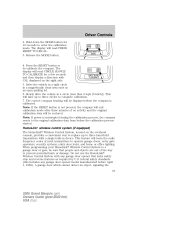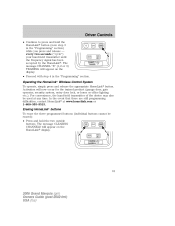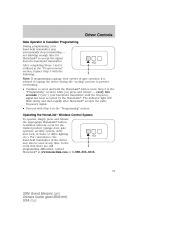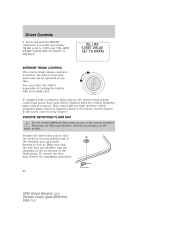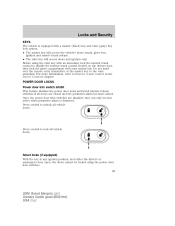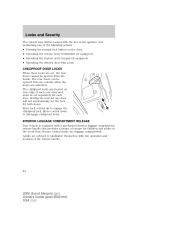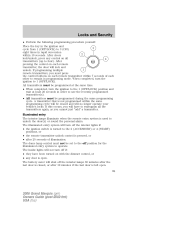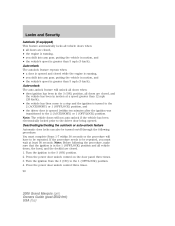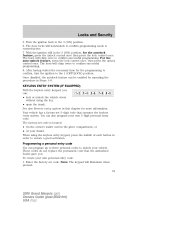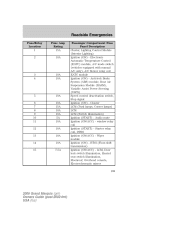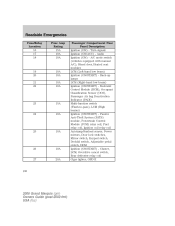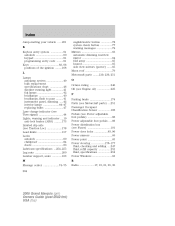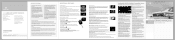2006 Mercury Grand Marquis Support Question
Find answers below for this question about 2006 Mercury Grand Marquis.Need a 2006 Mercury Grand Marquis manual? We have 7 online manuals for this item!
Question posted by recali on July 26th, 2014
What Entry Door Lock Will Work With The Homelink System
The person who posted this question about this Mercury automobile did not include a detailed explanation. Please use the "Request More Information" button to the right if more details would help you to answer this question.
Current Answers
Related Manual Pages
Similar Questions
2006 Mercury Gran Marquis.door Lock At Front Passenger Side Fails To Lock Or
unlock when all other door locks are activated.
unlock when all other door locks are activated.
(Posted by Elmvdv 9 years ago)
Doors Will Not Lock Or Unlock On 2006 Mercury Grand Marquis
(Posted by a300znj 10 years ago)
The Fuses Seems To Be Good. Why Doesn't The Horn Or Beep To The Door Lock Work?
(Posted by valeriekfrank 11 years ago)
The Shifter Stuck In Park And The Power Door Locks Not Working
(Posted by jshadid 11 years ago)
Door Locks Worked At One Time Along With Rear Defogger And Trunk
they all worked sporadically during the rain but have all listed stopped working completely
they all worked sporadically during the rain but have all listed stopped working completely
(Posted by richthecube 12 years ago)