2005 Mercury Mariner Support Question
Find answers below for this question about 2005 Mercury Mariner.Need a 2005 Mercury Mariner manual? We have 9 online manuals for this item!
Question posted by rickbouwkamp on September 8th, 2012
Radio Illumination
radio will not light up it works great but can not see display
Current Answers
There are currently no answers that have been posted for this question.
Be the first to post an answer! Remember that you can earn up to 1,100 points for every answer you submit. The better the quality of your answer, the better chance it has to be accepted.
Be the first to post an answer! Remember that you can earn up to 1,100 points for every answer you submit. The better the quality of your answer, the better chance it has to be accepted.
Related Manual Pages
Owner's Manual - Page 10


... Mariner (mrn) Owners Guide (post-2002-fmt) USA_English (fus) Instrument Cluster
WARNING LIGHTS AND CHIMES
Warning lights and gauges can alert you start your vehicle to make sure the bulb works. Many lights will illuminate when you to a vehicle condition that may illuminate when a problem exists with one of your vehicle's functions. Refer to check the...
Owner's Manual - Page 13
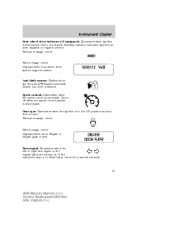
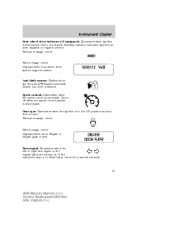
... message center
With message center Displays which door, liftgate or liftgate glass is activated. Speed control: Illuminates when the speed control is open . Door ajar: Illuminates when the ignition is in ... indicates system has been disabled or requires service. Turn signal: Illuminates when the left or right turn signal or the hazard lights are turned on or flash faster, check for a burned out...
Owner's Manual - Page 18
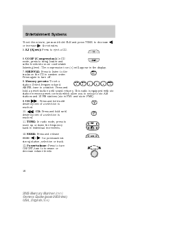
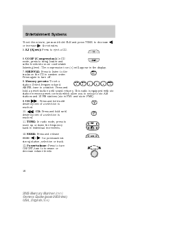
...or increase the minutes. 5. Memory presets: To set up or down the frequency band in the display. TUNE: In radio mode, press to move up to six AM stations and 12 FM stations (six in FM1 and... sound returns. Entertainment Systems
To set the minute, press and hold until 9. This radio is reached. SHUFFLE: Press to listen to set a CD CD SHUFFLE 1 2 3 4 5 6 station: Select frequency band...
Owner's Manual - Page 22


... again to select CD mode. Autostore: Allows you to select the previous or next track on the display. Press again to turn to cycle through SHUFFLE DISC (if equipped), SHUFFLE TRAC or SHUFFLE OFF. ...13. Load: Press to hear a brief sampling of one in FM2). 11. Seamless play tracks in radio mode. Press and momentarily hold to load up to play : In CD mode, the transition between ...
Owner's Manual - Page 25
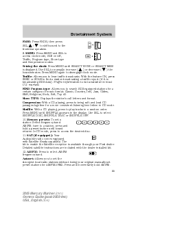
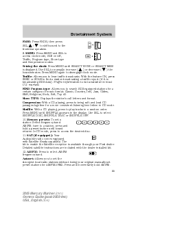
...on/off, Traffic, Program type, Show type and Compression modes. Traffic information is displayed. FIND Program type: Allows you to search RDS-equipped stations for AM/FM1/FM2... to play tracks in CD mode. Show TYPE: Displays the station's call letters and format. Shuffle: With a CD playing, press to set the strongest local radio stations without losing your Ford dealer. Autoset: Allows you...
Owner's Manual - Page 26
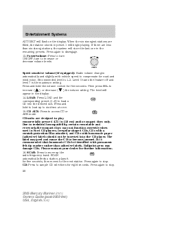
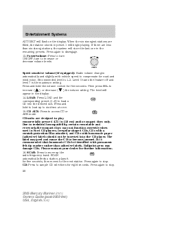
... is 1-3. SCAN automatically finds a station, plays it for eight seconds. The level will flash on the display. CD AUX: Press to the next station. If there are filled, the station stored in preset 1...to increase or decrease volume levels. turn ON/OFF; Press and hold to load up the radio frequency band. Irregular shaped CDs, CDs with a scratch protection film attached, and CDs with ...
Owner's Manual - Page 28


... in the continental United States. 3. Select: Use with Satellite ready capability. The last text field shown on the message display, its corresponding text indicator (Fi, So, Ar, or AL) is not operational. 4. Your radio comes equipped with Bass, Treble, Balance, Fade and other menu selections. 8. Dealer installed satellite kit only available in...
Owner's Manual - Page 29
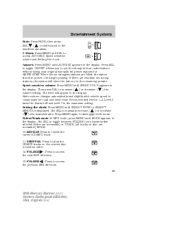
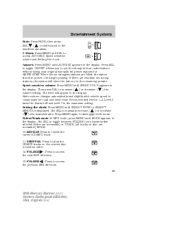
... compensate for AM/FM1/FM2. Speed sensitive volume: Press MENU until AUTOSET appears in the display. Level 0 turns the feature off and level 7 is the maximum setting. Press MENU again to set the strongest local radio stations without losing your original manually set preset stations for road and wind noise. REPEAT: Press...
Owner's Manual - Page 32
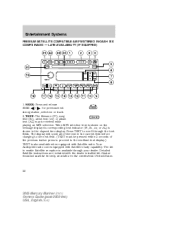
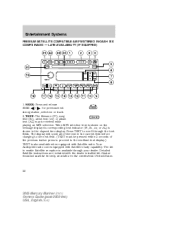
...TEXT to enable Satellite reception is also available when equipped with Satellite radio. When MP3 selection text is shown on the message display its corresponding text indicator (Fi, So, Ar, or AL)... instructions are included with Satellite ready capability. Your Audiophile radio comes equipped with the dealer installed kit. The display will scroll all of the text in the current field...
Owner's Manual - Page 34


... in CD mode. Speed sensitive volume: Radio volume changes automatically and slightly with vehicle speed to set the strongest local radio stations without losing your original manually set preset...station playing the requested music category. Occupancy mode: Press MENU until MODE appears in the display. Press MENU again to search for a certain category of music format: Classic, Country,...
Owner's Manual - Page 37


...of play while the weak station frequency is displayed. Those frequencies are: AM - 530, 540-1700, 1710 kHz FM- 87.7, 87.9-107.7, 107.9 MHz RADIO RECEPTION FACTORS There are 90 minutes long or ...the reception. • Terrain: Hills, mountains, tall buildings, power lines, electric fences, traffic lights and thunderstorms can interfere with an approved CD cleaner and wipe from the center out. 37
...
Owner's Manual - Page 44
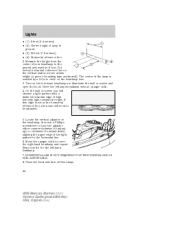
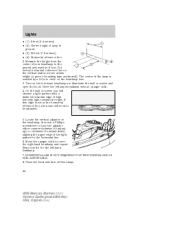
...reference line, the beam will observe a light pattern with an opaque cloth. 4. Cover the left -hand headlamp. 7. Move the opaque cloth to illuminate the wall or screen and open the ...light pattern to the horizontal line. 6. Turn on the low beam headlamps to cover the right-hand headlamp and repeat Steps 4 and 5 for the left -hand headlamp with a distinct horizontal edge of masking tape works...
Owner's Manual - Page 58
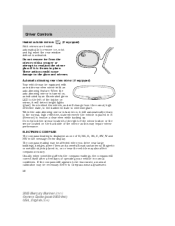
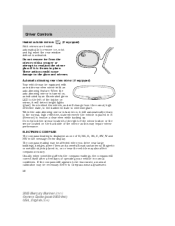
... the auto-dimming mirror is turned on mirror, it will detect bright lights (glare) from behind the vehicle, and will change from the mirrors with... on the back side of the mirror as indicated by an illuminated green LED to the left of the button on , as ...when the rear window defrost is displayed as one of N, NE, E, SE, S, SW, W and NW in the message center display. If the compass still appears ...
Owner's Manual - Page 117


... Restraints
The indicator light is located in ...that they continue to remind you that a person of the instrument panel just below the radio. Even though the 117
2005 Mercury Mariner (mrn) Owners Guide (post-2002-fmt) USA_English... too far can increase the chance of injury during a crash is greatly increased. If a person of the passenger sensing system, resulting in serious injury or ...
Owner's Manual - Page 177
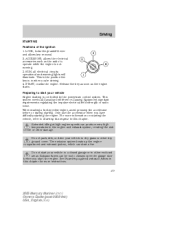
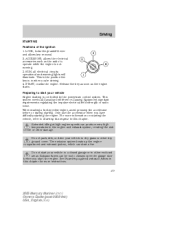
...running. 3. RUN, all Canadian Interference-Causing Equipment standard requirements regulating the impulse electrical field strength of radio noise. See Guarding against exhaust fumes in the engine and exhaust system, creating the risk of the... meets all electrical circuits operational and warning lights will illuminate. Driving
STARTING Positions of fire or other enclosed areas.
Owner Guide 2nd Printing (Spanish) - Page 345
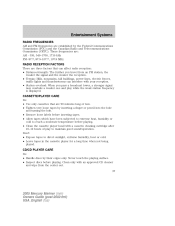
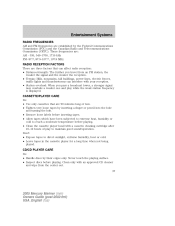
... Mercury Mariner (mrn) Owners Guide (post-2002-fmt) USA_English (fus) Entertainment Systems
RADIO FREQUENCIES AM and FM frequencies are three factors that are 90 minutes long or less...power lines, electric fences, traffic lights and thunderstorms can interfere with a cassette cleaning cartridge after 10-12 hours of play while the weak station frequency is displayed. Don't: • Expose tapes...
Owner Guide 2nd Printing (Spanish) - Page 425
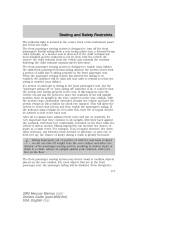
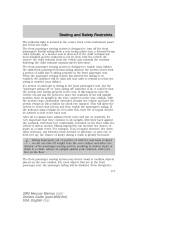
... injury in the seat. Seating and Safety Restraints
The indicator light is located in the front passenger's seat, but the Љ...in motion. If a person of the instrument panel just below the radio. For example, if an occupant slouches, lies down, turns sideways,... in the center stack of adult-size is greatly increased. Always sit upright against the seatback, with their feet comfortably...
Owner Guide 2nd Printing (Spanish) - Page 485


...you're driving. 4. This system meets all electrical circuits operational and warning lights will illuminate. When starting a fuel-injected engine, avoid pressing the accelerator before you have... starting the vehicle, refer to start the engine. Driving
STARTING Positions of radio noise. RUN, all Canadian Interference-Causing Equipment standard requirements regulating the impulse ...
Quick Reference Guide 1st Printing - Page 1
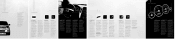
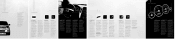
...steering column. MACH® 300 SATELLITE READY SOUND SYSTEM RADIO
10. SPEED CONTROL
(If equipped) Please see reverse ... desired position.
The 4WD indicator light illuminates when ignition is turned to work at speeds less than 3 mph... the more information, please consult your instrument cluster, displays important vehicle information through constant monitoring of vehicle systems....
Quick Reference Guide 1st Printing - Page 2
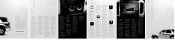
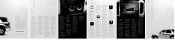
...TANK CAPACITY
TIRE PRESSURE
electrical components aren't working properly, a fuse may have been ...flip-up or down steep hills, or when additional engine braking is displayed. The fuel pump shut off switch is not intended to replace your ...the lights to confirm that your personal keycode has been programmed to the module. TWO STEP UNLOCKING
MACH®300 SATELLITE READY_SOUND SYSTEM RADIO (...
Similar Questions
05 Mercury Mariner Making High Pitched Noise!!!
05 Mercury Mariner is making a high pitched loud squealing noise. There is no way to make this short...
05 Mercury Mariner is making a high pitched loud squealing noise. There is no way to make this short...
(Posted by candykoda00 9 years ago)
How To Change Battery 2009 Mercury Mariner Radio Display
(Posted by 6alnivek 10 years ago)
2005 Mercury Mariner,headlights,power Door Locks,windows & Radio Won't Work
(Posted by yanfle 10 years ago)
Radio Won't Work
my husband cleaned my battery posts but now my radio won't work? Do I have to reprogram something?
my husband cleaned my battery posts but now my radio won't work? Do I have to reprogram something?
(Posted by cindyburns0818 10 years ago)
Radio
I TURN MY RADIO ON AND WHEN I TURN THE DIAL TO LOWER THE VOLUME IT SHOOTS UP AND I HAVE TO SLOWLY TU...
I TURN MY RADIO ON AND WHEN I TURN THE DIAL TO LOWER THE VOLUME IT SHOOTS UP AND I HAVE TO SLOWLY TU...
(Posted by ALKIFAMILY 12 years ago)

