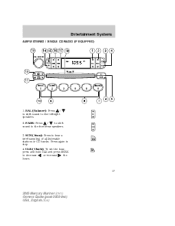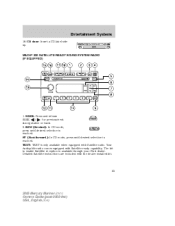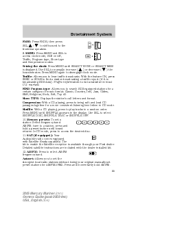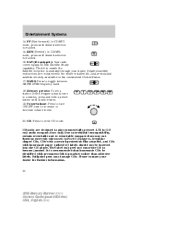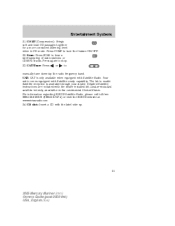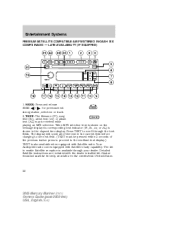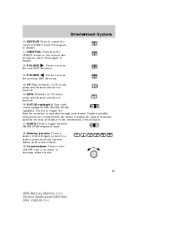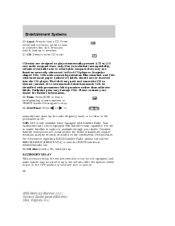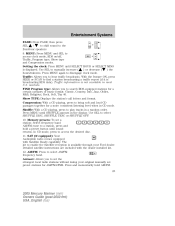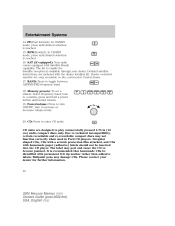2005 Mercury Mariner Support Question
Find answers below for this question about 2005 Mercury Mariner.Need a 2005 Mercury Mariner manual? We have 9 online manuals for this item!
Question posted by rusrpso on August 29th, 2013
How To Find Out If My 2005 Mercury Mariner Radio Is Satellite Ready
The person who posted this question about this Mercury automobile did not include a detailed explanation. Please use the "Request More Information" button to the right if more details would help you to answer this question.
Current Answers
Related Manual Pages
Similar Questions
Does The 2005 Mariner Have A Large Open Space Under The Grill?
Looked at a used 2005 mariner and it looked like I could see the evaporator coils or radiator coils ...
Looked at a used 2005 mariner and it looked like I could see the evaporator coils or radiator coils ...
(Posted by missy123 9 years ago)
2005 Mariner Does The Auto Headlamp System Turn On The Lights When The Wipes
are activated
are activated
(Posted by mzJJf 10 years ago)
How To Change Battery 2009 Mercury Mariner Radio Display
(Posted by 6alnivek 10 years ago)
I Have A 2005 Mariner And Dash Instruments Went Out And Battery Light Light Up.
I aas driving and instrument lights went out, then radio went out and power windows. I stop at a lig...
I aas driving and instrument lights went out, then radio went out and power windows. I stop at a lig...
(Posted by gypsyforlife33 10 years ago)