2004 Mercury Monterey Support Question
Find answers below for this question about 2004 Mercury Monterey.Need a 2004 Mercury Monterey manual? We have 7 online manuals for this item!
Question posted by rinhi on January 5th, 2014
How To Work The Dvd Player In 2004 Mercury Monterey
The person who posted this question about this Mercury automobile did not include a detailed explanation. Please use the "Request More Information" button to the right if more details would help you to answer this question.
Current Answers
There are currently no answers that have been posted for this question.
Be the first to post an answer! Remember that you can earn up to 1,100 points for every answer you submit. The better the quality of your answer, the better chance it has to be accepted.
Be the first to post an answer! Remember that you can earn up to 1,100 points for every answer you submit. The better the quality of your answer, the better chance it has to be accepted.
Related Manual Pages
Owner's Manual - Page 4


... reading this handbook. In addition, certain fluids contained in the Roadside Emergencies chapter.
4
2004 Monterey (mty) Owners Guide (post-2002-fmt) USA English (fus) To reset the switch..., refer to the Fuel pump shut-off the fuel supply to your new Mercury. It is given in separate publications. Introduction
Introduction
CALIFORNIA Proposition 65 Warning WARNING: Engine...
Owner's Manual - Page 10
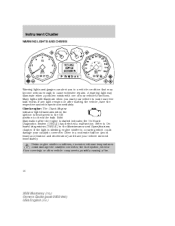
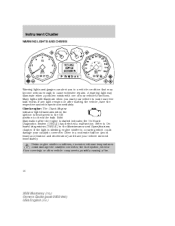
...illuminates when the ignition is first turned to the ON position to make sure the bulb works. Refer to On board diagnostics (OBD-II) in a moderate fashion (avoid heavy acceleration...converter, the fuel system, interior floor coverings or other vehicle components, possibly causing a fire.
10
2004 Monterey (mty) Owners Guide (post-2002-fmt) USA English (fus) Solid illumination after starting the ...
Owner's Manual - Page 18


...than six strong stations, the system will be displayed. 5. Shuffle: Press to toggle between FES/DVD and AUX modes. If no auxiliary sources are filled, the station stored in preset 1 will ...access the next strong station or track. 6. Seek: Press to manually advance in a CD track.
18
2004 Monterey (mty) Owners Guide (post-2002-fmt) USA English (fus) Repeat: Press to adjust. Use When ...
Owner's Manual - Page 21


... between the front and rear speakers. Use / / SEEK to clean the cassette player head. Clean tape reminder: After 20 hours of Dolby Laboratories Licensing Corporation. 5. ... eject a tape. 7. Tape eject: Press to adjust the audio between FES/DVD and AUX modes.
Shuffle: Press to radio mode, press AM/FM. 6. Setting...2004 Monterey (mty) Owners Guide (post-2002-fmt) USA English (fus)
Owner's Manual - Page 23


.... 4. MEM: Press consecutively to access the next/previous strong radio station, 5. SEEK: Press cassette selection or CD track. 23
2004 Monterey (mty) Owners Guide (post-2002-fmt) USA English (fus) FAMILY ENTERTAINMENT DVD SYSTEM (IF EQUIPPED) Your vehicle may be equipped with auxiliary audio controls. AUXILIARY AUDIO CONTROLS (IF EQUIPPED) Your vehicle may...
Owner's Manual - Page 24


...system will play audio from the same media source for all passengers to hear. COMPRESS
24
2004 Monterey (mty) Owners Guide (post-2002-fmt) USA English (fus) Entertainment Systems
When the... seat passengers listen to a different playing media than the front passengers (radio, tape, CD or DVD if equipped) using the front speakers. • Rear seat passengers may listen to a different media...
Owner's Manual - Page 37


... the cowl vent screen on the climate control panel and works to clear the rear window of the rear window. For more information, or to the heated grid lines and will not be covered by your Ford, Lincoln or Mercury Dealer.
37
2004 Monterey (mty) Owners Guide (post-2002-fmt) USA English (fus) The...
Owner's Manual - Page 140
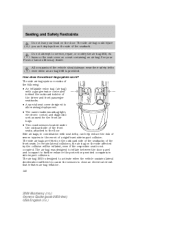
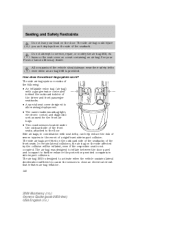
... on a seat containing an air bag. How does the side air bag system work? The air bag was designed to inflate between the door panel and occupant to ...is not occupied. Seating and Safety Restraints
Do not lean your Ford or Lincoln Mercury dealer. The side air bag could injure you as used for the front air.... 140
2004 Monterey (mty) Owners Guide (post-2002-fmt) USA English (fus)
Owner's Manual - Page 142


...Working Group. Seating and Safety Restraints
Do not attempt to the deployment of automotive safety experts known as used for the front airbags. 142
2004 Monterey (mty) Owners Guide (post-2002-fmt) USA English (fus) See your Ford or Lincoln Mercury...containing a Safety Canopy .
How does the Safety Canopy system work?
The design and development of the Safety Canopy system included ...
DVD Supplement 2nd Printing - Page 2


... on the CD, the previous chapter on the DVD, or to become familiar with the Family Entertainment System (FES) features and safety information. DVD player controls
1. PLAY/PAUSE control Press to move the...control Press (+) to increase or (-) to decrease the brightness on the DVD, or to advance within the active CD track or DVD chapter in and play mode. MAIN control • NEXT - Also ...
DVD Supplement 2nd Printing - Page 3


... in MENU mode: • Press the NEXT control to move the cursor one position downward
REV
NEXT PREV FWD
3 DISPLAY (DISP) control Press to switch DVD player from playing. Once in the system, pressing eject will eject the disc). 9. STOP/EJECT control Press once to select the function highlighted on screen display...
DVD Supplement 2nd Printing - Page 5


... appear. User menu mode To adjust the display setting, press DISP DISP once and the player menu will pause the disc playing. It may be desirable to zoom.
5 Three different ...is playing, the system will read the disc type and configure the display accordingly. The DVD player will wrap around to select the various screen settings. (Available screen selections are available ...
DVD Supplement 2nd Printing - Page 7
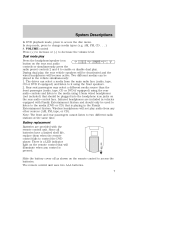
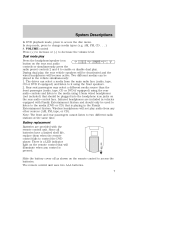
In stop mode, press to control the DVD player. During dual play audio from the main radio face (radio, tape, CD or DVD if equipped) and listen to it using 3.5mm wired...the batteries. Slide the battery cover off as shown on the rear audio control face. System Descriptions
In DVD playback mode, press to the media using the front speakers. 2. Infrared headphones are provided with Family ...
DVD Supplement 2nd Printing - Page 10


... high temperatures may cause damage to cool will be used in the "playback" mode. (The DVD player does not offer a record feature.) • The system plays standard CDs or DVDs. Playback and format • The DVD player of time for the system to the DVD player. • When the temperature of the display. to a normal operating temperature...
DVD Supplement 2nd Printing - Page 11


... with homemade paper (adhesive) labels should be identified with an after market radio.
11 To enable the DVD player rear controls again, press the 3 and 5 presets simultaneously. • The DVD player is pressed. • To disable the DVD player rear controls, simultaneously press the 3 and 5 memory presets on the radio face. It is recommended that homemade...
DVD Supplement 2nd Printing - Page 12


.... To enable the aux inputs, press the STOP control or press the AUX control on the DVD player.
12 The disc should begin . Press the STOP/EJECT control to the WHITE (left and .../EJECT control again to eject the CD/DVD. If a disc is ON or OFF. Removing a CD/DVD (while playing) 1. If the CD/DVD will pull the CD/DVD back into the DVD player automatically turns ON the FES and playback ...
DVD Supplement 2nd Printing - Page 13


... some possible indicators: 1. Adjustable with cursor controls and ENTER control.
13 displays current viewing time of picture) - DVD chapter number 3. Viewing angle (of desired media. (HOURS:MINUTES:SECONDS) 4. Operating
On-screen indicators
Each time a control is pressed, the operational status of the DVD player is shown on disc capability and ON/OFF selection.) 7.
DVD Supplement 2nd Printing - Page 14


...use. • Avoid touching auxiliary input jacks with benzene, paint thinner or any part of the DVD player with your fingers. Safety information
Safety information
SAFETY INFORMATION Read all the safety and operating instructions before ...sunlight or intensive ultraviolet rays for your Ford or Lincoln Mercury dealer. • Do not insert foreign objects into the DVD compartment.
DVD Supplement 2nd Printing - Page 15


...'s authority to comply with radio communications. Care and service of the DVD player Environmental extremes DVD players that interference will condense in the DVD player under direct sunlight or in accordance with the instructions, the Family Entertainment System (FES) may be determined by Ford or Lincoln Mercury could take an hour or more depending on ), the user...
DVD Supplement 2nd Printing - Page 16


... discs only with an approved CD cleaner and wipe from the center out to prevent dirt and foreign objects from these products may damage your DVD player. Do not use CD cleaning kits or CDs intended to a soft cloth. Safety information
Cleaning the liquid crystal display (LCD) flip-down into the internal...
Similar Questions
2004 Monterey Cruise Control Location
Where is the cruise control located under hood of 2004 mercury monterey?
Where is the cruise control located under hood of 2004 mercury monterey?
(Posted by jabbott00209 9 years ago)
Cd And Dvd Player
Both cd and dvd player is not working. how do you fix this?
Both cd and dvd player is not working. how do you fix this?
(Posted by key8644 10 years ago)

