2004 Mercury Monterey Support Question
Find answers below for this question about 2004 Mercury Monterey.Need a 2004 Mercury Monterey manual? We have 7 online manuals for this item!
Question posted by Capramha on July 4th, 2014
How To Turn On Mercury Monterey Dvd Player
The person who posted this question about this Mercury automobile did not include a detailed explanation. Please use the "Request More Information" button to the right if more details would help you to answer this question.
Current Answers
There are currently no answers that have been posted for this question.
Be the first to post an answer! Remember that you can earn up to 1,100 points for every answer you submit. The better the quality of your answer, the better chance it has to be accepted.
Be the first to post an answer! Remember that you can earn up to 1,100 points for every answer you submit. The better the quality of your answer, the better chance it has to be accepted.
Related Manual Pages
Owner's Manual - Page 4


... information is an integral part of California to get well acquainted with your new Mercury. Introduction
Introduction
CALIFORNIA Proposition 65 Warning WARNING: Engine exhaust, some of the items...the vehicle. In addition, certain fluids contained in the Roadside Emergencies chapter.
4
2004 Monterey (mty) Owners Guide (post-2002-fmt) USA English (fus) Remember to cause cancer...
Owner's Manual - Page 10
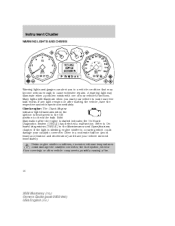
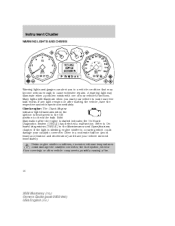
... Maintenance and Specifications chapter. If any light remains on after the engine is first turned to the ON position to cause extensive repairs. Under engine misfire conditions, excessive exhaust...the fuel system, interior floor coverings or other vehicle components, possibly causing a fire.
10
2004 Monterey (mty) Owners Guide (post-2002-fmt) USA English (fus) Many lights will illuminate when...
Owner's Manual - Page 21


... / SEEK to adjust the audio between FES/DVD and AUX modes. If no auxiliary sources are filled, the station stored in random order. 21
2004 Monterey (mty) Owners Guide (post-2002-fmt) USA...of Dolby Laboratories Licensing Corporation. 5. To return to clean the cassette player head. Refer to access. After cleaning the player head, you to set the strongest local radio stations without losing ...
Owner's Manual - Page 25


...• Leave tapes in the cassette player for a long time when not being played.
25
2004 Monterey (mty) Owners Guide (post-2002-fmt) USA English (fus) CASSETTE/PLAYER CARE Do: • Tighten very ... There are three factors that are established by inserting a pen or pencil into the hole and turning the hub. • Remove loose labels before inserting tapes. • Allow tapes which have been...
Owner's Manual - Page 121


...back seat and always properly use a forward-facing child seat in the front 121
2004 Monterey (mty) Owners Guide (post-2002-fmt) USA English (fus) Air bags can automatically turn off the passenger front air bag and side air bag (if equipped). Always transport ...protect smaller drivers sitting close to the air bag when it begins to any Ford or Lincoln Mercury dealer for assistance.
Owner's Manual - Page 135


See your Ford or Lincoln Mercury dealer. Modifying or adding equipment to the front end of the vehicle (including frame, bumper, front end body structure and tow hooks) ...or a back-up tone to service, repair, or modify the air bag supplemental restraint systems or its fuses. A difficulty with the system is turned on. 135
2004 Monterey (mty) Owners Guide (post-2002-fmt) USA English (fus)
Owner's Manual - Page 181


...extended coverage prior to arrange roadside assistance for uninterrupted Roadside Assistance coverage, you need to turn them off . For more information and enrollment, contact 1-877-294-2582 or visit...may run down your Ford or Lincoln Mercury dealer. ROADSIDE COVERAGE BEYOND BASIC WARRANTY In the United States, you may have been activated.
181
2004 Monterey (mty) Owners Guide (post-2002-...
Owner's Manual - Page 188


... lamps, Left low beam, Right front park/turn lamps, Right rear park/stop/turn lamps, Puddle lamps, Mirror signals, Visors, 2nd and 3rd row lamps, Cargo lamp, Defroster indicator
59 60 61 62
20A* 30A* 20A* 30A*
63 64 65
20A* 20A* 30A*
188
2004 Monterey (mty) Owners Guide (post-2002-fmt) USA...
Owner's Manual - Page 261


... regarding tire replacement, see an authorized Ford or Lincoln/Mercury dealer. Tire explosions can affect the safety and performance ...Observe posted speed limits • Avoid fast starts, stops and turns • Avoid potholes and objects on the vehicle are of ...stand near, directly ahead or behind the spinning tire. 261
2004 Monterey (mty) Owners Guide (post-2002-fmt) USA English (fus) ...
DVD Supplement 2nd Printing - Page 2


...Also press to access the previous track on the CD, the previous chapter on the screen. 2 DVD player controls
1. PLAY/PAUSE control Press to become familiar with the Family Entertainment System (FES) features and... safety information. DIM control Press (+) to increase or (-) to decrease the brightness on the DVD, or to go down in the menu active mode. • FWD - Press to access...
DVD Supplement 2nd Printing - Page 3


ENTER control Press to switch DVD player from playing. AUX control Press to select the function highlighted on screen display of the player's menu and user's display adjustments. DVD control features Menu control Press the MENU control to bring up the disc menu. 6. MENU control Press to enter the DVD menu. Press a second time to eject...
DVD Supplement 2nd Printing - Page 5


... FWD or REV control for slow motion playback. Press the control once for the player menu and again to adjust the display setting. User menu mode To adjust the display setting, press...as a small screen within the wide screen. Press the control again to fit a normal 4x3 screen. The DVD player will have a wide screen movie format to disengage slow motion playback. Some movies have black bars on the...
DVD Supplement 2nd Printing - Page 7
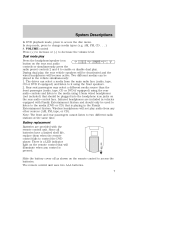
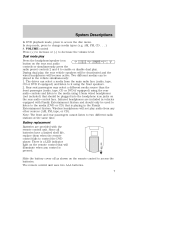
... Family Entertainment System. Note: The front and rear passengers cannot listen to control the DVD player. Since all batteries have a limited shelf life, replace them when the remote control fails...be used to listen to the media using the front speakers. 2. System Descriptions
In DVD playback mode, press to change media types (e.g. Infrared headphones are provided with Family ...
DVD Supplement 2nd Printing - Page 10


... HOT will remain disabled until it cools to increase/decrease the brightness of the DVD player becomes too hot, the high temperature sensor circuit stops machine operation. Dimmer switch. The length of time for the system to the DVD player. • When the temperature of the display. Display housing. 3. Press +/- System Descriptions
1. 7.0" (diagonal) active...
DVD Supplement 2nd Printing - Page 11


... be identified with permanent felt tip marker rather than adhesive labels. This unit is pressed. • To disable the DVD player rear controls, simultaneously press the 3 and 5 memory presets on again, playback will turn off, and suspend playback. Irregular shaped discs, discs with a scratch protection film attached, and discs with an after market...
DVD Supplement 2nd Printing - Page 12


... the system, press and hold the EJECT control for safety purposes. Operating
Inserting a CD/DVD Inserting a CD/DVD into the DVD player automatically turns ON the FES and playback should begin . Press the STOP/EJECT control again to eject the CD/DVD. Playing a video game/auxiliary device 1. If a disc is playing. 2. To enable the aux inputs...
DVD Supplement 2nd Printing - Page 13


displays current viewing time of picture) - DVD chapter number 3. DVD/ CD STATUS (PLAY/FF/REW/PAUSE) 5. Viewing angle (of desired media. (HOURS:MINUTES:SECONDS) 4. CD track number... Operating
On-screen indicators
Each time a control is pressed, the operational status of the DVD player is shown on disc capability and ON/OFF selection.) 7. The following are some possible indicators: 1.
DVD Supplement 2nd Printing - Page 14


In case of the DVD player with a hard surface. Do not expose the flip-down... notice is complete.
14 The radio volume will return to service, repair or modify the Family Entertainment DVD System. Carefully place cords and/or cables where they will not be heard. If the glass breaks,... as auxiliary inputs for your Ford or Lincoln Mercury dealer. • Do not insert foreign objects into the...
DVD Supplement 2nd Printing - Page 15


...designed to provide reasonable protection against harmful interference in the DVD player under direct sunlight or in the player, remove it and turn the DVD player ON to operate the equipment. This could void user's...the instructions, the Family Entertainment System (FES) may be determined by Ford or Lincoln Mercury could take an hour or more depending on ), the user is at less than ...
DVD Supplement 2nd Printing - Page 16


... while cleaning the screen. Do not use CD cleaning kits or CDs intended to the edge. Overspray from entering the DVD player compartment. If liquid is accidentally spilled onto the system, immediately turn the system OFF and consult a qualified service technician. If necessary, clean discs only with water or glass cleaning solvents. Cleaning...
Similar Questions
Cd And Dvd Player
Both cd and dvd player is not working. how do you fix this?
Both cd and dvd player is not working. how do you fix this?
(Posted by key8644 10 years ago)
Does 2004 Mercury Monterey Cd Player Have A Reset Button
(Posted by ddoodfr 10 years ago)
How To Work The Dvd Player In 2004 Mercury Monterey
(Posted by rinhi 10 years ago)
How To Remove Cd Player In 2004 Mercury Monterey
(Posted by gracinm 10 years ago)
Where Is The Turn Signal Relay Located On A 2004 Mercury Monterey
(Posted by luJERR 10 years ago)

