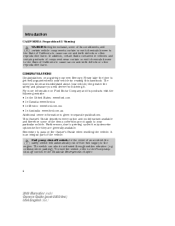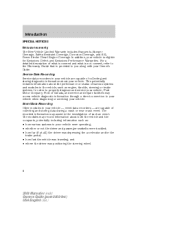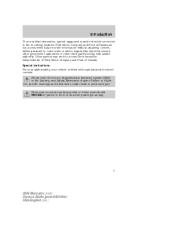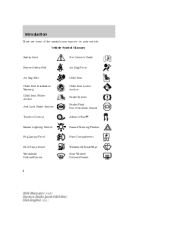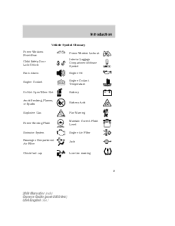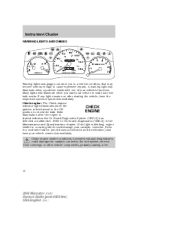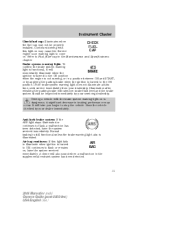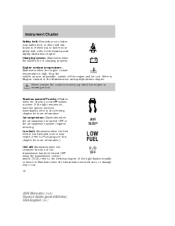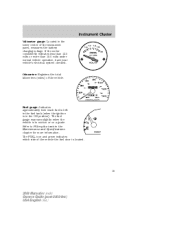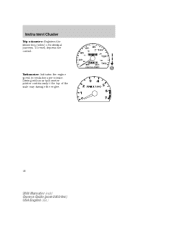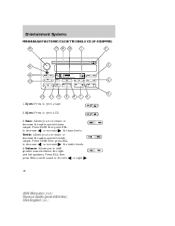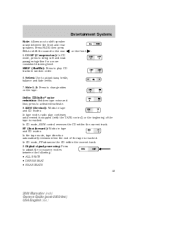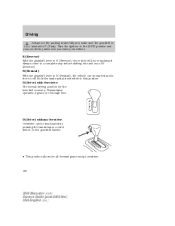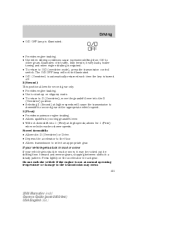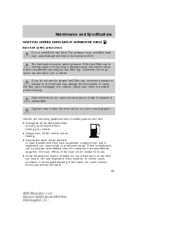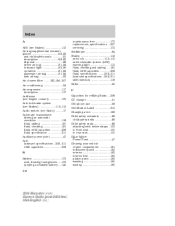2004 Mercury Marauder Support Question
Find answers below for this question about 2004 Mercury Marauder.Need a 2004 Mercury Marauder manual? We have 6 online manuals for this item!
Question posted by Anonymous-151198 on May 8th, 2015
How Do I Know If The Overdrive Is On? In 04 Marauder
Current Answers
Answer #1: Posted by BusterDoogen on May 8th, 2015 2:12 PM
O/D off: Illuminates when the overdrive function of the transmission has been turned OFF using the transmission control switch (TCS), refer to the Driving chapter. If the light flashes steadily or does not illuminate, have the transmission serviced soon, or damage may occur.
I hope this is helpful to you!
Please respond to my effort to provide you with the best possible solution by using the "Acceptable Solution" and/or the "Helpful" buttons when the answer has proven to be helpful. Please feel free to submit further info for your question, if a solution was not provided. I appreciate the opportunity to serve you!
Related Manual Pages
Similar Questions
How do you remove the overhead console on the 2004 Marauder? I need to replace one of the buttons bu...
I just replaced the LCM on my marauder and the headlights are still not staying on, they come on som...
I have a 04 Marauder and having problems with the radio not picking up any fm station, but doing so ...