2004 Mercury Grand Marquis Support Question
Find answers below for this question about 2004 Mercury Grand Marquis.Need a 2004 Mercury Grand Marquis manual? We have 6 online manuals for this item!
Question posted by youreno on August 18th, 2013
Where Can I Find The Unlock Code For My 2004 Mercury Grand Marquis
The person who posted this question about this Mercury automobile did not include a detailed explanation. Please use the "Request More Information" button to the right if more details would help you to answer this question.
Current Answers
There are currently no answers that have been posted for this question.
Be the first to post an answer! Remember that you can earn up to 1,100 points for every answer you submit. The better the quality of your answer, the better chance it has to be accepted.
Be the first to post an answer! Remember that you can earn up to 1,100 points for every answer you submit. The better the quality of your answer, the better chance it has to be accepted.
Related Manual Pages
Owner Guide 3rd Printing - Page 4
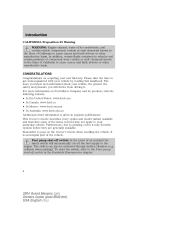
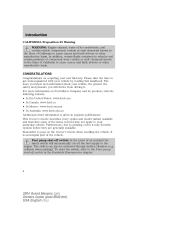
...the safety and pleasure you will automatically cut off switch in the Roadside Emergencies chapter.
4
2004 Grand Marquis (grn) Owners Guide (post-2002-fmt) USA English (fus) This Owner's Guide describes ... your vehicle by reading this handbook. To reset the switch, refer to your new Mercury. In addition, certain fluids contained in separate publications. Remember to pass on Ford Motor...
Owner Guide 3rd Printing - Page 9


Introduction
Vehicle Symbol Glossary Power Windows Front/Rear Child Safety Door Lock/Unlock Panic Alarm Engine Coolant Power Window Lockout Interior Luggage Compartment Release Symbol Engine Oil Engine Coolant ... MIN
Power Steering Fluid Emission System Passenger Compartment Air Filter
Check fuel cap
Low tire warning
9
2004 Grand Marquis (grn) Owners Guide (post-2002-fmt) USA English (fus)
Owner Guide 3rd Printing - Page 53
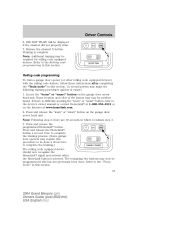
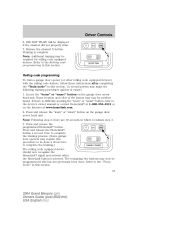
...second time to complete the training process. (Some garage door openers may require this section. 53
2004 Grand Marquis (grn) Owners Guide (post-2002-fmt) USA English (fus) Training is pressed. Refer to ...the "Train mode" in which to complete the training.) The rolling code equipped device should now recognize the HomeLink signal and activate when the HomeLink button...
Owner Guide 3rd Printing - Page 54
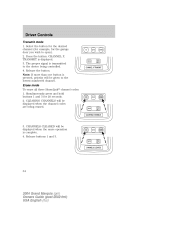
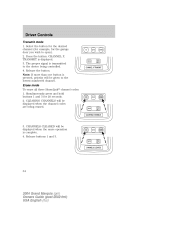
... (for example, for 20 seconds. 2. The proper signal is pressed, priority will be displayed when the channel codes are being controlled. 4. Erase mode To erase all three HomeLink channel codes: 1. Release buttons 1 and 3.
54
2004 Grand Marquis (grn) Owners Guide (post-2002-fmt) USA English (fus) Note: If more than one button is transmitted...
Owner Guide 3rd Printing - Page 55
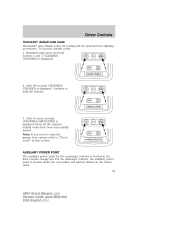
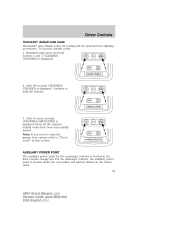
... 20 seconds CHANNELS CLEARED is displayed when all the channel default codes have been successfully loaded. Driver Controls
HomeLinkா default code mode HomeLink uses default codes for testing and for five passenger vehicles is located in the center stack. 55
2004 Grand Marquis (grn) Owners Guide (post-2002-fmt) USA English (fus) After 10...
Owner Guide 3rd Printing - Page 63
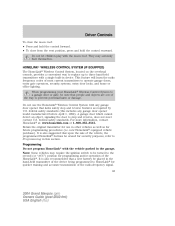
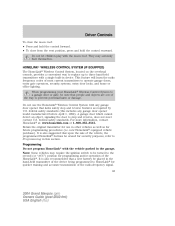
...and reverse, does not meet current U.S. This feature will learn the radio frequency codes of the way to Programming in this includes any garage door opener that people ...replace up to HomeLink for quicker training and accurate transmission of the radio-frequency signal. 63
2004 Grand Marquis (grn) Owners Guide (post-2002-fmt) USA English (fus) Retain the original transmitter for ...
Owner Guide 3rd Printing - Page 64
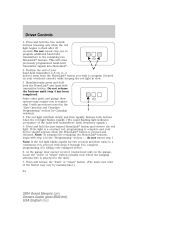
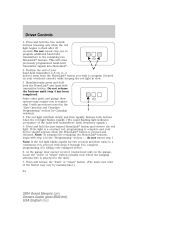
... seconds and then turns to the unit). 7. Position the end of a rolling code equipped device. 6. Do not repeat step one to program additional hand-held transmitter button. Some entry gates and garage door openers may vary by manufacturer.) 64
2004 Grand Marquis (grn) Owners Guide (post-2002-fmt) USA English (fus) Press and release...
Owner Guide 3rd Printing - Page 65
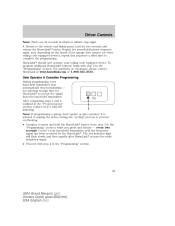
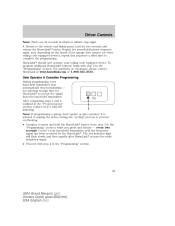
...and hold the HomeLink button (note step 3 in the "Programming" section.
65
2004 Grand Marquis (grn) Owners Guide (post-2002-fmt) USA English (fus) Gate Operator & Canadian ... two seconds ("cycle") your hand-held transmitter. HomeLink should now activate your rolling code equipped device. The red indicator light will flash slowly and then rapidly after HomeLink accepts...
Owner Guide 3rd Printing - Page 72


... Operating the keyless entry keypad (if equipped). • Operating the driver's door with a key.
72
2004 Grand Marquis (grn) Owners Guide (post-2002-fmt) USA English (fus) POWER DOOR LOCKS Press control to lock...with a master (black) key and valet (gray) key lock system. Press control to unlock all vehicle doors.
The valet key will access doors, trunk, glove box, ignition and ...
Owner Guide 3rd Printing - Page 73
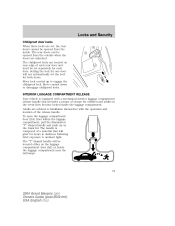
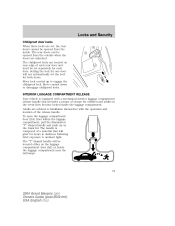
...pull the illuminated "T" shaped handle and push up to disengage childproof locks. Adults are unlocked. Move control down to engage the childproof lock. Move lock control up on the ...hours in the event they become locked inside the luggage compartment near the tail lamps.
73
2004 Grand Marquis (grn) Owners Guide (post-2002-fmt) USA English (fus) INTERIOR LUGGAGE COMPARTMENT RELEASE ...
Owner Guide 3rd Printing - Page 74


... operate the equipment. Unsupervised children could void the user's authority to aid in vehicles.
The remote entry system allows you to play in troubleshooting.
74
2004 Grand Marquis (grn) Owners Guide (post-2002-fmt) USA English (fus) Children should be taught not to lock or unlock all vehicle doors without a key.
Owner Guide 3rd Printing - Page 75
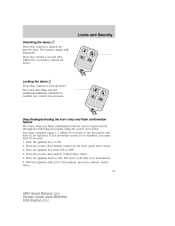
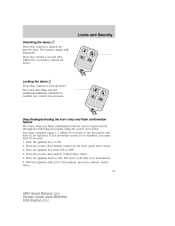
... door locks: You must wait 30 seconds. 1.
With the ignition still in the ON position, press the unlock control twice. 75
2004 Grand Marquis (grn) Owners Guide (post-2002-fmt) USA English (fus) Press the power door unlock control three times. 5.
Deactivating/activating the horn chirp and flash confirmation feature The horn chirp and flash...
Owner Guide 3rd Printing - Page 76


... the trunk.
Replacing the battery The remote entry transmitter uses one coin type three-volt lithium battery CR2032 or equivalent.
76
2004 Grand Marquis (grn) Owners Guide (post-2002-fmt) USA English (fus) This feature will not work with the ignition in either ... transmission out of the trunk or block the rear view. Panic alarm will cycle lock/unlock to ACC or ON. Locks and Security
7.
Owner Guide 3rd Printing - Page 78
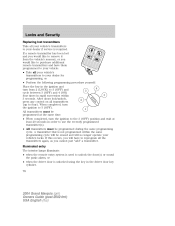
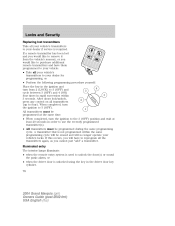
... and have to unlock the door(s) or sound the panic alarm, or • when the driver door is used to reprogram all your vehicle's transmitters to your dealer for programming, or • Perform the following programming procedure yourself: Place the key in the driver door key cylinder. 78
2004 Grand Marquis (grn) Owners Guide...
Owner Guide 3rd Printing - Page 80


... can program up to three personal codes to ensure a good activation. Programming a personal entry code You can : 1 2 3 4 5 6 7 8 9 0 • lock or unlock the vehicle doors without using the keyless entry keypad, press the middle of each button in the glove compartment, • Taped to enter the programming mode. 80
2004 Grand Marquis (grn) Owners Guide (post-2002...
Owner Guide 3rd Printing - Page 81
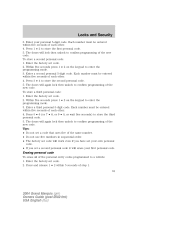
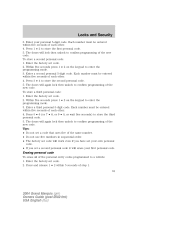
... be entered within five seconds of each other . 4. To store a third personal code: 1. Enter your first personal code. Enter a third personal 5-digit code. Each number must be entered within five seconds of each other . 4. Press 3 • 4 to confirm programming of step 1. 81
2004 Grand Marquis (grn) Owners Guide (post-2002-fmt) USA English (fus) The doors...
Owner Guide 3rd Printing - Page 82


... your vehicle is designed to prevent the engine from being started unless a coded key programmed to an authorized dealer for service. 82
2004 Grand Marquis (grn) Owners Guide (post-2002-fmt) USA English (fus) After the factory-set code or personal code (driver door unlocks) and press 5 • 6 within five seconds. To lock the doors, press 7 •...
Owner Guide 3rd Printing - Page 83
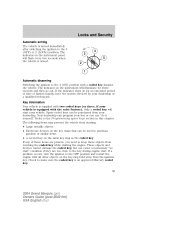
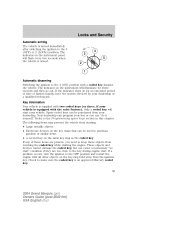
... on for three seconds and then go out. These objects and devices cannot damage the coded key, but can cause a momentary "no start" condition if they are present, you...ignition to the 3 (OFF) or 2 (LOCK) position. Refer to make sure the coded key is an approved Mercury coded key. 83
2004 Grand Marquis (grn) Owners Guide (post-2002-fmt) USA English (fus) Locks and Security
Automatic...
Quick Reference Guide 2nd Printing - Page 1
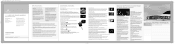
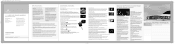
... lamps and tail lamps will flash to unlock the driver's door.The interior lamps will illuminate with the ignition OFF. 21605 Grand Marquis QRG
10/3/03
10:51 AM
Page ... of 86 or lower in radio, tape or CD modes. To use of vehicle control.
2004 MERCURY GRAND MARQUIS
QUICK REFERENCE GUIDE
Ford Motor Company Customer Relationship Center P.O. With a CD already in your Owner...
Quick Reference Guide 2nd Printing - Page 2


... V8 power, rear-wheel drive performance and the added confidence of the gearshift lever.
2004 GRAND MARQUIS
Thank you to activate your turn signal; En route, you start your speed control...NEXT to the desired interval - If the light is the normal driving position for choosing Mercury Grand Marquis. Stop your vehicle, put the gearshift lever in your high beams; To set a ...
Similar Questions
Where Is Indicater Light For Air Bag In 2004 Grand Marqui
(Posted by frzzMrSp 10 years ago)
My 2004 Grand Marquis Why Doesn't The Horn Or Beep To The Door Lock Work?
(Posted by supeju 10 years ago)
Where To Get Radio Codes For 2004 Grand Marquis
(Posted by dejleger 10 years ago)
The Fan Blower Quit Working For The Heater In My 2004 Grand Marquis.
(Posted by bernadinepark 11 years ago)

