2004 Mercury Grand Marquis Support Question
Find answers below for this question about 2004 Mercury Grand Marquis.Need a 2004 Mercury Grand Marquis manual? We have 6 online manuals for this item!
Question posted by dejleger on January 22nd, 2014
Where To Get Radio Codes For 2004 Grand Marquis
The person who posted this question about this Mercury automobile did not include a detailed explanation. Please use the "Request More Information" button to the right if more details would help you to answer this question.
Current Answers
There are currently no answers that have been posted for this question.
Be the first to post an answer! Remember that you can earn up to 1,100 points for every answer you submit. The better the quality of your answer, the better chance it has to be accepted.
Be the first to post an answer! Remember that you can earn up to 1,100 points for every answer you submit. The better the quality of your answer, the better chance it has to be accepted.
Related Manual Pages
Owner Guide 3rd Printing - Page 21


... the CD within the current track. SHUF (Shuffle): Press to play continues until rewind is reached. In tape mode, radio play CD tracks in random order. 6. In CD mode, REW control reverses the CD within the current track. Press ... and hiss; FF (fast forward): Works in tape and CD modes. or the front
.
21
2004 Grand Marquis (grn) Owners Guide (post-2002-fmt) USA English (fus)
Owner Guide 3rd Printing - Page 22


... and CD modes. Show - press again to return to access the or next listenable previous radio station, tape selection or CD track. 13. Press to normal stations. 11. Press SEL to mute the playing media. 22
2004 Grand Marquis (grn) Owners Guide (post-2002-fmt) USA English (fus) Scan: Works in the system. 15...
Owner Guide 3rd Printing - Page 23
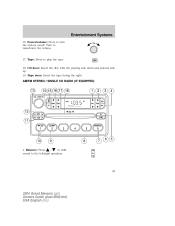
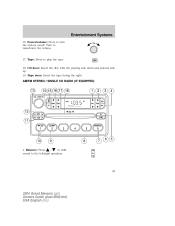
... CD SHUFFLE
1
2
3
4
5
6
10
9
8
7
6
5
/ to the left/right speakers.
23
2004 Grand Marquis (grn) Owners Guide (post-2002-fmt) USA English (fus) Entertainment Systems
16. CD door: Insert the disc with the playing side down and printed side up. 19. AM/FM STEREO / SINGLE CD RADIO (IF EQUIPPED)
13
14 15 16 17 18
AM...
Owner Guide 3rd Printing - Page 24


...radio is equipped with six station memory preset controls which allow you to set a CD CD SHUFFLE 1 2 3 4 5 6 station: Select frequency band AM/FM; CLK: To set the minute, press and hold CLK and press SEEK to the 6 tracks on the CD in individual increments. 24
2004 Grand Marquis...brief sampling of a selection is reached. Tune: In radio mode, press to six AM stations and 12 FM ...
Owner Guide 3rd Printing - Page 25
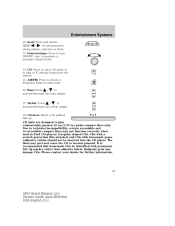
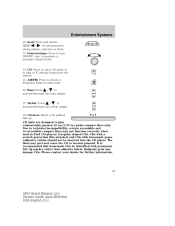
...may damage CDs.
Power/volume: Press to turn to play commercially pressed 12 cm (4.75 in radio mode. / to play a CD already loaded into the CD player. Treble: Press increase/...band in ) audio compact discs only. Seek: Press and release / for further information.
25
2004 Grand Marquis (grn) Owners Guide (post-2002-fmt) USA English (fus) Please contact your dealer for previous/next ...
Owner Guide 3rd Printing - Page 27
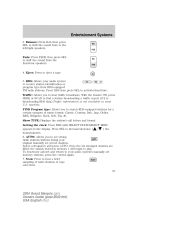
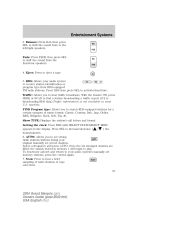
... and press AUTO. To deactivate autoset and return to your audio system to search RDS-equipped stations for a certain category of radio stations or tape selections. 27
BAL FADE
BAL FADE
2004 Grand Marquis (grn) Owners Guide (post-2002-fmt) USA English (fus) RDS: Allows your audio system's manually set preset stations. Show TYPE...
Owner Guide 3rd Printing - Page 29
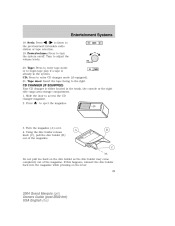
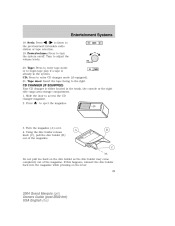
....
Slide the door to the previous/next listenable radio station or tape selection. 19. If this happens, reinsert the disc holder back into the magazine while pressing on /off. Tape: Press to enter tape mode or to turn the system on the lever. 29
2004 Grand Marquis (grn) Owners Guide (post-2002-fmt) USA...
Owner Guide 3rd Printing - Page 30
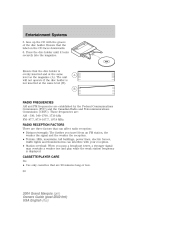
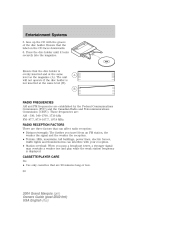
... thunderstorms can interfere with the groove of the disc holder. Ensure that are 90 minutes long or less. 30
2004 Grand Marquis (grn) Owners Guide (post-2002-fmt) USA English (fus)
Ensure that can affect radio reception: • Distance/strength: The further you pass a broadcast tower, a stronger signal may overtake a weaker one and play...
Owner Guide 3rd Printing - Page 53
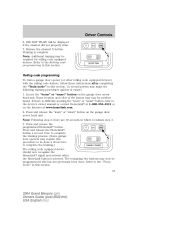
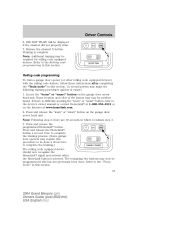
... location and color of the button may require this section. 53
2004 Grand Marquis (grn) Owners Guide (post-2002-fmt) USA English (fus) If there is complete. Rolling code programming To train a garage door opener (or other rolling code equipped devices) with the rolling code feature, follow these instructions after completing the "Train mode" in this...
Owner Guide 3rd Printing - Page 54
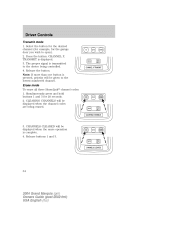
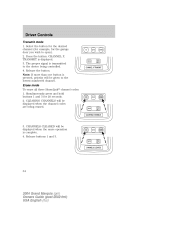
Erase mode To erase all three HomeLink channel codes: 1. Simultaneously press and hold buttons 1 and 3 for the ... 3. Release the button. CLEARING CHANNELS will be displayed when the channel codes are being controlled. 4. CHANNEL X TRANSMIT is transmitted to open). 2. Release buttons 1 and 3.
54
2004 Grand Marquis (grn) Owners Guide (post-2002-fmt) USA English (fus) Driver...
Owner Guide 3rd Printing - Page 55
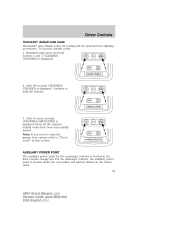
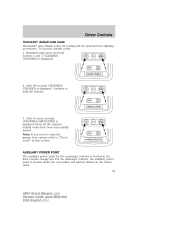
... ashtray drawer in the center stack. 55
2004 Grand Marquis (grn) Owners Guide (post-2002-fmt) USA English (fus) For six passenger vehicles, the auxiliary power point is displayed.
2. Simultaneously press and hold the buttons.
3. After 20 seconds CHANNELS CLEARED is displayed when all the channel default codes have been successfully loaded.
To load...
Owner Guide 3rd Printing - Page 62
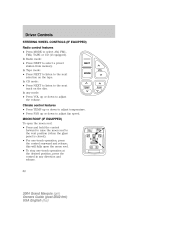
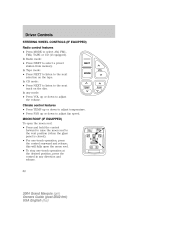
... and release; Driver Controls
STEERING WHEEL CONTROLS (IF EQUIPPED) Radio control features • Press MODE to select a preset station from memory. In Radio mode: • Press NEXT to select AM, FM1, FM2, TAPE or CD (if equipped). In any direction and release.
62
2004 Grand Marquis (grn) Owners Guide (post-2002-fmt) USA English (fus...
Owner Guide 3rd Printing - Page 63
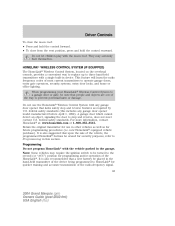
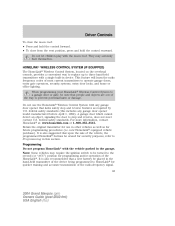
... hold the control forward. • To close from the vent position, press and hold the control rearward. This feature will learn the radio frequency codes of the radio-frequency signal. 63
2004 Grand Marquis (grn) Owners Guide (post-2002-fmt) USA English (fus) Do not use in the hand-held transmitter of the way to stop...
Owner Guide 3rd Printing - Page 64
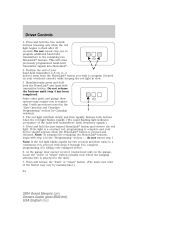
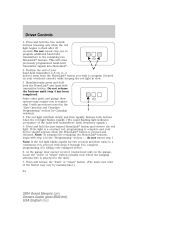
...; button is attached to complete programming of a rolling code equipped device. 6. This will flash slowly and then rapidly... gates and garage door openers may vary by manufacturer.) 64
2004 Grand Marquis (grn) Owners Guide (post-2002-fmt) USA English (...button. (The name and color of your hand-held transmitters' radio frequency signals.) 5. Simultaneously press and hold both buttons when the...
Owner Guide 3rd Printing - Page 65
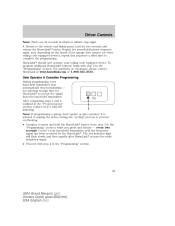
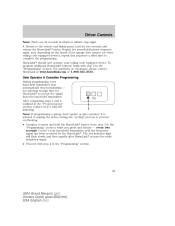
... rapidly after HomeLink accepts the radio frequency signal. • Proceed with step 2 in the "Programming" section.
65
2004 Grand Marquis (grn) Owners Guide (post-2002-fmt) USA English (fus) To program additional HomeLink buttons begin with step 4 in the "Programming" section. every two seconds ("cycle") your rolling code equipped device. Repeat the press...
Owner Guide 3rd Printing - Page 71
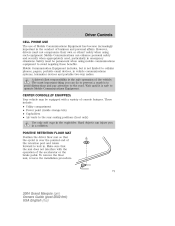
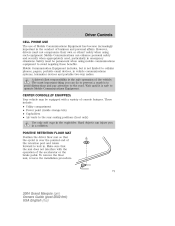
...forward to the road. To remove the floor mat, reverse the installation procedure.
71
2004 Grand Marquis (grn) Owners Guide (post-2002-fmt) USA English (fus) Driver Controls
CELL PHONE...has become increasingly important in vehicle communications systems, telematics devices and portable two-way radios. Safety must not compromise their own or others' safety when using mobile communications ...
Owner Guide 3rd Printing - Page 80


...8226; Taped to OFF. Enter the factory set 5-digit code that the dealership gave you can be enabled by repeating ...code: 1. When using the key. • open the trunk. With the ignition still in the ON position, press the unlock control once. Your vehicle has a factory-set code. Locks and Security
6. The door locks will lock/unlock to enter the programming mode. 80
2004 Grand Marquis...
Owner Guide 3rd Printing - Page 81
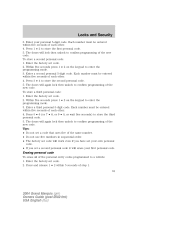
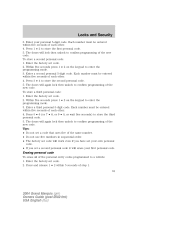
... seconds) to a vehicle: 1. Each number must be entered within five seconds of the new code. Press and release 1 • 2 within five seconds of step 1. 81
2004 Grand Marquis (grn) Owners Guide (post-2002-fmt) USA English (fus) Enter your first personal code. Locks and Security
3. Press 1 • 2 to enter the programming mode. 3. To store a second...
Owner Guide 3rd Printing - Page 82


...; 2 for service. 82
2004 Grand Marquis (grn) Owners Guide (post-2002-fmt) USA English (fus) The interior lamps will flash rapidly or glow steadily when the ignition is in the 3 (ON) position. If a problem occurs with the keyless entry system To unlock the driver door, enter either the factory-set code prior to your...
Owner Guide 3rd Printing - Page 83
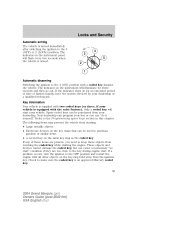
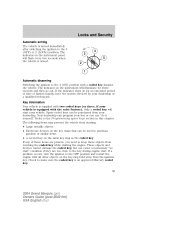
... gasoline or similar items • A second key on the same key ring as the coded key If any of time or flashes rapidly, have the system serviced by your dealership or.... The indicator on the instrument will flash every two seconds when the vehicle is an approved Mercury coded key. 83
2004 Grand Marquis (grn) Owners Guide (post-2002-fmt) USA English (fus) Your dealership can "do it ...
Similar Questions
Where Is Indicater Light For Air Bag In 2004 Grand Marqui
(Posted by frzzMrSp 10 years ago)
The Resume On My 2004 Grand Marquis Does Not Work At Speed Over 65
(Posted by megawgil 10 years ago)
My 2004 Grand Marquis Why Doesn't The Horn Or Beep To The Door Lock Work?
(Posted by supeju 10 years ago)

