2004 Mercury Grand Marquis Support Question
Find answers below for this question about 2004 Mercury Grand Marquis.Need a 2004 Mercury Grand Marquis manual? We have 6 online manuals for this item!
Question posted by ksmsep on March 4th, 2014
How To Disable Beltminder On 2004 Mercury Grand Marquis
The person who posted this question about this Mercury automobile did not include a detailed explanation. Please use the "Request More Information" button to the right if more details would help you to answer this question.
Current Answers
There are currently no answers that have been posted for this question.
Be the first to post an answer! Remember that you can earn up to 1,100 points for every answer you submit. The better the quality of your answer, the better chance it has to be accepted.
Be the first to post an answer! Remember that you can earn up to 1,100 points for every answer you submit. The better the quality of your answer, the better chance it has to be accepted.
Related Manual Pages
Owner Guide 3rd Printing - Page 4
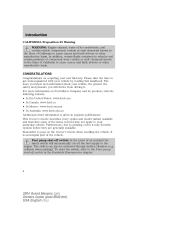
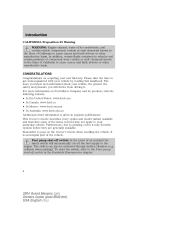
...understand about your particular vehicle. Furthermore, due to get well acquainted with your new Mercury. This Owner's Guide describes every option and model variant available and therefore some of ...safety and pleasure you will automatically cut off switch in the Roadside Emergencies chapter.
4
2004 Grand Marquis (grn) Owners Guide (post-2002-fmt) USA English (fus) Fuel pump shut-off...
Owner Guide 3rd Printing - Page 72


...vehicle may still be locked using this key, lock the trunk remote control to disable the Trunk remote control on the door. • Operating the remote entry transmitter ...8226; Pressing the manual lock button on the drivers door, then lock the glove compartment with a key.
72
2004 Grand Marquis (grn) Owners Guide (post-2002-fmt) USA English (fus) POWER DOOR LOCKS Press control to lock all ...
Owner Guide 3rd Printing - Page 80


...be enabled by repeating the procedure in steps 1-8. To create your own 5-digit personal entry code. Once disabled, the autolock feature can program up to three personal codes to unlock your dealer. Your vehicle has a...delay, the door will lock/unlock to enter the programming mode. 80
2004 Grand Marquis (grn) Owners Guide (post-2002-fmt) USA English (fus) Enter the factory set code.
Owner Guide 3rd Printing - Page 83
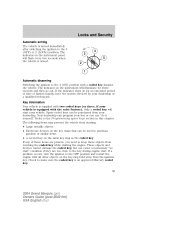
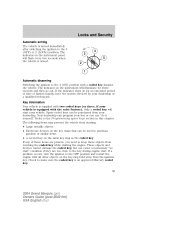
... is supplied with two coded keys (or three, if your dealership. The following items may prevent the vehicle from your vehicle is an approved Mercury coded key. 83
2004 Grand Marquis (grn) Owners Guide (post-2002-fmt) USA English (fus) These objects and devices cannot damage the coded key, but can cause a momentary "no...
Owner Guide 3rd Printing - Page 99


...BeltMinder feature is activated the safety belt warning light illuminates and the warning chime sounds for 6 seconds every 30 seconds, repeating for approximately 5 minutes or until safety belt is sounding...
99
2004 Grand Marquis...is buckled before the ignition switch is turned to the ON position...BeltMinder The BeltMinder feature is a supplemental warning to the driver that the driver's safety...
Owner Guide 3rd Printing - Page 100


... in light trucks. Seating and Safety Restraints
If...The driver's safety belt is buckled before the ignition switch is light"
"Belts wrinkle my clothes"
100
2004 Grand Marquis (grn) Owners Guide (post-2002-fmt) USA English (fus) BeltMinder reminds us will not activate.
Prime time for not wearing safety belts: (All statistics based on U.S.
Owner Guide 3rd Printing - Page 101
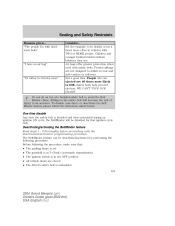
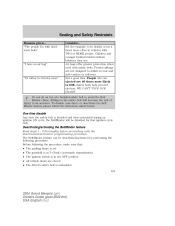
... • The driver's safety belt is buckled and then unbuckled during an ignition ON cycle, the BeltMinder will increase the risk of a buckled safety belt to avoid the Belt Minder chime. Air bags offer...with the deactivation/activation programming procedure. One time disable Any time the safety belt is unbuckled 101
2004 Grand Marquis (grn) Owners Guide (post-2002-fmt) USA English (fus)
Owner Guide 3rd Printing - Page 102
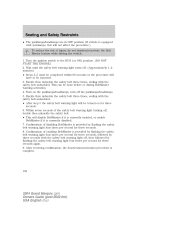
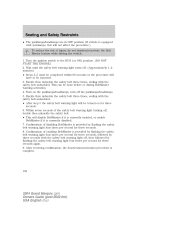
..., ending with the safety belt unbuckled. • After step 5 the safety belt warning light will not affect the procedure.) To reduce the risk of disabling BeltMinder is complete.
102
2004 Grand Marquis (grn) Owners Guide (post-2002-fmt) USA English (fus) Within seven seconds of the safety belt warning light turning off, buckle then unbuckle...
Owner Guide 3rd Printing - Page 105


... objects on or over the air bag inflation area may affect the performance of the air bag system, increasing the risk of the vehicle.
105
2004 Grand Marquis (grn) Owners Guide (post-2002-fmt) USA English (fus) See your Ford or Lincoln Mercury dealer.
Owner Guide 3rd Printing - Page 109


...prevent the deployment of the side air bags and increase the risk of injury in the event of a significant side impact collision. 109
2004 Grand Marquis (grn) Owners Guide (post-2002-fmt) USA English (fus) The side air bag could injure you as the Side Airbag Technical ...wear their safety belts even when an air bag SRS is provided. Do not lean your Ford or Lincoln Mercury dealer.
Owner Guide 3rd Printing - Page 121
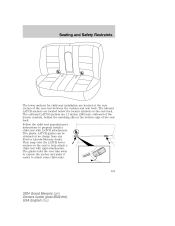
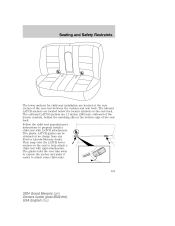
...are located below the locator symbols on the seat back. Follow the child seat manufacturer's instructions to attach some child seats.
121
2004 Grand Marquis (grn) Owners Guide (post-2002-fmt) USA English (fus) The guides hold the seat trim away to expose the anchor and... Restraints
The lower anchors for child seat installation are located at no charge from any Ford or Lincoln-Mercury dealer.
Owner Guide 3rd Printing - Page 129


... and make sure the gearshift is latched in the instrument cluster momentarily ABS illuminates when the ignition is disabled and normal ! Push pedal downward. HOOD
The BRAKE warning lamp in front of you to be serviced... your brake warning lamp illuminates, have your vehicle. 129
2004 Grand Marquis (grn) Owners Guide (post-2002-fmt) USA English (fus) Turn the ignition to P (Park). 2.
Owner Guide 3rd Printing - Page 131


...the instrument panel. The system is a driver aid which makes your foot is running. 131
2004 Grand Marquis (grn) Owners Guide (post-2002-fmt) USA English (fus) If you should become ...: • the Traction Control system requires service, or • the customer has disabled the system using the traction control switch on the instrument panel left side of vehicle control, vehicle...
Owner Guide 3rd Printing - Page 144


...fuel delivery • towing of the nearest Ford Motor Company dealership (one tow per disablement). Even non-warranty related tows, like accidents or getting stuck in the glove compartment. ...fully assist you should you own a Mercury or Lincoln. Ford or Mercury vehicle customers who require roadside assistance, call 1-800-521-4140. 144
2004 Grand Marquis (grn) Owners Guide (post-2002-fmt)...
Owner Guide 3rd Printing - Page 145
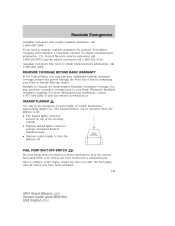
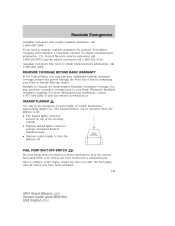
...• Depress control again to turn the flashers off switch may have been activated. 145
2004 Grand Marquis (grn) Owners Guide (post-2002-fmt) USA English (fus) FUEL PUMP SHUT-OFF ...In the United States, you need to your Basic Warranty's Roadside Assistance expiring. Ford or Mercury vehicles customers call 1-800-665-2006. If you may purchase extended coverage prior to obtain ...
Owner Guide 3rd Printing - Page 160


...update transmission operation. 1. Ensure that vent caps are used to designate the assisting (boosting) battery. 160
2004 Grand Marquis (grn) Owners Guide (post-2002-fmt) USA English (fus)
-
-
+ + Automatic transmissions do... Turn the heater fan on both vehicles to the positive (+) terminal of the disabled vehicle making sure the two vehicles do not have firm and/or soft shifts. ...
Owner Guide 3rd Printing - Page 162


... increased speed. 2. Do not connect the end of the second cable to an exposed metal part of the disabled vehicle. 3. Start the engine of the stalled vehicle's engine, away from the battery and the carburetor/fuel ...both engines for an additional three minutes before disconnecting the jumper cables.
162
2004 Grand Marquis (grn) Owners Guide (post-2002-fmt) USA English (fus)
-
-
+ +
Owner Guide 3rd Printing - Page 164


... idle for several minutes so the engine computer can relearn its idle conditions.
164
2004 Grand Marquis (grn) Owners Guide (post-2002-fmt) USA English (fus)
-
-
-
+ +
-
+ + Remove the jumper cable from the positive (+) terminal of the booster vehicle's battery.
4. Remove the jumper cable from the positive (+) terminal of the disabled vehicle's battery. Roadside Emergencies
3.
Quick Reference Guide 2nd Printing - Page 1
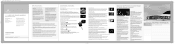
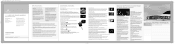
... with the key in the ON position, the message center (located on the functions of vehicle control.
2004 MERCURY GRAND MARQUIS
QUICK REFERENCE GUIDE
Ford Motor Company Customer Relationship Center P.O. FUSES
If electrical components in your vehicle are locked.
2004
GRAND MARQUIS
QUICK REFERENCE GUIDE
Message Center (If equipped)
With the ignition in the OFF position. 21605...
Quick Reference Guide 2nd Printing - Page 2


...'s Guide.) We wish you 're traveling at a constant speed for an extended period of the gearshift lever.
2004 GRAND MARQUIS
Thank you start your turn signal; High Beams: Your high beam controls are located in the OFF or parking lamps... adjust fan speed. This system will increase your Owner's Guide for choosing Mercury Grand Marquis. Press OUTSIDE TEMP to the next selection or track.
Similar Questions
Does A 2004 Grand Marquis Have Bands In Its Transmission That Can Be Adjusted
(Posted by defmagi 9 years ago)
Where Is Indicater Light For Air Bag In 2004 Grand Marqui
(Posted by frzzMrSp 10 years ago)
My 2004 Grand Marquis Why Doesn't The Horn Or Beep To The Door Lock Work?
(Posted by supeju 10 years ago)
Where To Get Radio Codes For 2004 Grand Marquis
(Posted by dejleger 10 years ago)
The Fan Blower Quit Working For The Heater In My 2004 Grand Marquis.
(Posted by bernadinepark 11 years ago)

