2002 Mercury Villager Support Question
Find answers below for this question about 2002 Mercury Villager.Need a 2002 Mercury Villager manual? We have 4 online manuals for this item!
Question posted by michsho on August 23rd, 2014
How To Program Control Door Mercury Villager 2002
The person who posted this question about this Mercury automobile did not include a detailed explanation. Please use the "Request More Information" button to the right if more details would help you to answer this question.
Current Answers
There are currently no answers that have been posted for this question.
Be the first to post an answer! Remember that you can earn up to 1,100 points for every answer you submit. The better the quality of your answer, the better chance it has to be accepted.
Be the first to post an answer! Remember that you can earn up to 1,100 points for every answer you submit. The better the quality of your answer, the better chance it has to be accepted.
Related Manual Pages
Owner's Manual - Page 10
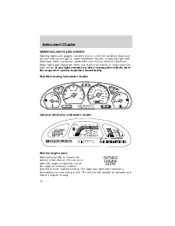
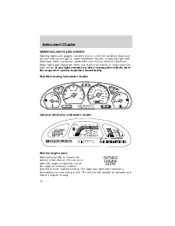
...expensive repairs. Many lights will not require towing. 10 ECONOMY TO EMPTY
MPH km/h km
FUEL DOOR
1/2
N O R M A L
E
C
UNLEADED FUEL ONLY
ABS
SERVICE ENGINE SOON
AIR BAG... soon Illuminates briefly to ensure the SERVICE system is started, one of SOON the engine's emission control systems may be drivable and will illuminate when you to a vehicle condition that may illuminate without ...
Owner's Manual - Page 14
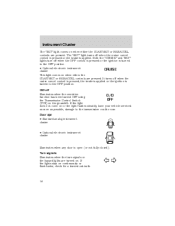
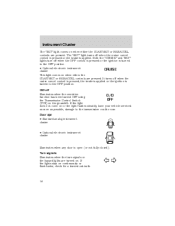
... brake is turned to the OFF position. O/D off when the cruise cancel control is pressed, the brake is applied or the ignition is applied. Door ajar • Standard analog instrument cluster
• Optional electronic instrument cluster
Illuminates when any door is turned to the transmission could occur. It turns off Illuminates when the...
Owner's Manual - Page 26
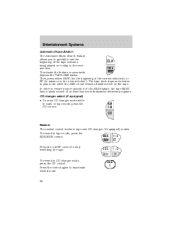
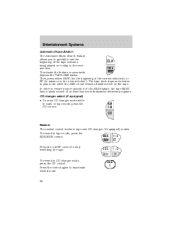
... allows you to quickly locate the CLK beginning of at least four seconds duration between programs. CD changer select (if equipped) • To enter CD changer mode while in radio or tape mode, press the CD control. TAPE AMS To activate the feature, momentarily depress the TAPE AMS button. Then, press either...
Owner's Manual - Page 37


... select ON or OFF.
With the feature on and off with the SEL control Press the RDS/CLK control until FIND program type is displayed. markets. RDS / CLK
37 Traffic information is displayed.
RDS / CLK
• Use the SEL control to SEL find a radio station broadcasting a traffic report (if it is displayed. • Use...
Owner's Manual - Page 38


... • Oldies • R&B • Religious • Rock • Soft • Top 40 Show • With RDS activated, press the RDS control until SHOW is displayed. • Use the SEL control to select the program type. Refer to Rear Seat Controls in this Chapter for the rear seat passengers. SEL
RDS / CLK
SEL
Rear audio...
Owner's Manual - Page 49
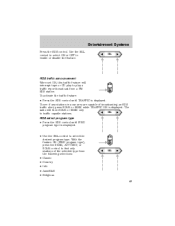
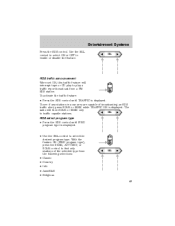
... then SCAN or SEEK only SEL to enable or disable the feature. To activate the traffic feature:
AUTO RDS CLK
• Press the RDS control until FIND program type is displayed. To see if any stations in your area are capable of the selected type from a FM RDS station. Entertainment Systems
Press...
Owner's Manual - Page 73


Climate Controls
ODOR AND PARTICULATE AIR FILTRATION SYSTEM (IF EQUIPPED) The odor and particulate air filtration... • Improves the interior compartment cleanliness • Protects the climate control components from particle deposits The filter is designed to replace the filter, see your Ford, Lincoln or Mercury Dealer.
73 For more information, or to reduce the concentration of ...
Owner's Manual - Page 76
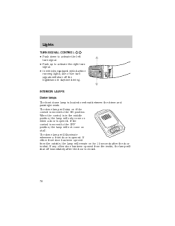
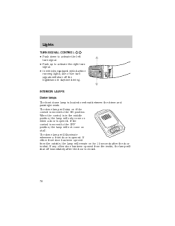
... vehicles equipped with daytime running lights, use of the turn signals will shut off immediately after the door is shut. When the control is in the middle position, the lamp will only come on when a door is opened from the inside, the lamp will shut off the highbeams in daytime driving. If the...
Owner's Manual - Page 88
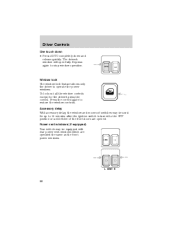
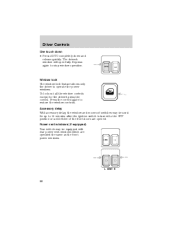
...With accessory delay, the window and moonroof switches may be used for the driver's press the control. Power vent windows (if equipped) Your vehicle may be equipped with rear power vent windows ... window controls except for up to 15 minutes after the ignition switch is turned to restore the window controls. Press the control again to the OFF position or until either of the front doors are...
Owner's Manual - Page 90
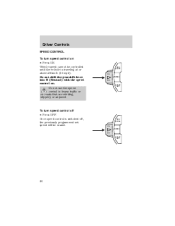
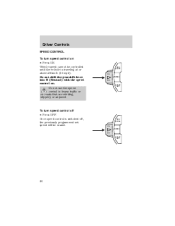
... or on .
RES ACCEL ON CANCEL OFF COAST SET
To turn speed control on • Press ON. Once speed control is traveling at or above 48 km/h (30 mph). Driver Controls
SPEED CONTROL To turn speed control off , the previously programmed set speed will be controlled until the vehicle is switched off • Press OFF. Do not...
Owner's Manual - Page 91


... lower gear or apply the brakes to the previously programmed set speed. Pressing RES/ACCEL will disengage. If your vehicle slows down a steep hill, your set speed by 1.6 km/h (1 mph) or • Accelerate with the accelerator pedal at any time during speed control usage. Each press will return your accelerator pedal. This...
Owner's Manual - Page 92
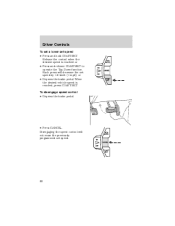
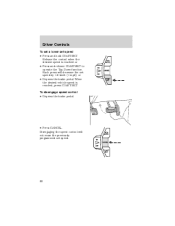
...; Press and release COAST/SET to operate the Tap-Down function. Disengaging the speed control will decrease the set speed by 1.6 km/h (1 mph) or • Depress the brake pedal. Driver Controls
To set a lower set speed.
92 Each press will not erase the previously programmed set speed • Press and hold COAST/SET.
Owner's Manual - Page 93
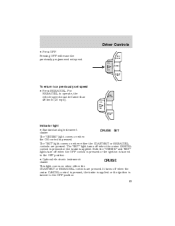
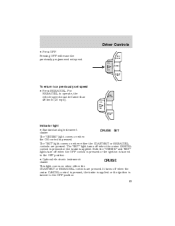
... to a previously set speed. Both the "CRUISE" and "SET" lights turn off when the OFF control is pressed or the ignition is pressed. Pressing OFF will erase the previously programmed set speed • Press RES/ACCEL.
Driver Controls
• Press OFF. ON CANCEL OFF COAST SET RES ACCEL
To return to operate, the...
Owner's Manual - Page 95
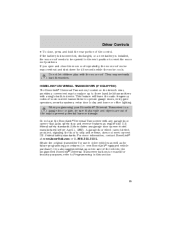
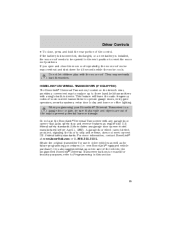
... to replace up to prevent potential harm or damage. federal safety standards. A garage door which cannot detect an object, signaling the door to Programming in device. For more information, contact HomeLink at: www.homelink.com or 1-800-355-3515. Driver Controls
• To close the moon roof repeatedly, the moon roof motor may seriously...
Owner's Manual - Page 96
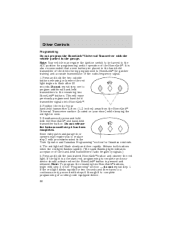
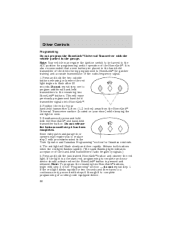
...program additional hand-held transmitter of the device being programmed to complete programming of a rolling code equipped device. 96 Position the end of the radio-frequency signal. 1. Some entry gates and garage door...turned to flash after 20 seconds. Driver Controls
Programming Do not program the HomeLink Universal Transceiver with step 2 in the "Programming" section - do not repeat step 1....
Owner's Manual - Page 97


... garage door opener receiver (motor-head unit) in which to press and hold the HomeLink button (note step 3 in the "Programming" section) while you press and release - every two seconds ("cycle") your hand-held transmitter. For questions or comments, please contact HomeLink at www.homelink.com. Driver Controls
6. Gate Operator & Canadian Programming During programming, your...
Owner's Manual - Page 98


... devices) with the rolling code feature, follow these instructions after completing the "Programming" in this has not previously been done. Refer to the "Programming" in which to complete the training process. (Some garage door openers may vary by product brand. Driver Controls
Operating the HomeLink Universal Transceiver To operate, simply press and release the...
Owner's Manual - Page 112
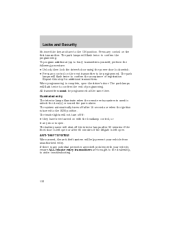
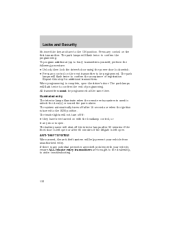
... the remote entry system is any potential perimeter anti-theft problem with the headlamp control, or • any door is complete, open the driver's door. ANTI-THEFT SYSTEM When armed, the anti-theft system will flash twice to be programmed at the same time. The park lamps will flash twice to aid in troubleshooting...
Owner's Manual - Page 249


... ...197 Utilizing the Mediation/Arbitration Program ...200 D Defrost rear window ...72 Dipstick automatic transmission fluid ...232 engine oil ...212 Doors door ajar warning ...14 lubricant specifications ...blades ...206 woodtone trim ...205 Climate control (see Air conditioning or Heating) ...58, 63 Clock ...24, 33, 44 Console ...103 overhead ...86 Controls power seat ...117 steering column ...94 ...
Warranty Guide 5th Printing - Page 5


... control systems, and Noise Emissions Warranty which cover your vehicle begins with quality protection and service. Refer to the Addendum Card that service, but you may need warranty repairs, your 2002-...Vehicle Assurance Company (a subsidiary of the New Vehicle Limited Warranty and the Roadside Assistance Program applicable to you when you to return to it for that was given to your ...
Similar Questions
Mercury Villager How To Program Garage Door Opener
(Posted by nanba 9 years ago)
How To Program Garage Door Opener On 2002 Mercury Villager
(Posted by Bastrdap 9 years ago)
Where Is The Alarm Module Located On A Mercury Villager 2002
(Posted by saTJAC 9 years ago)
Ford Or Mercury Villager 2002 The Door Handle Broken , Can't Open It From The
inside
inside
(Posted by Sparkakjn 9 years ago)
How To Turn Off Alarm System For Mercury Villager 2002
(Posted by wiwolf 10 years ago)

