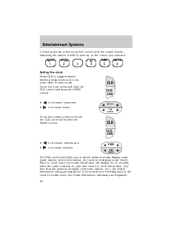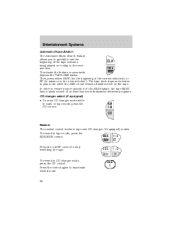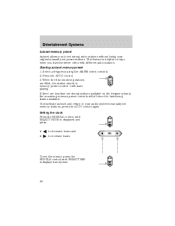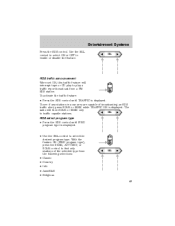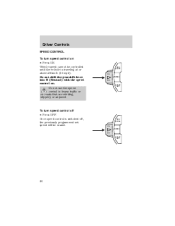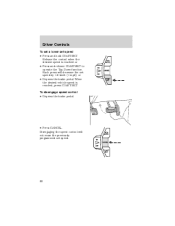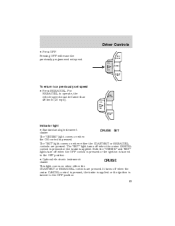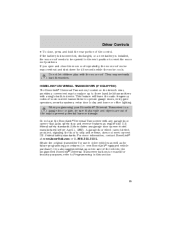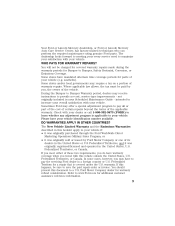2002 Mercury Villager Support Question
Find answers below for this question about 2002 Mercury Villager.Need a 2002 Mercury Villager manual? We have 4 online manuals for this item!
Question posted by bdiYonath on September 2nd, 2014
How To Program Clock On 2002 Mercury Villager
The person who posted this question about this Mercury automobile did not include a detailed explanation. Please use the "Request More Information" button to the right if more details would help you to answer this question.
Current Answers
Related Manual Pages
Similar Questions
How To Program Home Link 2002 Mercury Villager
(Posted by jsmvxpack 9 years ago)
How To Program Garage Door Opener On 2002 Mercury Villager
(Posted by Bastrdap 9 years ago)
How Do I Program Homelink Universal Transceiver On 2002 Mercury Villager
(Posted by mcintCHARL 9 years ago)
Where Are The Knock Sensors Loccated On 2002 Villager
(Posted by denniBa 10 years ago)
Timing Marks
i need a diagram for timing marks for my 2002 villager, can you supply one on here
i need a diagram for timing marks for my 2002 villager, can you supply one on here
(Posted by Anonymous-62125 11 years ago)