2002 Mercury Mountaineer Support Question
Find answers below for this question about 2002 Mercury Mountaineer.Need a 2002 Mercury Mountaineer manual? We have 4 online manuals for this item!
Question posted by tommparjo on May 24th, 2014
Where Is The Reset Button For The Anti Theft Switch In A Mercury Mountaineer
2002
Current Answers
There are currently no answers that have been posted for this question.
Be the first to post an answer! Remember that you can earn up to 1,100 points for every answer you submit. The better the quality of your answer, the better chance it has to be accepted.
Be the first to post an answer! Remember that you can earn up to 1,100 points for every answer you submit. The better the quality of your answer, the better chance it has to be accepted.
Related Manual Pages
Warranty Guide 5th Printing - Page 11


... unit, injectors, injection pressure sensor, high pressure oil regulator, exhaust back pressure regulator and sensor, camshaft position sensor, accelerator switch. Damage Caused By: • accidents, collision or objects striking the vehicle • theft, vandalism, or riot • fire or explosion • freezing • misusing the vehicle, such as driving over curbs, overloading...
Owner Guide 6th Printing - Page 4
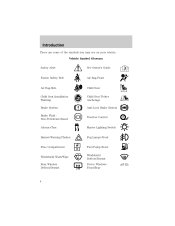
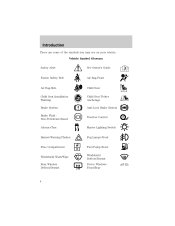
...-Side Child Seat Installation Warning Brake System Brake Fluid Non-Petroleum Based AdvanceTrac
Child Seat Child Seat Tether Anchorage Anti-Lock Brake System Traction Control
Master Lighting Switch
Hazard Warning Flasher
Fog Lamps-Front
Fuse Compartment
Fuel Pump Reset Windshield Defrost/Demist Power Windows Front/Rear
Windshield Wash/Wipe Rear Window Defrost/Demist
4
Owner Guide 6th Printing - Page 16
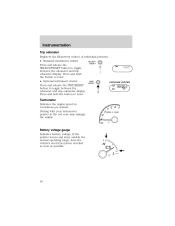
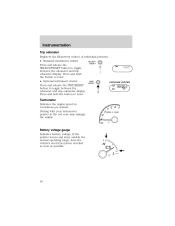
.... TRIP
Battery voltage gauge Indicates battery voltage. Driving with your tachometer pointer in revolutions per minute. Press and hold the button to reset. • Optional instrument cluster Press and release the TRIP/RESET button to reset. If the pointer moves and stays outside the normal operating range, have the vehicle's electrical system checked as soon...
Owner Guide 6th Printing - Page 77
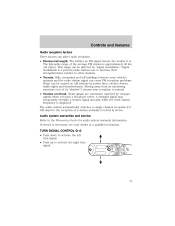
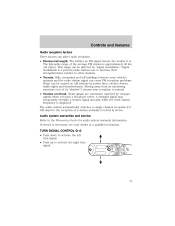
...while the weak station frequency is approximately 40 km (24 miles). The audio system automatically switches to single channel reception if it is necessary, see your reception to activate the right... structure (out of its "shadow") returns your dealer or a qualified technician. Hills, mountains and tall buildings between your vehicle's antenna and the radio station signal can cause FM ...
Owner Guide 6th Printing - Page 89


... HomeLink and hand-held transmitter signals into HomeLink. 2. Press and hold both buttons when the red light flashes rapidly. (The rapid flashing light indicates acceptance of the hand-held...entry gates and garage door openers may require the ignition switch to be turned to the remaining two HomeLink buttons. Controls and features
Retain the original transmitter for use...
Owner Guide 6th Printing - Page 95


.... Press this section for more details.
POWER DOOR LOCK/UNLOCK INHIBIT If the interior trim switch does not operate, see the Perimeter alarm system in this button to lock or unlock all the doors.
95 The button is located either on the top of the left-hand quarter trim panel underneath the rear...
Owner Guide 6th Printing - Page 99


...operation of the accelerator or the brake pedal. To manually lock or unlock the liftgate, move the button located below the window down or up. To remove the floor mat, reverse the installation procedure. ...lock the liftgate and the liftgate window, use the power door locks or press the door lock switch on the right side under the license plate lamp shield. • To open the liftgate window...
Owner Guide 6th Printing - Page 102
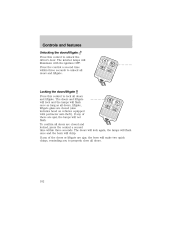
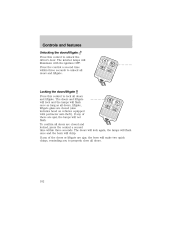
... unlock the driver's door. If any of the doors or liftgate are ajar, the horn will not flash. The interior lamps will illuminate with perimeter anti-theft). Controls and features
Unlocking the doors/liftgate Press this control to unlock all doors are closed (also includes hood on vehicles equipped with the ignition...
Owner Guide 6th Printing - Page 109


... factory-set code. This feature is equipped with Perimeter Anti-Theft) 109 Press 1/2 within five seconds of step 2. Anti-scan will ignore keypad presses for 2 seconds to erase the customer programmed keycode, within five seconds of keypad inactivity • the remote entry transmitter UNLOCK button is pressed. • the ignition is turned to the...
Owner Guide 6th Printing - Page 111


... features
Locking the doors and liftgate, press the 7/8 and 9/0 controls at the same time. Before following the activation or deactivation procedures, make sure that the anti-theft system is not armed, ignition is opened then closed . One through your dealer, the second with a power door unlock/lock sequence and the third with...
Owner Guide 6th Printing - Page 113


... is open. Turn the ignition key to aid in troubleshooting. PERIMETER ALARM SYSTEM (IF EQUIPPED) The perimeter anti-theft system will help prevent your vehicle from unauthorized entry. Press the UNLOCK button and then the LOCK button. This feature disables the power door locks and liftgate power door lock control if all doors and...
Owner Guide 6th Printing - Page 116


...armed.
• Press the liftgate window control on the remote entry transmitter. Triggering the anti-theft system The armed system will still be triggered if: • Any door, liftgate, ... switch within the 20 second prearmed mode will only shut off the horn and parking lamps when the alarm is sounding. SECURILOCKி PASSIVE ANTI-THEFT SYSTEM SecuriLock passive anti-theft ...
Owner Guide 6th Printing - Page 117


... items 117 The following items may prevent the vehicle from your dealership or a qualified technician. The THEFT indicator on top of the instrument panel will flash every two seconds when the vehicle is armed.
3 2 4
1
Automatic disarming Switching the ignition to the 3 (ON) position with two coded keys. Only a coded key will start...
Owner Guide 6th Printing - Page 177


...slippery and/or hilly road surfaces, by momentarily reducing engine power and rapidly applying the anti-lock brakes. ADVANCETRAC STABILITY ENHANCEMENT SYSTEM (IF EQUIPPED) The AdvanceTrac system provides ... excessively in deep snow or mud, try switching the AdvanceTrac system off by pressing the AdvanceTrac button. When the brakes have better control of the...
Owner Guide 6th Printing - Page 178
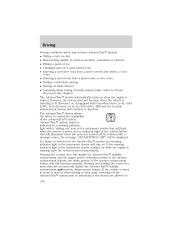
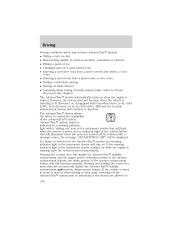
... and the engine power reduction portion of the traction enhancement feature; The AdvanceTrac button allows the driver to function. If a failure is detected in the AdvanceTrac... engine is running, have the system serviced immediately. In R (Reverse) or in deep sand, switching off . However, the system does not function when the vehicle is turned off the AdvanceTrac...
Owner Guide 6th Printing - Page 205


... Ford Motor Company will reimburse a reasonable amount. FUEL PUMP SHUT-OFF SWITCH
FUEL RESET
The fuel pump shut-off switch is located on top of vehicle breakdown, approaching danger, etc. If ...you need to obtain reimbursement information, call 1-800-665-2006. Ford or Mercury...
Owner Guide 6th Printing - Page 206


... OFF position. 5. Make a further check for a few seconds and return the key to reset the fuel pump shut-off switch by pushing in on the reset button. 4. Roadside emergencies
The fuel pump shut-off switch is apparent, reset the fuel pump shut-off switch. 1. Turn the ignition to the OFF position. 2. Blown fuses are not working, a fuse...
Owner Guide 6th Printing - Page 300
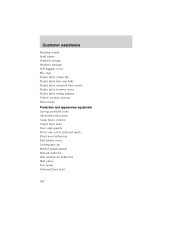
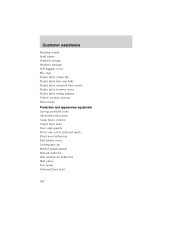
... balls Trailer hitch mounted bike carrier Trailer hitch receiver cover Trailer hitch wiring adaptor Vehicle security systems Wheel locks Protection and appearance equipment Air bag anti-theft locks All-weather floor mats Cargo liners, interior Carpet floor mats Door edge guards Front end covers (full and sport) Front hood deflectors Full vehicle...
Owner Guide 6th Printing - Page 304


...road ...186 Ambulance packages ...3 Antifreeze (see Engine coolant) ...240 Anti-lock brake system (see Brakes) ...174-175 Anti-theft system ...113 arming the system ...114 disarming a triggered system ......, specifications ...282 servicing ...248 voltage gauge ...16 BeltMinder ...143 Brakes ...174 anti-lock ...174-175 anti-lock brake system (ABS) warning light ...11, 175 brake warning light ...10...
Owner Guide 6th Printing - Page 309
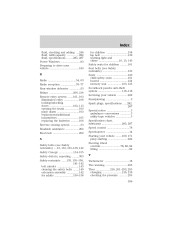
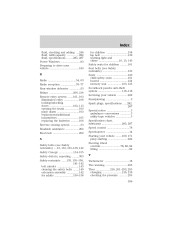
... Safety seats for children ...161 Seat belts (see Safety restraints) ...133 Seats ...120 child safety seats ...161 heated ...124 memory seat ...103, 123 SecuriLock passive anti-theft system ...116-118 Servicing your vehicle ...229 Snowplowing ...3 Spark plugs, specifications ...282, 287 Special notice ...3 ambulance conversions ...3 utility-type vehicles ...3 Specification chart, lubricants ...285...
Similar Questions
What Is The Fuel Reset Button On A Mercury Mountaineer 2004
(Posted by Shjap 9 years ago)
What Is The Fuel Reset Button On A 2008 Mercury Mountaineer
(Posted by doladka 10 years ago)
How Do I Disarm The Anti Theft System On My 2000 Mercury Mountaineer
(Posted by QUrul 10 years ago)
Where Is The Reset Button For Anti Theft System
my truck is not sarting because the anti theft system is on i need to reset it but don't know how
my truck is not sarting because the anti theft system is on i need to reset it but don't know how
(Posted by wlatoya294 11 years ago)
Mercury Mountaineer 2002
door locks unlock/lock randomly when driving door beeper started going on and off and now is going ...
door locks unlock/lock randomly when driving door beeper started going on and off and now is going ...
(Posted by dardar052047 11 years ago)

