2001 Mercury Mountaineer Support Question
Find answers below for this question about 2001 Mercury Mountaineer.Need a 2001 Mercury Mountaineer manual? We have 4 online manuals for this item!
Question posted by lgrimesinsurance on August 1st, 2014
Door Handle
Need to replace Back Door latch The latch seems to be broken. Need diagram how to remove the latch.
Current Answers
There are currently no answers that have been posted for this question.
Be the first to post an answer! Remember that you can earn up to 1,100 points for every answer you submit. The better the quality of your answer, the better chance it has to be accepted.
Be the first to post an answer! Remember that you can earn up to 1,100 points for every answer you submit. The better the quality of your answer, the better chance it has to be accepted.
Related Manual Pages
Four Wheeling Supplement 3rd Printing - Page 16


...drive, check your vehicle handles. Check tire pressure with a tire gauge every few weeks (including spare). Tires, replacement requirements
control or rollover ...remove stones, nails, glass or other objects that are damaged should carefully observe the recommended tire inflation pressure found on the safety compliance certification label attached to the left front door lock facing or door latch...
Scheduled Maintenance Guide 5th Printing - Page 8
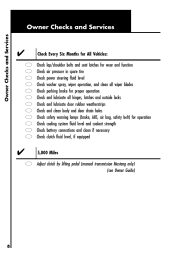
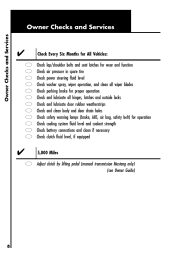
...Check Check Check Check Check Check Check Check Check Check lap/shoulder belts and seat latches for wear and function air pressure in spare tire power steering fluid level washer spray,... blades parking brake for proper operation and lubricate all hinges, latches and outside locks and lubricate door rubber weatherstrips and clean body and door drain holes safety warning lamps (brake, ABS, air bag,...
Warranty Guide 4th Printing - Page 25
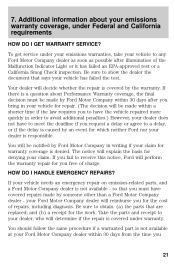
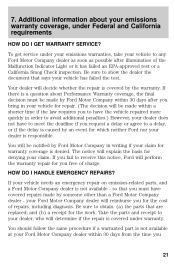
...warranty coverage, under Federal and California requirements
HOW DO I HANDLE EMERGENCY REPAIRS? Take the parts and receipt to any ... basis for you to obtain: (a) the parts that are replaced; You should follow the same procedure if a warranted part is...a delay or agree to avoid additional penalties.) However, your vehicle needs an emergency repair on emission-related parts, and a Ford Motor ...
Warranty Guide 4th Printing - Page 30
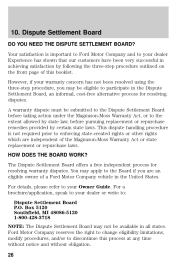
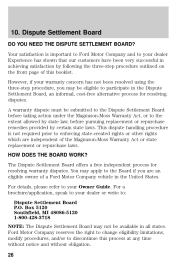
...Dispute Settlement Board may not be eligible to your dealer. Dispute Settlement Board
DO YOU NEED THE DISPUTE SETTLEMENT BOARD? The Dispute Settlement Board offers a free independent process for resolving...laws. This dispute handling procedure is important to Ford Motor Company and to your dealer or write to the extent allowed by state law, before pursuing replacement or repurchase remedies...
Owner Guide 1st Printing - Page 75
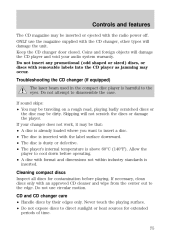
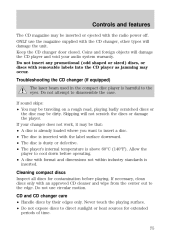
Keep the CD changer door closed. Do not attempt to the eyes. Skipping will damage the CD player and void your changer does not ... the CD changer, other types will damage the unit. CD and CD changer care • Handle discs by their edges only. If necessary, clean discs only with removable labels into the CD player as jamming may occur. Do not use the magazine supplied with the...
Owner Guide 1st Printing - Page 89
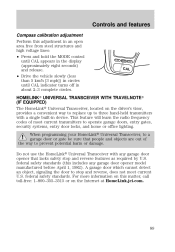
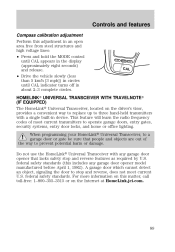
... gates, security systems, entry door locks, and home or office lighting. federal safety standards (this matter, call toll-free: 1-800-355-3515 or on the driver's visor, provides a convenient way to replace up to stop and reverse features as required by U.S. LAMP
MODE
LAMP
CAL
HOMELINKா UNIVERSAL TRANSCEIVER WITH TRAVELNOTEா...
Owner Guide 1st Printing - Page 90


.... Do not release the buttons until the red light begins to flash after repeated attempts, refer to replace step 3 with the procedure in view. 3. Release both buttons. 2. Follow steps 2 through 4 to... keeping the red light in the "Canadian Programing" section. 4. Some entry gates and garage door openers may not be long enough to program the remaining two buttons. Prepare for programming the...
Owner Guide 1st Printing - Page 100
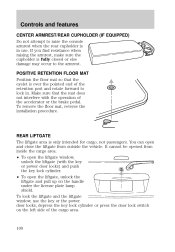
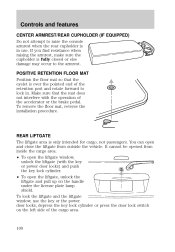
..., depress the key lock cylinder or press the door lock switch on the handle under the license plate lamp shield. Make sure that the eyelet is only intended for cargo, not passengers. To remove the floor mat, reverse the installation procedure.
REAR LIFTGATE The liftgate area is over the pointed end of the...
Owner Guide 1st Printing - Page 107


...number or presents them in this chapter for more information. Your personal code does not replace the permanent code that operates the keyless entry system. You can also program your own...107 Thieves can : 1 2 3 4 5 6 7 8 9 0 • lock or unlock the vehicle doors without using the key • activate/deactivate the autolock feature See also Remote entry system in sequential order. Your ...
Owner Guide 1st Printing - Page 109


...If the procedure needs to be repeated, you put the vehicle in motion
Deactivating autolock Before following procedure: You must wait 30 seconds. 1. Press the power door UNLOCK control ... while holding the 7/8 control. 1 2 3 4 5 6 7 8 9 0 3. Press the power door LOCK control to OFF. Autolock can also be activated or deactivated using the following the activation or deactivation procedures,...
Owner Guide 1st Printing - Page 117
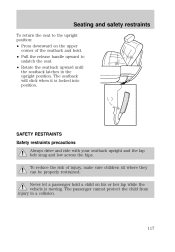
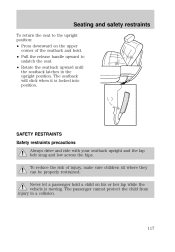
...upright and the lap belt snug and low across the hips. Never let a passenger hold . • Pull the release handle upward to the upright position: • Press downward on the upper corner of injury, make sure children sit where they ... the seat to unlatch the seat. • Rotate the seatback upward until the seatback latches in a collision.
117 The seatback will click when it is moving.
Owner Guide 1st Printing - Page 119
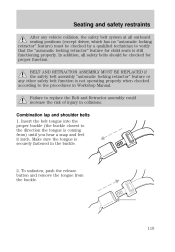
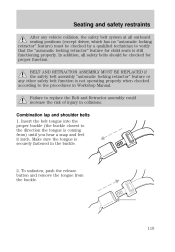
.... Make sure the tongue is still functioning properly. BELT AND RETRACTOR ASSEMBLY MUST BE REPLACED if the safety belt assembly "automatic locking retractor" feature or any vehicle collision, the... shoulder belts 1. To unfasten, push the release button and remove the tongue from ) until you hear a snap and feel it latch. Seating and safety restraints
After any other safety belt function ...
Owner Guide 1st Printing - Page 150


... parking brake applies only the rear brakes, the vehicle's stopping distance will increase greatly and the handling of your vehicle in an emergency.
However, if the normal brakes fail, the parking brake can... To set the parking brake fully and make sure that the gearshift is securely latched in the instrument cluster illuminates and remains illuminated (when the ignition is not recommended ...
Owner Guide 1st Printing - Page 168
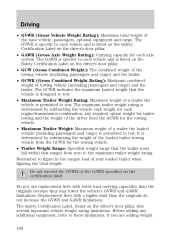
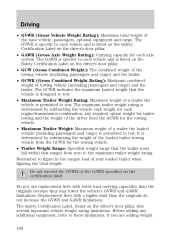
...load of the base vehicle, passengers, optional equipment and cargo. Remember to tow. Replacement tires with lower load carrying capacities than the originals do not increase the GVWR and ... the GVWR or the GAWR specified on the driver's door pillar, lists several important vehicle weight rating limitations. Do not use replacement tires with a higher limit than the originals because they...
Owner Guide 1st Printing - Page 199
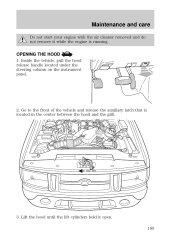
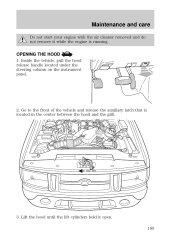
...removed and do not remove it open. 199 Lift the hood until the lift cylinders hold it while the engine is located in the center between the hood and the grill.
3. Inside the vehicle, pull the hood release handle... located under the steering column on the instrument panel.
2. OPENING THE HOOD 1. Go to the front of the vehicle and release the auxiliary latch that is ...
Owner Guide 1st Printing - Page 238
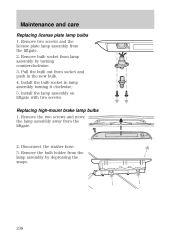
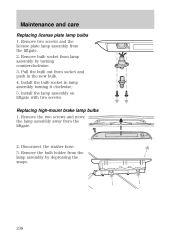
... holder from the liftgate.
2. Install the bulb socket in the new bulb. 4. Remove the two screws and move the lamp assembly away from the lamp assembly by turning counterclockwise. 3. Pull the bulb out from socket and push in lamp assembly turning it clockwise, 5. Replacing high-mount brake lamp bulbs 1. Maintenance and care...
Owner Guide 1st Printing - Page 239


... of the socket and push in reverse order. To replace all instrument panel lights - To complete installation, follow the removal procedure in the new bulb. The correct bulbs will ...Cargo lamp 1 211-2 Interior overhead lamp 1 912 (906) Front door courtesy 1 168 lamp Map lamps 2 168 (T10) Ashtray lamp 1 161 All replacement bulbs are specified in color except where noted. Headlamp bulbs must be ...
Owner Guide 1st Printing - Page 249
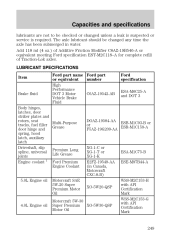
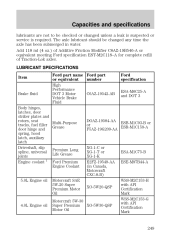
... DOT 3 Motor C6AZ-19542-AB Vehicle Brake Fluid Ford specification ESA-M6C25-A and DOT 3
Brake fluid Body hinges, latches, door striker plates and rotors, seat tracks, fuel filler door hinge and spring, hood latch, auxiliary latch Driveshaft, slip spline, universal joints Engine coolant 1
Multi-Purpose Grease
DOAZ-19584-AA ESB-M1C93-B or or ESR-M1C159...
Owner Guide 1st Printing - Page 254
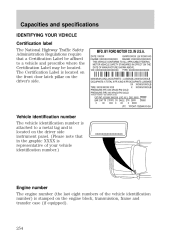
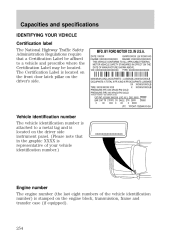
... of your vehicle identification number.)
XXXXXXXXXXXXXXXXX
Engine number The engine number (the last eight numbers of the vehicle identification number) is located on the front door latch pillar on the engine block, transmission, frame and transfer case (if equipped).
254 BY FORD MOTOR CO.
Owner Guide 1st Printing - Page 269
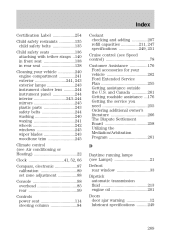
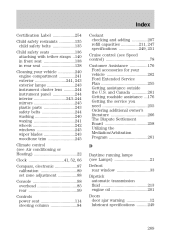
and Canada ...261 Getting roadside assistance ...176 Getting the service you need ...255 Ordering additional owner's literature ...266 The Dispute Settlement Board ...258 Utilizing the Mediation/Arbitration Program ...control (see Lamps) ...21 Defrost rear window ...33 Dipstick automatic transmission fluid ...213 engine oil ...201 Doors door ajar warning ...12 lubricant specifications ...249
269
Similar Questions
2001 Mercury Mountaineer V8 Drivers Door Lock Mechanism Key Doesn't Work
The drivers side door will not lock I pulled the panel off and found that the rod that goes from the...
The drivers side door will not lock I pulled the panel off and found that the rod that goes from the...
(Posted by doublerr120 9 years ago)
Passenger Door Lock Won't Lock Automatically
(Posted by blackbeau 9 years ago)
I Need The Keyless Pad Code Yo Unlock My Door
i locked my keys in my car i need code for keypad outside truck
i locked my keys in my car i need code for keypad outside truck
(Posted by ngltoby1 10 years ago)
Replace Fuel Pump
We believe my fuel pump burnt out due to low levels of gass in the tank. I want to get some first ha...
We believe my fuel pump burnt out due to low levels of gass in the tank. I want to get some first ha...
(Posted by andrewkleeves 10 years ago)
My Right Rear Passenger Door Won't Open When I Try To Open It From The Inside Or
by itself.
by itself.
(Posted by dehsr6060 10 years ago)

