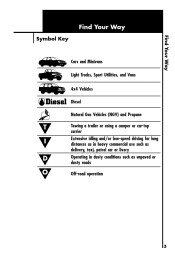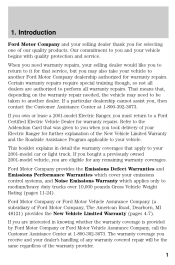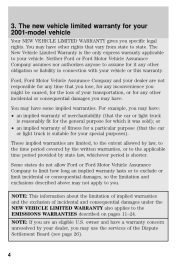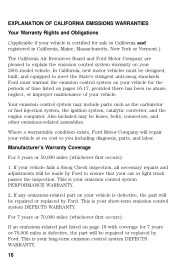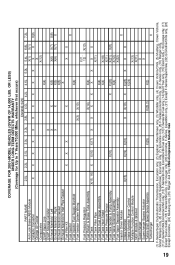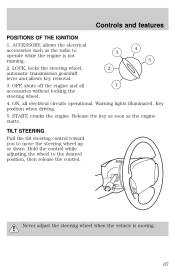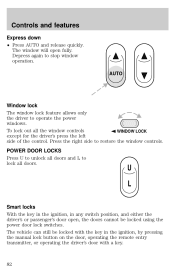2001 Mercury Grand Marquis Support Question
Find answers below for this question about 2001 Mercury Grand Marquis.Need a 2001 Mercury Grand Marquis manual? We have 3 online manuals for this item!
Question posted by malabdeena on June 30th, 2014
How To Unlock 2001 Marquis With Keys Locked In Car
The person who posted this question about this Mercury automobile did not include a detailed explanation. Please use the "Request More Information" button to the right if more details would help you to answer this question.
Current Answers
Related Manual Pages
Similar Questions
2006 Mercury Gran Marquis.door Lock At Front Passenger Side Fails To Lock Or
unlock when all other door locks are activated.
unlock when all other door locks are activated.
(Posted by Elmvdv 9 years ago)
How To Get Code For 2001 Mercury Grand Marquis If I Locked My Keys In The Car
(Posted by ioatmcd 9 years ago)
How To Get Code To Open Door For A 2001 Mercury Grand Marquis If You Locked
your keys in the car
your keys in the car
(Posted by amdsid 10 years ago)
Doors Will Not Lock Or Unlock On 2006 Mercury Grand Marquis
(Posted by a300znj 10 years ago)
Whats Code To Open Door I Locked Keys In Car
I havelocked my keys in the car and manual is in the glove compartment . and I don't know factory co...
I havelocked my keys in the car and manual is in the glove compartment . and I don't know factory co...
(Posted by shere 11 years ago)