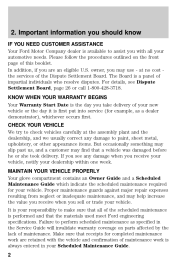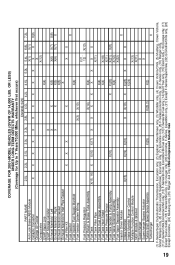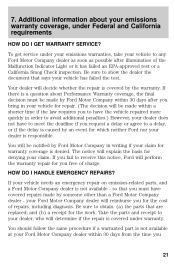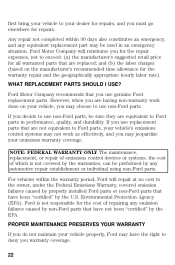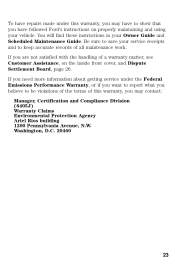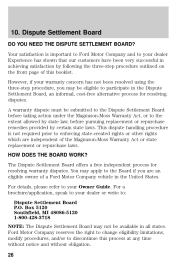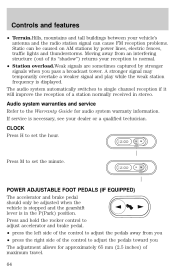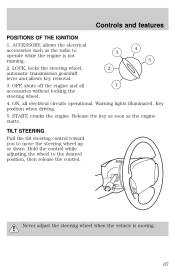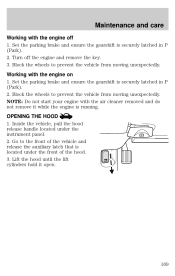2001 Mercury Grand Marquis Support Question
Find answers below for this question about 2001 Mercury Grand Marquis.Need a 2001 Mercury Grand Marquis manual? We have 3 online manuals for this item!
Question posted by Kente1982 on October 2nd, 2013
I Have A 2005 Grand Marquis The Headlight Don't Work I Have To Hold The Highbeam
While driving. I want to put a lighting control module bypass on the control module but I have adjusting pedals. would this still fit?
Current Answers
Related Manual Pages
Similar Questions
98 Mercury Grand Marquis Radiator Fan Not Working
checked the fan with battery and it works. Replaced relay and it still doesn't come on when the car ...
checked the fan with battery and it works. Replaced relay and it still doesn't come on when the car ...
(Posted by csimpson48 9 years ago)
How To Find Fan Relay On 2005 Mercury Grand Marquis
(Posted by jhana 9 years ago)
2005 Mercury Grand Marquis Defroster Does Not Work
(Posted by matcbri 10 years ago)
Proper Tire Pressure For 2001 Mercury Grand Marquis
What is the proper tire pressure for front & rear tires on a 2001 Mercury Grand Marquis?
What is the proper tire pressure for front & rear tires on a 2001 Mercury Grand Marquis?
(Posted by zippy1023usa 11 years ago)
Power Windows, 2001 Grand Marquis
LH rear window couldn't be put up (it could down) with the drivers window control switch. I had to r...
LH rear window couldn't be put up (it could down) with the drivers window control switch. I had to r...
(Posted by numberonein96 11 years ago)