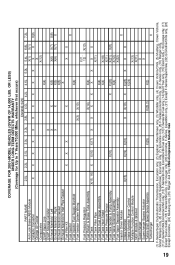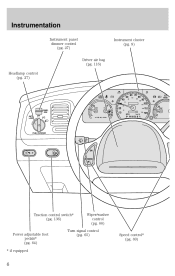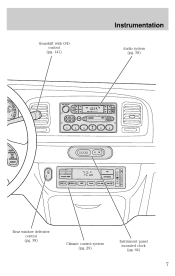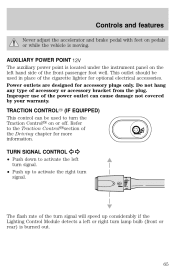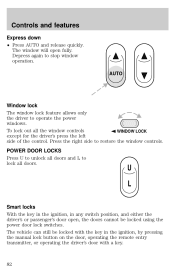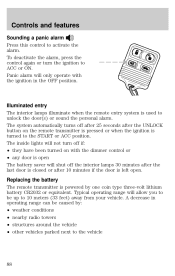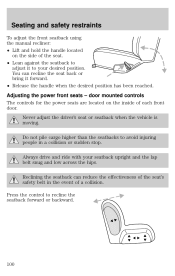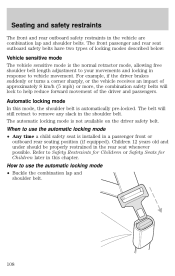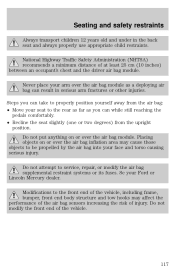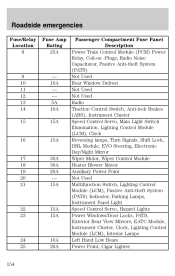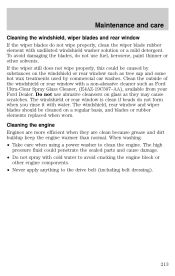2001 Mercury Grand Marquis Support Question
Find answers below for this question about 2001 Mercury Grand Marquis.Need a 2001 Mercury Grand Marquis manual? We have 3 online manuals for this item!
Question posted by numberonein96 on July 1st, 2012
Power Windows, 2001 Grand Marquis
LH rear window couldn't be put up (it could down) with the drivers window control switch. I had to reach back and use the Power switch for that LH door to put it up.
Now neither switch will do anything. Maybe loose wiring? What does anyone think, before I go tearing into door panels. should I go in at the drivers door control, or the LH door panel control?
Current Answers
Related Manual Pages
Similar Questions
Where Is Cooling Fan Relay On 2001 Grand Marquis Controls Radiator Fan
(Posted by ingdestr 10 years ago)
Where Is The Horn Fuse For A 2001 Grand Marquis Ls? Thanks
(Posted by BCK1287 10 years ago)
2001 Grand Marquis What To Do If Overfilled With Oil
(Posted by edgcains 10 years ago)
Where Is The Fusible Link On A 2001 Grand Marquis
(Posted by fannepats 10 years ago)
Where Os The Rear Child Seat Tether In A 2001 Grand Marquis
(Posted by varikayj 10 years ago)