1998 Mercury Mountaineer Support Question
Find answers below for this question about 1998 Mercury Mountaineer.Need a 1998 Mercury Mountaineer manual? We have 3 online manuals for this item!
Question posted by only1phattygrl on December 15th, 2013
Program New Key To 1998 Mountaineer. No Old Key.
Ex-boyfriend took only key to mountaineer. Bought two keys made with VIN number to vehicle. Need to program to start vehicle.
Current Answers
There are currently no answers that have been posted for this question.
Be the first to post an answer! Remember that you can earn up to 1,100 points for every answer you submit. The better the quality of your answer, the better chance it has to be accepted.
Be the first to post an answer! Remember that you can earn up to 1,100 points for every answer you submit. The better the quality of your answer, the better chance it has to be accepted.
Related Manual Pages
Four Wheeling Supplement 1st Printing - Page 9


...motion, make sure you should make sure that the gearshift is in N (Neutral) position. On some 4WD vehicles, when the transfer case is engaged in P (Park) with an automatic transmission or either 1 (First) or... the outside. Always set the parking brake fully and turn off the ignition and remove the key. Parking Before leaving the driver's seat, you grip the steering wheel from the rest of...
Customer Assistance Guide 1st Printing - Page 2
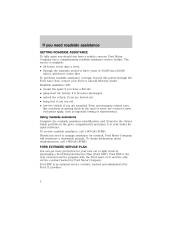
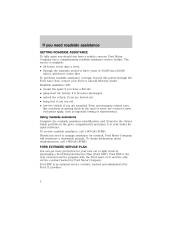
...Ford Auto Club, contact your new car or light truck by purchasing a Ford Extended Service Plan (Ford ESP). Ford ESP is the only extended service program with the Ford name on ...amount. Should you need roadside assistance
GETTING ROADSIDE ASSISTANCE To fully assist you should you have a flat tire • jump-start the battery if it becomes discharged • unlock the vehicle if you are ...
Customer Assistance Guide 1st Printing - Page 5
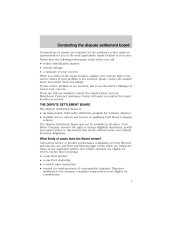
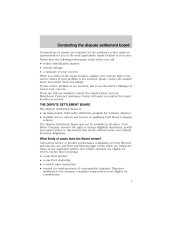
...number above and our Motorhome Customer Assistance Center will assist you call: • vehicle identification number • current mileage • a summary of qualifying Ford Motor Company vehicles ... written new vehicle warranty are eligible for consideration 5 THE DISPUTE SETTLEMENT BOARD The Dispute Settlement Board is: • an independent, third-party arbitration program for ...needed.
Owner Guide 1st Printing - Page 8


... illuminates when the ignition is turned ON to remind you to fasten your vehicle serviced at the first available opportunity. Safety belt Momentarily illuminates when the ignition... the fuel pump shut-off switch in the Roadside emergencies chapter. Fuel reset Illuminates when the ignition key is turned to Fuel pump shut-off switch has been triggered. FUEL RESET
8 Under engine misfire ...
Owner Guide 1st Printing - Page 10


... charging properly, requiring electrical system service. CHECK GAGE
DOOR AJAR
10
Refer to Anti-theft system in the ON or START position and any door is open.
Check gage Illuminates when the key is in this chapter for more information. The light also illuminates when the battery is off. Door ajar Illuminates...
Owner Guide 1st Printing - Page 12


BRAKE
MPH
km/h 120
THEFT
P
R N D 2 1
L
O/D OFF
Speedometer Indicates the current vehicle speed.
20 10 50 40
60
60 70
0 0 0
80 100 120 140
80 90
160
30
40...lamps are on, the ignition is off (and the key is not in the OFF/LOCK or ACC position and the driver's door is opened . Instrumentation
Key-in-ignition warning chime Sounds when the key is left in the ignition in the ignition) and ...
Owner Guide 1st Printing - Page 15
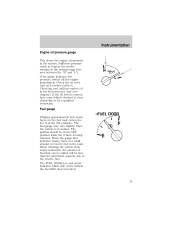
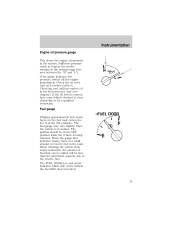
...ON position). If the oil level is in the fuel tank (when the key is correct, have your vehicle checked at your dealership or by a qualified technician. Sufficient pressure exists as ...When refueling the vehicle from empty indication, the amount of the vehicle the fuel filler door is being refueled. When the gauge first indicates empty, there is in the tank. Add oil if needed (refer to ...
Owner Guide 1st Printing - Page 37


...8226; Press and hold the MODE control until the desired zone number appears. The display will flash and then return to three minutes after the key is now updated. AUTOLAMP DELAY SYSTEM (IF EQUIPPED) The ... in the display (approximately eight seconds) and release. • Drive the vehicle slowly (less than 5 km/h [3 mph]) in circles until CAL indicator turns off automatically. The display should...
Owner Guide 1st Printing - Page 40


...power windows. POWER DOOR LOCKS Press U to unlock all doors and L to lock all doors. 40 Turn the key to the rear a second time to unlock that door only.
AUTO
Window lock The window lock feature allows only ...
U
L
Two step unlocking (if equipped) When unlocking the driver door with the key, turn it once toward the rear of the vehicle to unlock all doors.
The window will open fully.
Owner Guide 1st Printing - Page 43
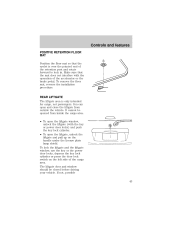
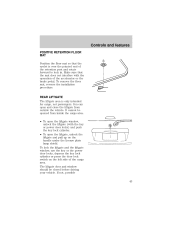
...left side of the cargo area. The liftgate door and window should be opened from outside the vehicle. If not, possible 43
REAR LIFTGATE The liftgate area is over the pointed end of the ...in. It cannot be closed before driving your vehicle. To lock the liftgate and the liftgate window, use the key or the power door locks, depress the key lock cylinder or press the door lock switch...
Owner Guide 1st Printing - Page 46


... a second time within five seconds to lock or unlock all doors.
46 REMOTE ENTRY SYSTEM The remote entry system allows you to unlock all vehicle doors without a key. Unlocking the doors Press this control to make sure that it into the end cap slots. 7. Let go of the right end cap. The...
Owner Guide 1st Printing - Page 48


.... Twist a thin coin between the two halves of new battery in operating range can be up to 10 meters (33 feet) away from your vehicle. DO NOT TAKE THE FRONT PART OF THE TRANSMITTER ...APART. 2. Snap the two halves back together.
48 Place the positive (+) side of the transmitter near the key ring. A decrease ...
Owner Guide 1st Printing - Page 49


...vehicle's transmitters to your dealer for reprogramming if: • a transmitter is used to unlock the 49 All transmitters must be reprogrammed at the same time. All transmitters must be programmed). Reprogramming transmitters To reprogram all transmitters, place the key...within 10 seconds). To reprogram the transmitters, place the key in the ignition and switch from OFF to four). After ...
Owner Guide 1st Printing - Page 50
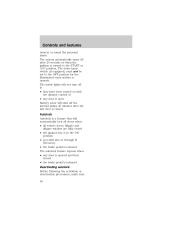
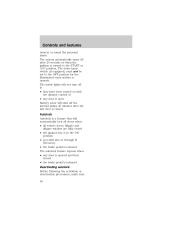
... is a feature that will automatically lock all doors when: • all vehicle doors, liftgate and liftgate window are fully closed • the ignition key is in the ON position • you shift into or through R (... be set to the OFF position for the illuminated entry system to the START or ACC position. The system automatically turns off the interior lamps 45 minutes after 25 seconds or ...
Owner Guide 1st Printing - Page 52


...more information. Keyless entry system (if equipped) With the keyless entry keypad, you can also program your own 5 digit personal entry code. The horn will chirp to OFF. The factory-set...that operates the keyless entry system. You can : • lock or unlock the vehicle doors without using the key • arm and disarm the perimeter alarm system (if equipped) • activate/...
Owner Guide 1st Printing - Page 58


... code stored in the system or if a SecuriLock key is turned to RUN or START, the theft indicator will not operate your vehicle, bring your vehicle and all available SecuriLock keys to your vehicle. • When the ignition is not detected (vehicle theft situation), the vehicle's engine will not operate. Refer to indicate the SecuriLock...
Owner Guide 1st Printing - Page 59


... following simple procedure. If two previously programmed SecuriLock keys are not available (one or both of your vehicle. To program a new SecuriLock key yourself, you will need two previously programmed SecuriLock keys (keys that already operate your dealership or a qualified technician. Conventional (non-SecuriLock) keys cannot be purchased from your dealership...
Owner Guide 1st Printing - Page 60


This step will program your new SecuriLock key. 6. Within five seconds of turning the ignition to OFF, insert the unprogrammed SecuriLock key (new key) into the ignition switch and turn the ignition from OFF to OFF and remove the first SecuriLock key from the ignition switch. 3. Turn the ignition to RUN (maintain ignition in RUN...
Owner Guide 1st Printing - Page 61


If the programming procedure was successful, the new SecuriLock key(s) will not operate the vehicle's engine. Controls and features
If the programming procedure was not successful, the new SecuriLock key(s) will start the vehicle's engine. The theft indicator will flash on the instrument cluster) will light for three seconds and then go out. Wait at least one minute...
Owner Guide 1st Printing - Page 214


... ...9 Hood release lever ...156 Instrument panel lighting up panel and interior ..17 Jump-starting your vehicle ...149,151 attaching cables ...150 disconnecting cables ...151 Keyless entry system autolock ...50 keypad ...52 locking and unlocking doors ...54 programming entry code ...53,54 Keys key in ignition chime ...12 Liftgate ...43 Lights, warning and indicator air bag...
Similar Questions
Advtrac
Can having a new key made and new ignition make the light stay on for the advtrack
Can having a new key made and new ignition make the light stay on for the advtrack
(Posted by wickedb516 4 years ago)
How To Program Homelink On Mercury Mountaineer 2009
(Posted by vwge 9 years ago)
1998 Mountaineer With 5.0 Relay 1 And 3 Under The Hood What Are They?
(Posted by maIsolat 10 years ago)
Suv Problems
my dads 1998 mountaineer keeps cutting out once he puts it into gear. It has 277,000 miles on it an...
my dads 1998 mountaineer keeps cutting out once he puts it into gear. It has 277,000 miles on it an...
(Posted by cameron8732 11 years ago)
How To Replace Starter On 1998 Mercury Mountaineer
how to replace stareter on 1998 mercury mountaineer
how to replace stareter on 1998 mercury mountaineer
(Posted by gbellar748 11 years ago)

