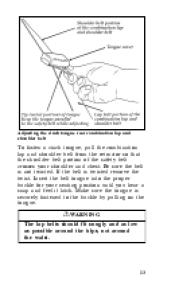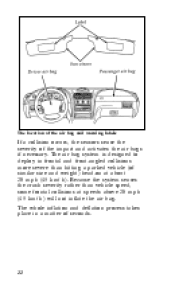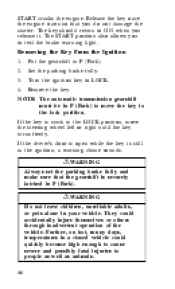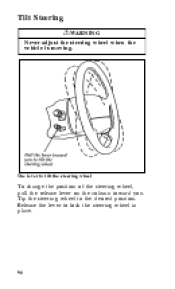1996 Mercury Cougar Support Question
Find answers below for this question about 1996 Mercury Cougar.Need a 1996 Mercury Cougar manual? We have 1 online manual for this item!
Question posted by kabigs on January 5th, 2014
How To Remove Crank Sensor 96 Cougar
The person who posted this question about this Mercury automobile did not include a detailed explanation. Please use the "Request More Information" button to the right if more details would help you to answer this question.
Current Answers
Related Manual Pages
Similar Questions
Why Is My Oil Pressure High On My 96 Cougar Xr7 4.6l
(Posted by broKrimis 9 years ago)
How To Use Key To Unlock When Changing Tires On 96 Cougar
(Posted by rexxmonkma 9 years ago)
Steering Wheel Pump
Where is the steering wheel pump in the 96 cougar xr7?
Where is the steering wheel pump in the 96 cougar xr7?
(Posted by andrewluna20 11 years ago)
Type Of Fuel
is it ok to run premium gas in a 96 cougar xr7 V8 4.6L
is it ok to run premium gas in a 96 cougar xr7 V8 4.6L
(Posted by zmccallister2488 11 years ago)