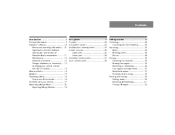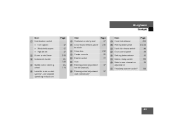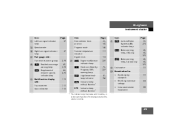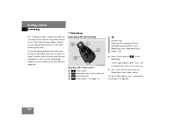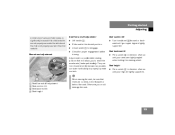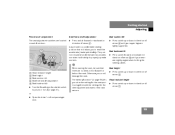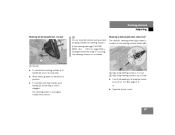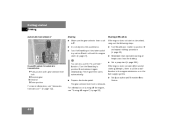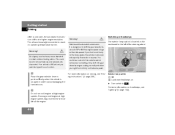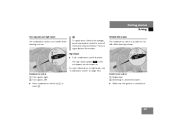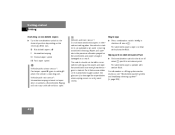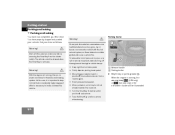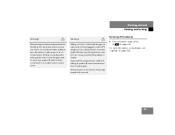2004 Mercedes C-Class Support Question
Find answers below for this question about 2004 Mercedes C-Class.Need a 2004 Mercedes C-Class manual? We have 1 online manual for this item!
Question posted by Anonymous-152026 on June 15th, 2015
Won't Crank Or Turn Over
Current Answers
Answer #1: Posted by freginold on June 16th, 2015 2:43 AM
This forum poster had a problem with the ground connection on his Mercedes, causing the same symptoms you are describing. You can find some good places to start and troubleshooting tips here and here.
If you're going to be troubleshooting and doing the work yourself, you'll probably need a service manual. You can get the Chilton's repair manual from Amazon for $24.25.
---------------------
If this answer helped you to solve your problem, please let us know by clicking on the "Helpful" icon below. If your question wasn't answered to your satisfaction, feel free to resubmit your question, with as much information as possible so that we can provide a more complete solution. Thank you for using HelpOwl!
Related Manual Pages
Similar Questions
just bought from auto auction.i replaced the car battery. inside lights and radio came on even with ...
Hi, I recently bought a 95 mercedes c180 just to prctice driving on in my local area. I had no need ...