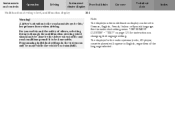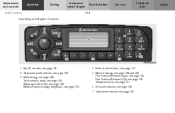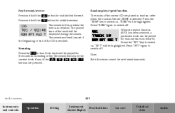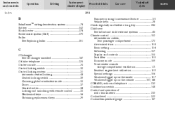2002 Mercedes C-Class Support Question
Find answers below for this question about 2002 Mercedes C-Class.Need a 2002 Mercedes C-Class manual? We have 1 online manual for this item!
Question posted by Anonymous-153985 on August 31st, 2015
6 Disc Cd Changer Has Magazine Empty Fault
The person who posted this question about this Mercedes automobile did not include a detailed explanation. Please use the "Request More Information" button to the right if more details would help you to answer this question.
Current Answers
Related Manual Pages
Similar Questions
Radio Or Cd No Sounds Clk 350 When Hot Outside
(Posted by misswAn 9 years ago)
Why Does My A/c Pump Stay On Full Time?
Why does my a/c pump stay on full time? What's at fault? How to repair?
Why does my a/c pump stay on full time? What's at fault? How to repair?
(Posted by ruwa70905 10 years ago)
Which Fuse Works The Cd Changer On A Mercedes 2003 Slk
(Posted by hpCorena 10 years ago)
Raidio/ Cd Player
Hi, I have the code's for the raido/cd player , For my !992 500 SL AMG . but I dont know how to put ...
Hi, I have the code's for the raido/cd player , For my !992 500 SL AMG . but I dont know how to put ...
(Posted by irishfatcat 10 years ago)