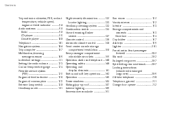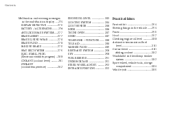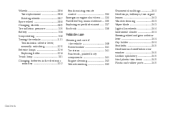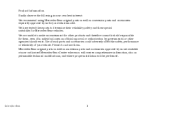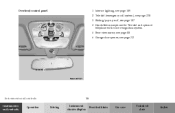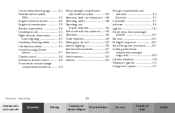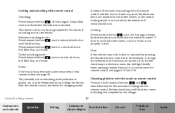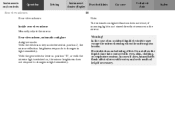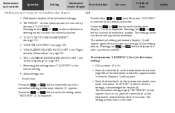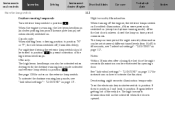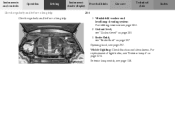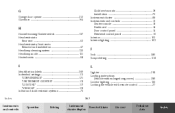2001 Mercedes C-Class Support Question
Find answers below for this question about 2001 Mercedes C-Class.Need a 2001 Mercedes C-Class manual? We have 1 online manual for this item!
Question posted by servmngr88 on November 26th, 2015
Troubles With Accessory Lighting
I'm wondering where to start looking for the issues with the access. lighting on my SLK320 '02 model. My inside light stopped functioning with opening of either door. The night security feature of the headlights coming on when you exit the vehicle at night stopped also. I'm wondering is there a specific control module or a particular relay that controls these features. You can hear a click when operating the door jam switches by hand. Also, if you put the overhead switch in auto position the overhead lights just stays on, not fading slowly to off when you close the door. Any ideas??? Driving me crazy getting out in the dark!
Current Answers
Related Manual Pages
Similar Questions
Starting A Car
my car does not want to start but i can hear the starter. the battery is not flat.
my car does not want to start but i can hear the starter. the battery is not flat.
(Posted by fshalefs 9 years ago)
Orange Light On Dash, Displays A Gear (sun) With A ! What Would This Indicate
(Posted by irismelball 9 years ago)
2002 Mercedes C-class: Lights On Control Panels: What Does Flashing Red Mean?
(Posted by heldairrobertha 9 years ago)
Tail Lights Flashing When Car Off/parked
I came home and found my tail lights flashing on/off. I started the car and the lights stopped flash...
I came home and found my tail lights flashing on/off. I started the car and the lights stopped flash...
(Posted by Oaklaxmom 10 years ago)