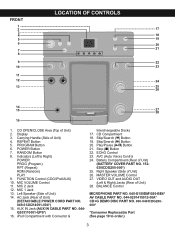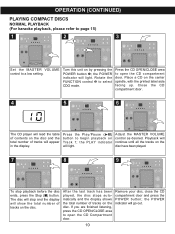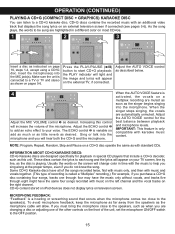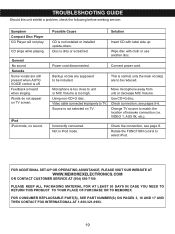Memorex MiKS2210 Support Question
Find answers below for this question about Memorex MiKS2210 - Portable Karaoke System.Need a Memorex MiKS2210 manual? We have 1 online manual for this item!
Question posted by Theodorejbrown on July 13th, 2012
I Phone 4s
Will my I phone 4s work with model number miks2210? I can get the sounds to work but how do I get video to come on the tv?
Current Answers
Related Memorex MiKS2210 Manual Pages
Similar Questions
Dose This Mp3 Player Support Lrc File?
Dose this mp3 player support LRC file?
Dose this mp3 player support LRC file?
(Posted by fangli1085 12 years ago)
Cant Transfer Music To It Windows Dosent Recognize The Mp3 Player
cant transfer music and the drivers on it dosent seem to work
cant transfer music and the drivers on it dosent seem to work
(Posted by evverardo 13 years ago)
Portable Memorex Cd Player Model #md6451blk
Will not play CD'S. Screen has 2 dashes (--) that flash, makes a "zipping" sound for approx 30secs a...
Will not play CD'S. Screen has 2 dashes (--) that flash, makes a "zipping" sound for approx 30secs a...
(Posted by renemcclain 13 years ago)
Stuck On Cd?
I can only play ipod or radio if I have a cd playing at the same time. No audio if I don't have a cd...
I can only play ipod or radio if I have a cd playing at the same time. No audio if I don't have a cd...
(Posted by gk1651 13 years ago)