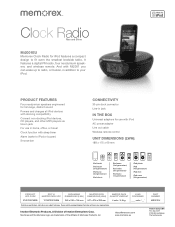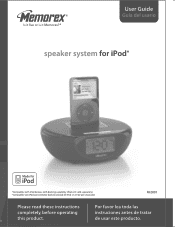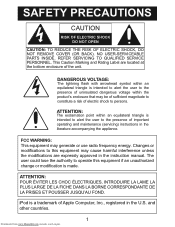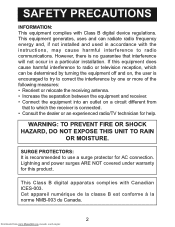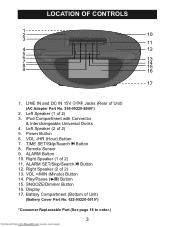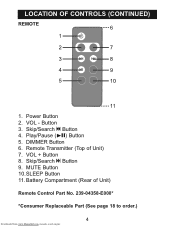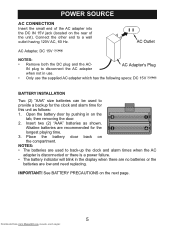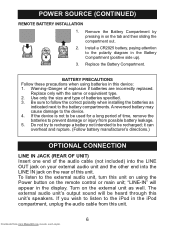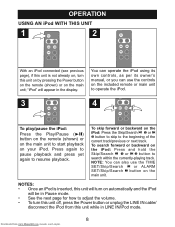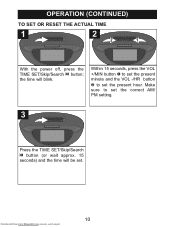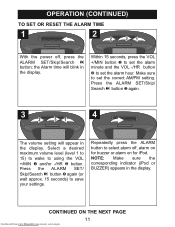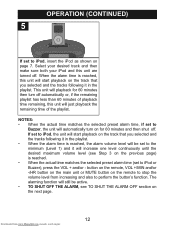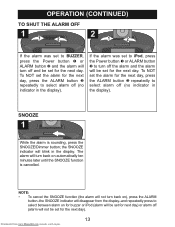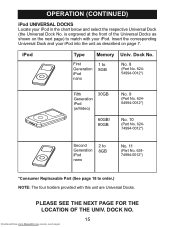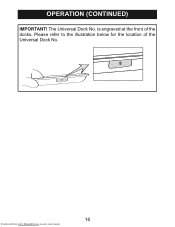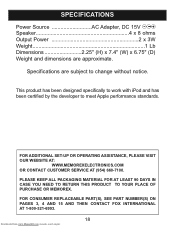Memorex Mi2001 Support Question
Find answers below for this question about Memorex Mi2001.Need a Memorex Mi2001 manual? We have 2 online manuals for this item!
Question posted by merkmia on January 12th, 2011
Memorex Model #mi2001 R Radio
need an instruction Instruction Book. Can one be downloaded
Current Answers
Related Memorex Mi2001 Manual Pages
Similar Questions
Need To Purchase (2) Accessories For Memorex Product, Model# Mi2001.
Need part# 295-05220-E000 (AC Adapter) and part# 239-04358-E000 (remote control) for Memorex Alarm C...
Need part# 295-05220-E000 (AC Adapter) and part# 239-04358-E000 (remote control) for Memorex Alarm C...
(Posted by rk10s17309 9 years ago)
Need Manual For Memorex 2xtreme Am/fm Radio Casette Player.
(Posted by LesleeJackowski 10 years ago)
I Need A Manual For An Mp3 Player Of This Type. Mmp8595
(Posted by laruecharles 12 years ago)
I Do Not Know How To Set The Time Or Alarm For The Radio. How Would I Do That?
My Memorex Mi2001 Clock Radio is brand new, just I threw the manual away I guess or the details. I t...
My Memorex Mi2001 Clock Radio is brand new, just I threw the manual away I guess or the details. I t...
(Posted by kurtck95 13 years ago)