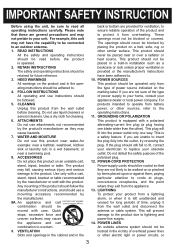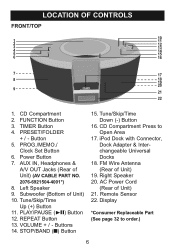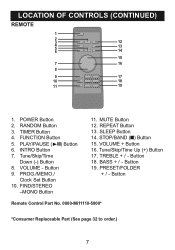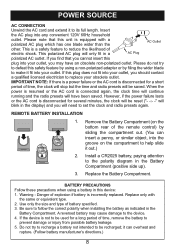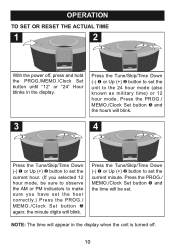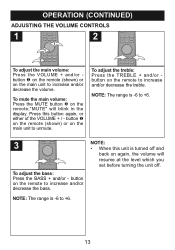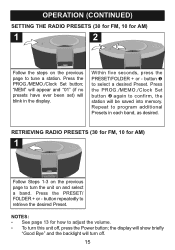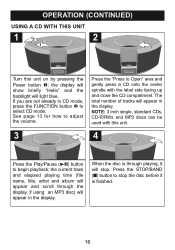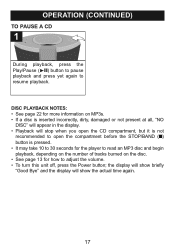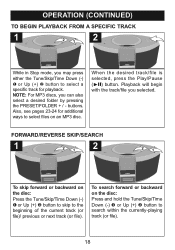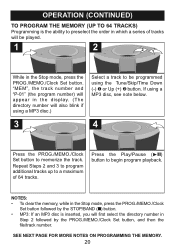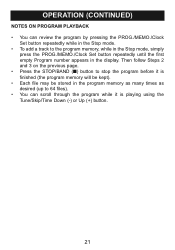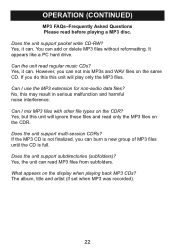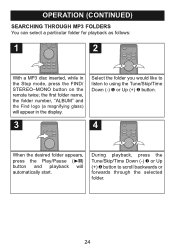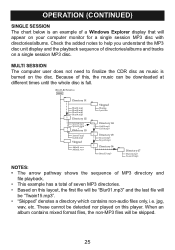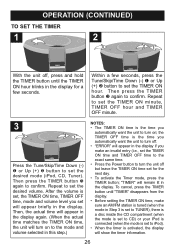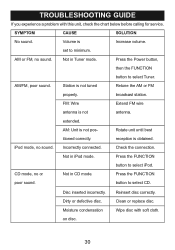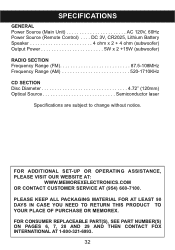Memorex Mi1111-BLK Support Question
Find answers below for this question about Memorex Mi1111-BLK - Home Audio System.Need a Memorex Mi1111-BLK manual? We have 1 online manual for this item!
Question posted by angelwing43 on March 5th, 2013
How Do I Set The Clock???
The person who posted this question about this Memorex product did not include a detailed explanation. Please use the "Request More Information" button to the right if more details would help you to answer this question.
Current Answers
Related Memorex Mi1111-BLK Manual Pages
Similar Questions
How To Obtain Or Review Memorex Manual For Mi1111- Blk?
(Posted by Lswells79 2 years ago)
The Memorex Mi1111-blk Will Charge My Ipod When Plugged In But Will Not Turn On
The device will charge my iPod when docked but it won't display anything on the screen or light up. ...
The device will charge my iPod when docked but it won't display anything on the screen or light up. ...
(Posted by kengkue 4 years ago)
There Is Power, But It Won't Turn On
I was listening to a cd and it stopped. I took the cd out and it wouldn't go back to the radio, so I...
I was listening to a cd and it stopped. I took the cd out and it wouldn't go back to the radio, so I...
(Posted by muundream 8 years ago)
Memorex Ipod Dock Mi3020 How To Set Clock
(Posted by paveg 9 years ago)
How Do You Set The Time On The Clock
How do you set the ime on the clock
How do you set the ime on the clock
(Posted by lorifulghum 12 years ago)