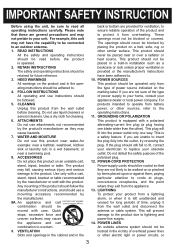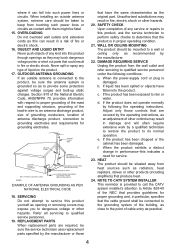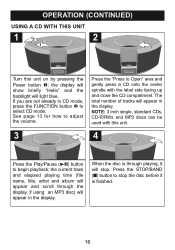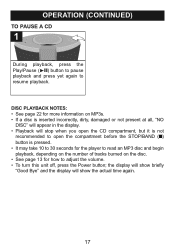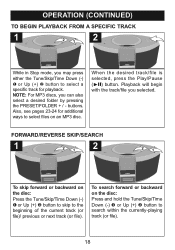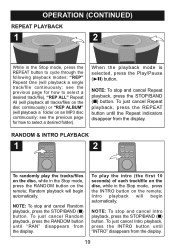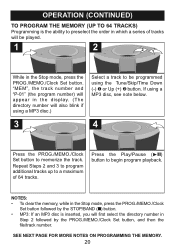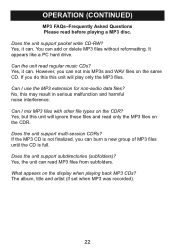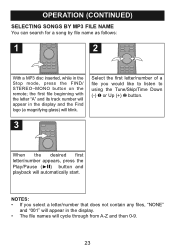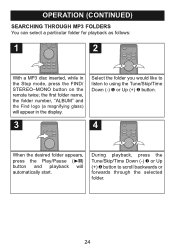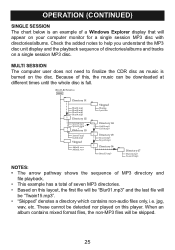Memorex Mi1111-BLK Support Question
Find answers below for this question about Memorex Mi1111-BLK - Home Audio System.Need a Memorex Mi1111-BLK manual? We have 1 online manual for this item!
Question posted by abbotts05 on June 6th, 2011
Battaries
Does this system support any kind of battaries & if so then where do they go?
Current Answers
Answer #1: Posted by kcmjr on June 6th, 2011 12:04 PM
Nope... AC wall power only. The only battery used is a button cell to back up the settings.
See the user manual here for more info: http://www.memorex.com/PageFiles/977/Mi1111userguide.pdf
Licenses & Certifications: Microsoft, Cisco, VMware, Novell, FCC RF & Amateur Radio licensed.
Related Memorex Mi1111-BLK Manual Pages
Similar Questions
How To Obtain Or Review Memorex Manual For Mi1111- Blk?
(Posted by Lswells79 2 years ago)
The Memorex Mi1111-blk Will Charge My Ipod When Plugged In But Will Not Turn On
The device will charge my iPod when docked but it won't display anything on the screen or light up. ...
The device will charge my iPod when docked but it won't display anything on the screen or light up. ...
(Posted by kengkue 4 years ago)
We Need To Replace The In Out Audio Input Is Possible???
Is posible to replece the input exit audio my is damage a can have good sund if is posible were a ca...
Is posible to replece the input exit audio my is damage a can have good sund if is posible were a ca...
(Posted by allbert7172 8 years ago)
Memorex Mi3020 Blk How Do I Set The Clock
(Posted by fXdd622nc 9 years ago)
How Do You Work The Memorex Mi3020 Audio System Alarm?
(Posted by REMgi 10 years ago)