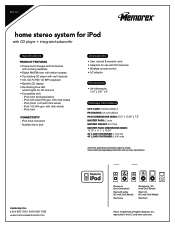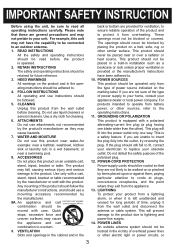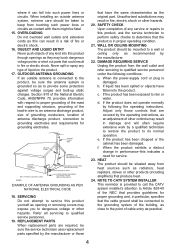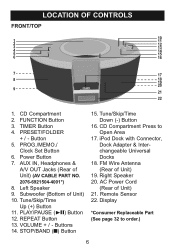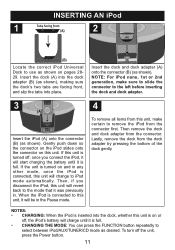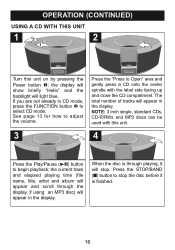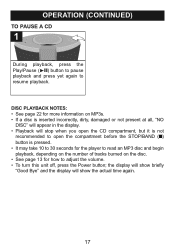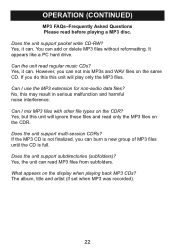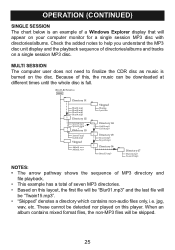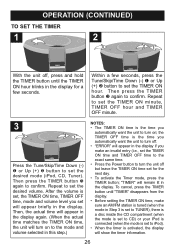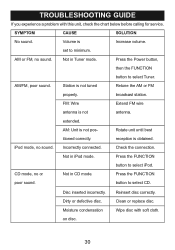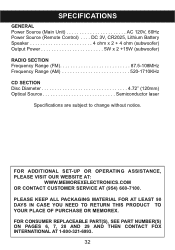Memorex Mi1111 Support Question
Find answers below for this question about Memorex Mi1111 - Micro System.Need a Memorex Mi1111 manual? We have 2 online manuals for this item!
Question posted by reekie1 on November 11th, 2011
I Have A Memorex Mi1111 Blk Cd Micro System Cd Lid Won't Stay Down
The person who posted this question about this Memorex product did not include a detailed explanation. Please use the "Request More Information" button to the right if more details would help you to answer this question.
Current Answers
Answer #1: Posted by techsupport96044 on December 1st, 2011 3:47 PM
Hi, I'm Gabriella from the Memorex Product Support Department. I apologize for the inconvenience you're having with our product, and I'll do my best to help you.
It seems to be a problem with the latch of the unit. Unfortunately, this problem is not something that we can troubleshoot. However, I'll be happy to verify the warranty of your product. To better assist you, please contact us at 1-877-363-6673 with your reference#735029 and the following information:
- Model# (It should be at the back or bottom of the unit, starts with letter M)
- Serial# (It should be at the back or bottom of the unit, under the bar code, it's a 12 digit code and starts with 0)
I'll be looking forward to hearing from you.
It seems to be a problem with the latch of the unit. Unfortunately, this problem is not something that we can troubleshoot. However, I'll be happy to verify the warranty of your product. To better assist you, please contact us at 1-877-363-6673 with your reference#735029 and the following information:
- Model# (It should be at the back or bottom of the unit, starts with letter M)
- Serial# (It should be at the back or bottom of the unit, under the bar code, it's a 12 digit code and starts with 0)
I'll be looking forward to hearing from you.
Related Memorex Mi1111 Manual Pages
Similar Questions
Looking For Ir Remote Control Codes For A Memorex Mi1111 Home Audio System.
Got an IR Blaster on my (Android) phone & a MI1111 Sound System w/ no control so looking for the...
Got an IR Blaster on my (Android) phone & a MI1111 Sound System w/ no control so looking for the...
(Posted by scart69 10 years ago)
My Memorex ,mi1111-blk,power Transformer Is Burnt,what Is The Rating Of The Tran
need to replace the power transformer.it use AC 120 V,60H ,40W
need to replace the power transformer.it use AC 120 V,60H ,40W
(Posted by cyroh2003 11 years ago)
Set The Clock
How do you set the clock on my memorex Mi1111-BLK?
How do you set the clock on my memorex Mi1111-BLK?
(Posted by ebeisheim1214 12 years ago)
Clock/display Doesn't Turn On
Mi1111-BLK: The clock display doesn't light up. Everything else works, but I can't set the time.
Mi1111-BLK: The clock display doesn't light up. Everything else works, but I can't set the time.
(Posted by alannarhiannon 13 years ago)
I Want To Down Load An Instruction Manual For My Memorex Mi1111 Cd Micro System
(Posted by sredding 13 years ago)