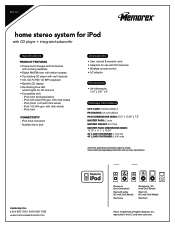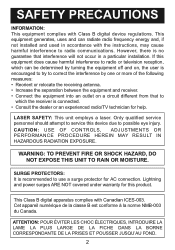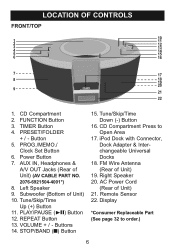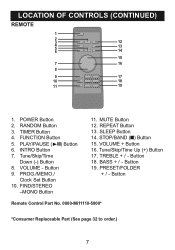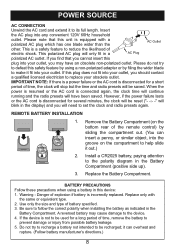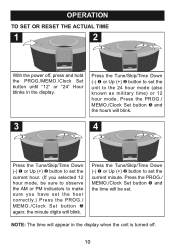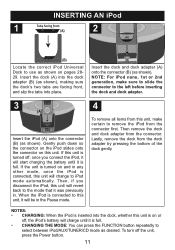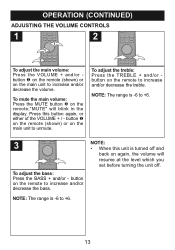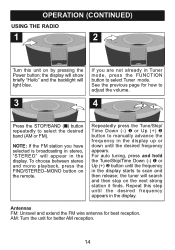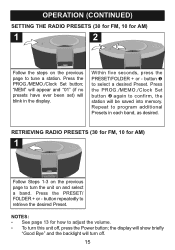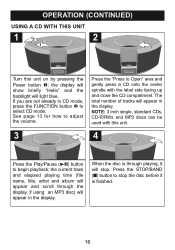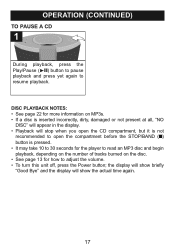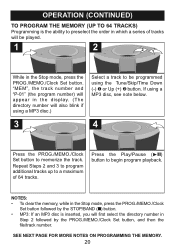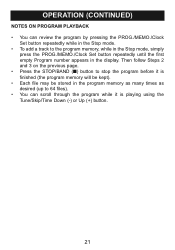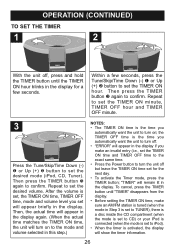Memorex Mi1111 Support Question
Find answers below for this question about Memorex Mi1111 - Micro System.Need a Memorex Mi1111 manual? We have 2 online manuals for this item!
Question posted by alannarhiannon on December 5th, 2010
Clock/display Doesn't Turn On
Mi1111-BLK: The clock display doesn't light up. Everything else works, but I can't set the time.
Supporting Image
You can click the image below to enlargeCurrent Answers
Related Memorex Mi1111 Manual Pages
Similar Questions
Looking For Ir Remote Control Codes For A Memorex Mi1111 Home Audio System.
Got an IR Blaster on my (Android) phone & a MI1111 Sound System w/ no control so looking for the...
Got an IR Blaster on my (Android) phone & a MI1111 Sound System w/ no control so looking for the...
(Posted by scart69 10 years ago)
Digital Display Wont Light Up
diital display wont light radio cuts out now and then model mi 1111 memorex
diital display wont light radio cuts out now and then model mi 1111 memorex
(Posted by tjmalon 11 years ago)
I Have A Memorex Mi1111 Blk Cd Micro System Cd Lid Won't Stay Down
(Posted by reekie1 12 years ago)
Set The Clock
How do you set the clock on my memorex Mi1111-BLK?
How do you set the clock on my memorex Mi1111-BLK?
(Posted by ebeisheim1214 12 years ago)