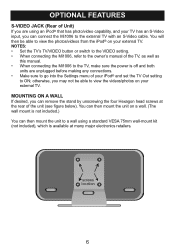Memorex Mi1006 Support Question
Find answers below for this question about Memorex Mi1006 - iListen Speaker Sys.Need a Memorex Mi1006 manual? We have 1 online manual for this item!
Question posted by connieschachel on October 23rd, 2012
Docking Station/charger Not Working With I0s6 Operating System.
I've been using a memorex speaker system for iPod for about a year. I recently upgraded my operating system to i0S6 and it no longer charges my device and the speakers no longer work. Hoping there is a fix for this as the system serves as my alarm clock.
Current Answers
Related Memorex Mi1006 Manual Pages
Similar Questions
Alarm Function
`hello, how does the alarmfunction work on this docking station?
`hello, how does the alarmfunction work on this docking station?
(Posted by lauriendegroot 9 years ago)
Memorex Pureplay
I am unable to get radio reception using my ipod in my Memorex PurePlay. I get a message that says "...
I am unable to get radio reception using my ipod in my Memorex PurePlay. I get a message that says "...
(Posted by jgaul63994 11 years ago)
No Sound When Ipod Connected?
Everything works on my memorex mi1006blk except the speakers when ipod connected?
Everything works on my memorex mi1006blk except the speakers when ipod connected?
(Posted by msfaust 11 years ago)
I Am Using Pureplay Speaker But It Doesn't Turn On But It Still Charges My Ipod?
Question says all
Question says all
(Posted by User100 11 years ago)
Not Charging My Ipod
my 1st docking station stopped charging my ipod. I got this new memorex ipod and its also not chargi...
my 1st docking station stopped charging my ipod. I got this new memorex ipod and its also not chargi...
(Posted by tsdt26 11 years ago)