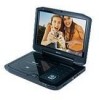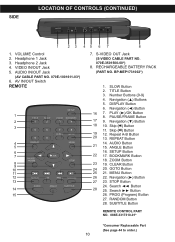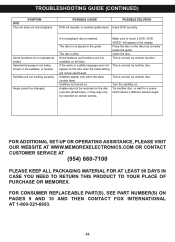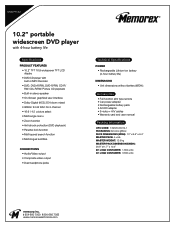Memorex MVDP1102 Support Question
Find answers below for this question about Memorex MVDP1102 - DVD Player - 10.2.Need a Memorex MVDP1102 manual? We have 2 online manuals for this item!
Question posted by momashleycorie on November 23rd, 2011
Where Can I Get A Replacement Acadapter For The Memorex10.2widescreendvdplayer
The person who posted this question about this Memorex product did not include a detailed explanation. Please use the "Request More Information" button to the right if more details would help you to answer this question.
Current Answers
Related Memorex MVDP1102 Manual Pages
Similar Questions
Where Can I Get A Replacement Battery For This Dvd Player
(Posted by Anonymous-171067 2 years ago)
Replacement Battery For Mvdp1102 Memorex Portable Dvd Player.
Where can I get a replacement battery for the MEMOREX PORTABLE DVD PLAYER MVDP1102 ? PART # BP-MEP17...
Where can I get a replacement battery for the MEMOREX PORTABLE DVD PLAYER MVDP1102 ? PART # BP-MEP17...
(Posted by rosemadeleine 5 years ago)
Memorex Dvd Player Model Mvd2601blk
Won't play DVDs keeps saying No Disk
Won't play DVDs keeps saying No Disk
(Posted by dixiespence77 8 years ago)
Memorex Portable Dvd Player Wont Work.
When I move the DVD player screen when the movie is playing,It stops playing the movie.What do I do?
When I move the DVD player screen when the movie is playing,It stops playing the movie.What do I do?
(Posted by williamrocketmonroe 12 years ago)
Memorex Portable Dvd Player. Mvdp1102 Says 'open'. Won't Play
It won't even spin. It says "open" on ther screen. I'm assuming it means the door where the disc is ...
It won't even spin. It says "open" on ther screen. I'm assuming it means the door where the disc is ...
(Posted by kopkop 13 years ago)