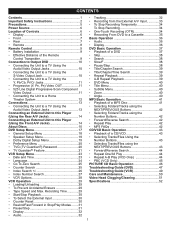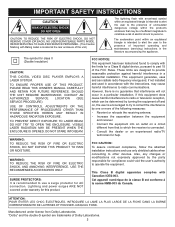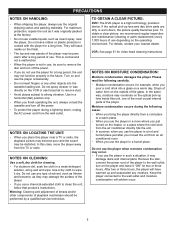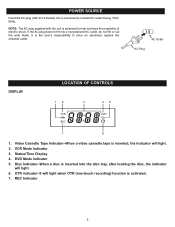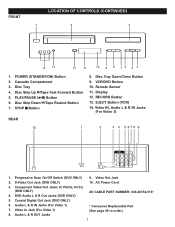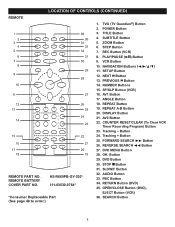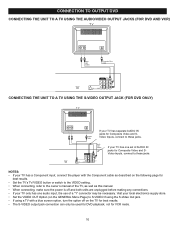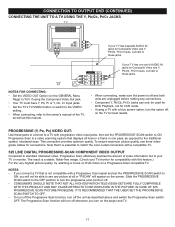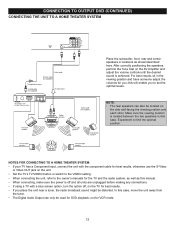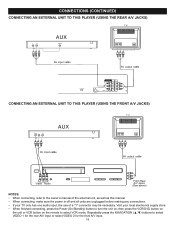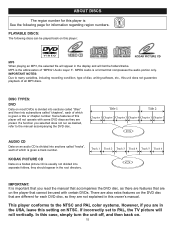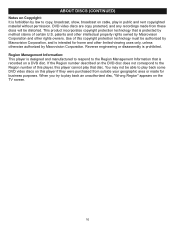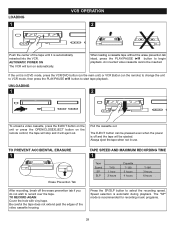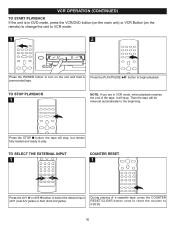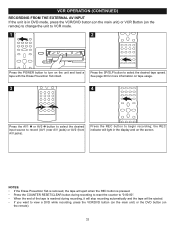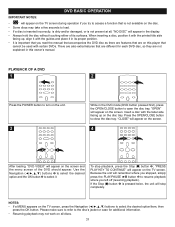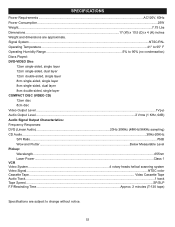Memorex MVD4544 Support Question
Find answers below for this question about Memorex MVD4544 - DVD/VCR.Need a Memorex MVD4544 manual? We have 1 online manual for this item!
Question posted by maggie1962 on December 31st, 2012
Universal Remote Code For The Mvd4544
I need a universal remote code for my memorex mvd 4544 dvd/vcr combo. Can you tell me what it is?
Current Answers
Related Memorex MVD4544 Manual Pages
Similar Questions
My Vcr/dvd Player Will Not Play Dvds Anymore. It Will Play Cds But Not The New
dvds that are coming out now. What is my problem?
dvds that are coming out now. What is my problem?
(Posted by cvalentine7 7 years ago)
Universal Remote Codes For Memorex Mvd2016?
Looking for universal remote codes for Memorex MVD2016 - which I purchased in 2012 or 2013. Thanks, ...
Looking for universal remote codes for Memorex MVD2016 - which I purchased in 2012 or 2013. Thanks, ...
(Posted by k2merickson 9 years ago)
How Do I Record Old Vcr Tapes To Dvd
how do i record old vcr tapes to dvd on dvd player with vcr (MVD 4544)
how do i record old vcr tapes to dvd on dvd player with vcr (MVD 4544)
(Posted by lynnwright1963 9 years ago)
The Remote Code
I want to hook up to my universal remote and need the codes for the mvcb1000.
I want to hook up to my universal remote and need the codes for the mvcb1000.
(Posted by djl1967 10 years ago)
Code For The Mvd4544 And A Direct Tv Remote
Is there a code for the Direct tv remote that works with the MVD4544?
Is there a code for the Direct tv remote that works with the MVD4544?
(Posted by goblue3223 12 years ago)