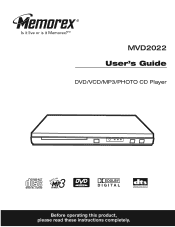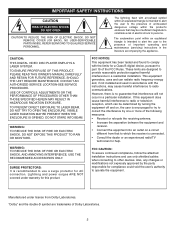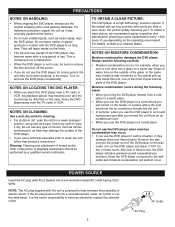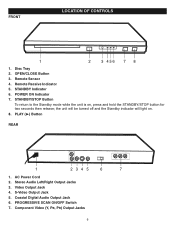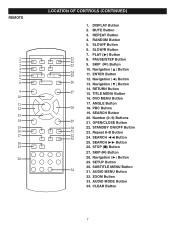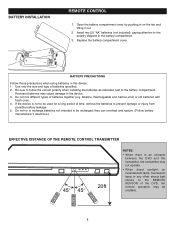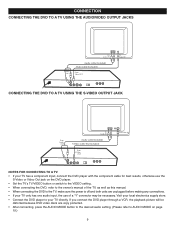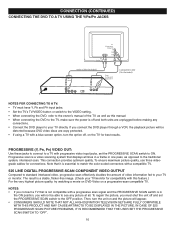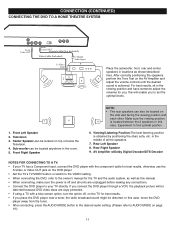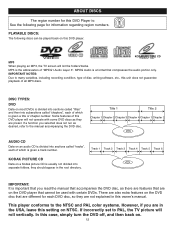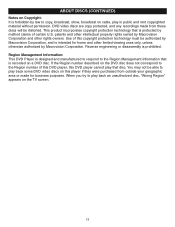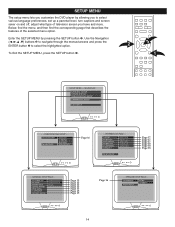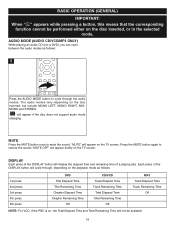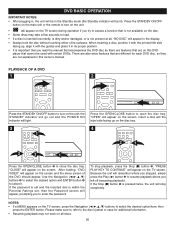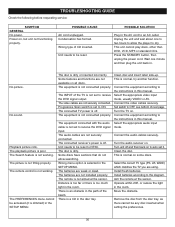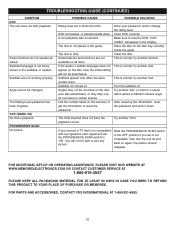Memorex MVD2022 Support Question
Find answers below for this question about Memorex MVD2022 - Super Slim Progressive Scan DVD Player.Need a Memorex MVD2022 manual? We have 1 online manual for this item!
Question posted by townekirstenj on September 5th, 2010
Key Lock On
My nephew pushed some buttons and now I cannot get the "key lock" off. Does anyone know how to fix this? Basically with the key lock on it won't let me push any buttons on the front of my DVD player.
Current Answers
Related Memorex MVD2022 Manual Pages
Similar Questions
Need A Cord To Replace The One That Finally Went Bad...its For A Memorex Portabl
dvd player manufactured 2004. model #MVDP1072. I tested the product with my sons cord and it still w...
dvd player manufactured 2004. model #MVDP1072. I tested the product with my sons cord and it still w...
(Posted by deedeehholmes16 5 years ago)
Memorex Dvd Player Model Mvd2601blk
Won't play DVDs keeps saying No Disk
Won't play DVDs keeps saying No Disk
(Posted by dixiespence77 8 years ago)
Memorex Portable Dvd Player Wont Work.
When I move the DVD player screen when the movie is playing,It stops playing the movie.What do I do?
When I move the DVD player screen when the movie is playing,It stops playing the movie.What do I do?
(Posted by williamrocketmonroe 12 years ago)
Progressive Scan Dvd Player Mvd2050blk Accessing Usb Port
I cannot access my USB port on the model name above with my RCA universal remote if any one knows ho...
I cannot access my USB port on the model name above with my RCA universal remote if any one knows ho...
(Posted by zackaryseifert 13 years ago)
Mini Dvd Player Saying Wrong Disc
Why does my dvd player say wrong disc every time i try to play a dvd. and how do i fix it. my memore...
Why does my dvd player say wrong disc every time i try to play a dvd. and how do i fix it. my memore...
(Posted by katebau 13 years ago)