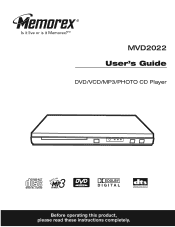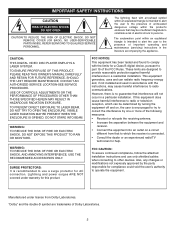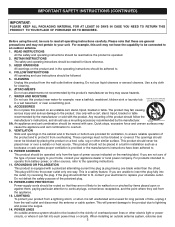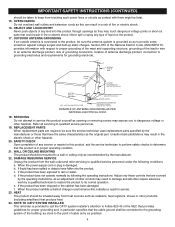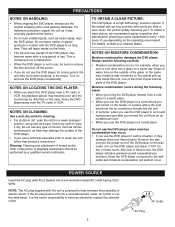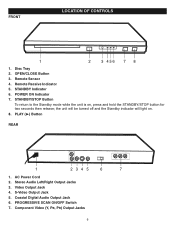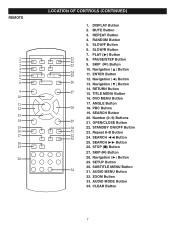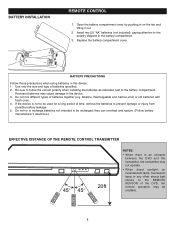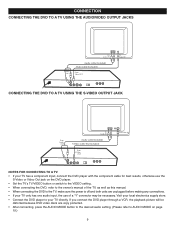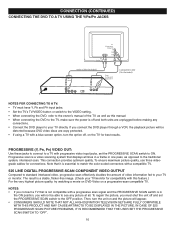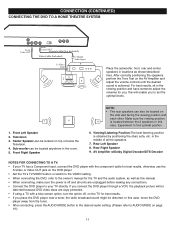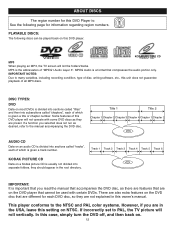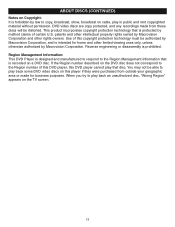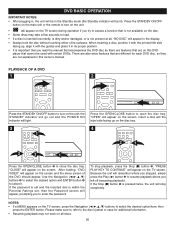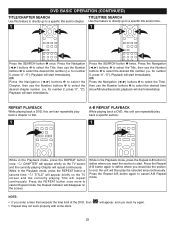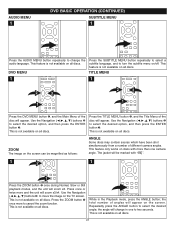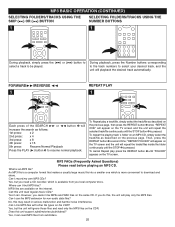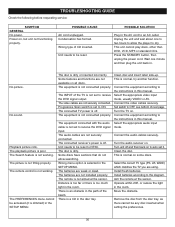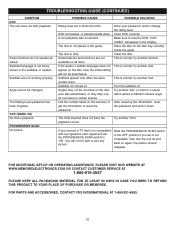Memorex MVD2022 Support Question
Find answers below for this question about Memorex MVD2022 - Super Slim Progressive Scan DVD Player.Need a Memorex MVD2022 manual? We have 1 online manual for this item!
Question posted by deedeehholmes16 on September 4th, 2018
Need A Cord To Replace The One That Finally Went Bad...its For A Memorex Portabl
dvd player manufactured 2004. model #MVDP1072. I tested the product with my sons cord and it still works however the cord does not. any ideas where I can purchase one that works for this product?
Current Answers
Answer #1: Posted by Odin on September 7th, 2018 9:53 AM
If you can't get what you seek from the manufacturer [use the contact information here--https://www.contacthelp.com/memorex/customer-service], request a part number. Then (with a part number if possible) try http://www.cablestogo.com/. If no resolution, try https://encompass.com/; use a search engine like Google's or Yahoo's; or try http://www.searchtempest.com/, which displays global listings from eBay, Craigslist, and other sources.
(For SearchTempest, you may want to use a free tracking program like https://www.followthatpage.com/ to save you from having to repeat your search over time.)
(For SearchTempest, you may want to use a free tracking program like https://www.followthatpage.com/ to save you from having to repeat your search over time.)
Hope this is useful. Please don't forget to click the Accept This Answer button if you do accept it. My aim is to provide reliable helpful answers, not just a lot of them. See https://www.helpowl.com/profile/Odin.
Related Memorex MVD2022 Manual Pages
Similar Questions
Replacement Battery For Mvdp1102 Memorex Portable Dvd Player.
Where can I get a replacement battery for the MEMOREX PORTABLE DVD PLAYER MVDP1102 ? PART # BP-MEP17...
Where can I get a replacement battery for the MEMOREX PORTABLE DVD PLAYER MVDP1102 ? PART # BP-MEP17...
(Posted by rosemadeleine 5 years ago)
What Type Of Cord Do I Need For The Memorex Dvd Player
(Posted by Anonymous-96841 11 years ago)
Replacement Battery
Where can I buy a replacement battery for this model?
Where can I buy a replacement battery for this model?
(Posted by Anonymous-55708 12 years ago)
Memorex Portable Dvd Player Wont Work.
When I move the DVD player screen when the movie is playing,It stops playing the movie.What do I do?
When I move the DVD player screen when the movie is playing,It stops playing the movie.What do I do?
(Posted by williamrocketmonroe 12 years ago)
Replacement Battery
Looking for a replacement battery for a memorex portable DVD player with swivel screen. Model nomb...
Looking for a replacement battery for a memorex portable DVD player with swivel screen. Model nomb...
(Posted by ayoung 13 years ago)