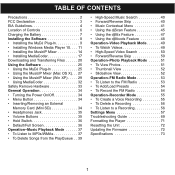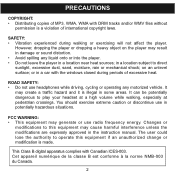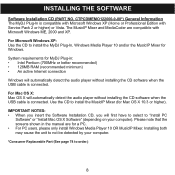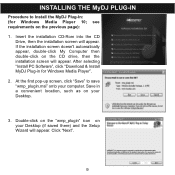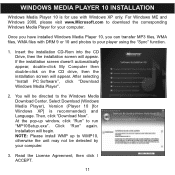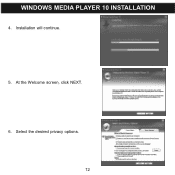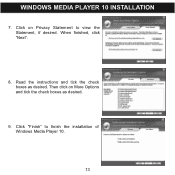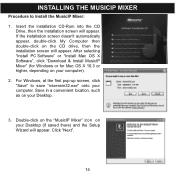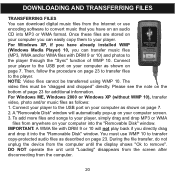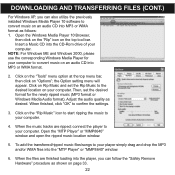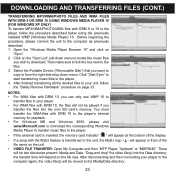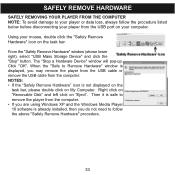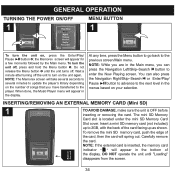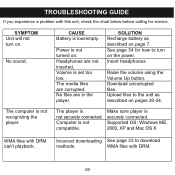Memorex MMP8640 Support Question
Find answers below for this question about Memorex MMP8640 - 4 GB Digital Player.Need a Memorex MMP8640 manual? We have 1 online manual for this item!
Question posted by furqansnc on January 31st, 2011
Software Download
i have download the software where
Current Answers
Related Memorex MMP8640 Manual Pages
Similar Questions
I Formatted Memorex Mp3 How Do I Download Music Now?
i formatted mp3
i formatted mp3
(Posted by mchavez625 11 years ago)
Where Do I Find Traveldrive Software
im trying to download software from general supporrt & software to my traveldrive
im trying to download software from general supporrt & software to my traveldrive
(Posted by rissweet 13 years ago)
How Can I Make My Player To Boot? It's Showing Me 'boot Error... Shutting Down'
I had problem deleting files in my music folder on mymmp8640a ipod. So i decided to format it. After...
I had problem deleting files in my music folder on mymmp8640a ipod. So i decided to format it. After...
(Posted by yhemmie2u 13 years ago)
When I Connect Mmp8640 Mp3 To My Laptop It Does'nt Stay On
i don't know if it is because i have windows vista,i think i need the software
i don't know if it is because i have windows vista,i think i need the software
(Posted by kenfromthed 14 years ago)